Apple : In Depth: 10 amazing tricks to learn on your Mac |
- In Depth: 10 amazing tricks to learn on your Mac
- Updated: Apple iTV release date, news and rumours
- Competition: WIN! A G-Technology G-RAID hard drive worth £299
| In Depth: 10 amazing tricks to learn on your Mac Posted:  Think you know your Mac? Think again: it's bursting with tons more awesome tricks, shortcuts and things that make you say 'Wow!' than you could possibly know! Even the best of us can forget them from time to time, so check out these ten top tricks– taken from MacFormat's '50 awesome things you forgot your Mac could do' issue – and discover some amazing trickshots. For more, check out the September 2013 issue of MacFormat – and you can get it completely free in the app edition with a trial subscription: 1. Endless keyboard shortcutsThe mouse is great and all, but don't be afraid to favour keyboard shortcuts instead of a series of clicks (don't worry, it won't get jealous). The developers have put in tons of keyboard shortcuts that will help you save time, and here's the best part: you can create your own custom ones too, for any of your commonly used menu options. Just go to System Preferences > Keyboard > Application Shortcuts and then pick your own selection of keys to replace the tiresome journey the cursor would have otherwise made. 2. Everything ready at log-inEveryone's got their own set of 'evergreen' apps – those that are constantly open whenever they fire up their Mac, regardless of the activity they might have planned. Wouldn't it be great if said selection of apps automatically opened every time you switched on your computer? You can guess where this is going, can't you? That's right, the options await at System Preferences: select yourself from Accounts, and then visit Login Items. 3. Connect to the internet through your iPhoneGot an iPhone to accompany your Mac? Your mobile device comes with a feature that enables it to share its 3G or 4G mobile broadband connection with other devices (though this must be allowed by your network operator), making it perfect for getting your Mac online wherever you are. You can share the signal through Wi-Fi, Bluetooth and USB. First turn on the iPhone's Personal Hotspot option in Settings. Then you can either pair them both over Bluetooth, manually connect them using a USB or select the Wi-Fi network created by the iPhone in the Mac's Wi-Fi options and enter the password. 4. Sign here, here and hereThere's no need to feel restricted while using a Mac. Need to add a signature to an important document? Not a problem: in OS X 10.7 and later you can do exactly that using Preview. Within Preview's Preferences, go to the Signatures tab and then click on the +. Scrawl your name in black ink on white paper, hold it up to your Mac's webcam, line it up and click Accept. Make sure you save it so you can use it again in the future, whether it's for writing letters or answering fanmail… 5. Record screencastsQuestion: what's the best way to record a problem you're experiencing on screen or to make an instructional video demonstrating the use of an app? Answer: record a video of your screen – after all, that'd be the most useful if you were on the receiving end, right? You can do so through QuickTime Player. In File > New Screen Recording you can chose the audio source and even whether or not to include the mouse clicks in the recording! To neaten any rough edges, you can tweak it in iMovie, and then upload it to YouTube or AirDrop it to say, a relative's Mac. 6. See the hidden optionsIt can be infuriating when trying to locate the right menu path, but not on the Mac's watch. Holding down the Alt key on your keyboard actually lets you get to more options in the menu bar, as well as in the menus themselves. It's a neat little time-saver; for menu options with ellipses for example, holding down Alt and then clicking them bypasses the dialogue that would have otherwise appeared and executes the command directly. 7. Restrict what someone can do – and whenWith great power… well, we all know how that one ended. Yes, the Mac is incredibly powerful, but in the hands of younger children it can become a dangerous tool. It will relieve parents no end to see that the Parental Controls in OS X are simple to configure, and the range of options are pleasing to boot. Among others you can limit underage access and also computer usage to x amount per day, set a 'bedtime' setting that signifies the end of a browsing session and limit the functions of Finder. 8. Type exotic charactersOkay, we're just showing off, now! We're not just talking about an über-sized fry-up in a café here – accents and umlauts are bog-standard practice for any operating system. What we're getting it us the power of Emoji, the fun little characters available in OS X 10.7 and later. Take note though, that while you'll be able to enjoy these Japanese-originated smileys and other such animals and symbols on your screen, they're not entirely compatible on a cross-platform scale. Well, your pals will just have to get a Mac to read your coded messages then, won't they? 9. Quickly type out common phrasesIn a similar vein to creating command shortcuts, you can do the same with words or even phrases, whether that's a particular piece of unicode or an email address. Just go to the Text tab of the Language & Text pane of System Preferences and click the + to add a shortcut and what it equates to. Don't worry: these are all perfectly editable once saved too, so you can delete that YOLO one in case your friends use your Mac… 10. Run WindowsYep. It might seem nutty to want the old enemy running when you've got a perfectly lovely OS system, but perhaps you might want to play the latest games or run some niche piece of software that has no current Mac equivalent. You can either run Windows 7 or Windows 8 alongside OS X with a virtualisation app such as VMware Fusuion, Parallels Desktop or VirtualBox, or partition your hard disk to install Windows on to run it full-bore on your hardware using Boot Camp Assistant (in your Utilities folder). Just be grateful we didn't chuck a paneful pun in there to keep you on your toes… These are just a fraction of the handy tricks that the Mac is capable of, mind: MacFormat has showcased a whopping 50 of them in its September issue. And the best news is that you can read the rest of them – along with the rest of the magazine – for free! All you have to do to grab the latest issue is get a trial MacFormat subscription to the app edition – visit macformat.com/ipad to discover tons more brilliant tips from the world of Apple. Also why not check out our Mac reviews: |
| Updated: Apple iTV release date, news and rumours Posted: 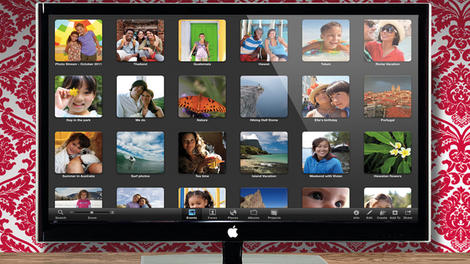 Apple iTV rumours: what you need to knowWe love the Full HD Apple TV box, but Apple really isn't so sure: the company has seemed more interested in getting iPads into your living room than its Apple TV box. Apple says the Apple TV is a hobby, but the company is thinking bigger. Much, much bigger: it wants to sell you the entire TV set, not a little box beneath it. In an early 2012 earnings call, Apple CEO Tim Cook hinted again at the release of something bigger and better than the current Apple TV. Check out our in-depth look at How Apple's television will really work or read on for all the latest rumours. Is Apple iTV confirmed?"With Apple TV, however, despite the barriers in [the TV set top box] market, for those of us who use it, we've always thought there was something there. And that if we kept following our intuition and kept pulling the string, then we might find something that was larger. "For those people that have it right now, the customer satisfaction is off the charts. But we need something that could go more main market for it to be a serious category." However, it is possible that he meant a set top box, and rumours have continued to rumble on that Apple is in talks with US cable providers and more content providers over a new version of its existing Apple TV box. Stronger hints came in a December 2012 Tim Cook NBC interview. "When I go into my living room and turn on the TV, I feel like I have gone backwards in time by 20 to 30 years," Cook told Williams. "It's an area of intense interest. I can't say more than that." Apple isn't the only one dropping big hints either - manufacturer Foxconn had to refute reports in late May 2012 that it had begun to produce the Apple iTV after a story emerged quoting chief executive, Terry Gua, as saying Foxconn was "making preparations for iTV." More speculation citing Foxconn involvement emerged in December 2012 and then again in late March 2013 and July 2013, especially as the company has decided to move into TVs. Here are all the rumours and speculation surrounding the Apple iTV, which some have also claimed may end up with the surely unlikely name of the Apple iPanel. Apple iTV release dateMost rumours predict a 2013 Apple iTV release date. The New York Times says that price, not technology, is the problem: Apple is waiting for the cost of large LCD panels to fall further before building iTVs. Piper Jaffray analyst Gene Munster suggested in November 2012 that the iTV would come out a year later, in November of 2013. According to Market Intelligence Center, David Einhorn from Greenlight Capital, recently told his investors that he believed Apple would come out with its next "blockbuster product" - the iTV - soon. This is big change in Munster's thinking. Earlier this year Munster was calling for Apple to announce the Apple television in December, then release it in the first half of 2013. As AppleInsider says. "Most notably, he expects Apple will launch a television set in time for the holiday 2013 shopping season. He expects the product to be priced between $1,500 and $2,000, with screen sizes between 42 and 55 inches." As Business Insider says, Munster doesn't provide any reason for his thinking. However, some rumours in May 2012 suggested that we won't see the Apple iTV until 2014 and these rumours continued into early 2013. In December 2012 Wall Street Journal sources said that various TV prototypes have been on the company's slate for a number of years. Apple iTV designIn mid-May a new report from Cult of Mac claimed one of their contacts saw a working prototype of the Apple TV. The report claimed that Siri and iSight will feature (so face and voice recognition then), while the design is similar to that of an Apple Cinema Display. In August 2013, Patently Apple found a patent that included a fused glass process for housing, a bit similar to that found on the iPhone 4S, being used on various Apple devices, including iPhones and iPods, in the future. The Telegraph says that "sources within the company" say that Jeff Robbin, the man who helped create the iPod, is leading the team. Apple has seemingly denied rumours that it is working with French designer Philippe Starck. Remember when he worked with Microsoft on a mouse? However, it appears that Starck was actually working on another project, a yacht, with Steve Jobs before his death. On 13 May 2011, we reported that Apple is rumoured to be in talks to buy TV manufacturer Loewe. AppleInsider wrote that talks have entered the advanced stages and Loewe is expected to make a decision on Apple's offer within the next week. Apple iTV specificationsEngadget predicts an A5 processor and 1080p video - neither of which are a huge surprise, granted. Australian tech site Smarthouse says that the Apple iTV will come in three sizes, including 32-inch and 55-inch models. Sources at "a major Japanese company who are involved in manufacturing the TV" reckon the sets will have the same processor as the forthcoming iPad 3, which presumably means an Apple A6. Smarthouse isn't usually the go-to site for Apple rumours, but its report echoes similar claims by respected Apple analyst Gene Munster, who told the recent Future of Media conference that Apple will make its TV in a range of sizes. "The smallest one will be 42 inches in size, followed by a 52 inches one and a 60 inches iTV (coincidence or not, these exact sizes are available on Sharp TVs, too)," said Gozmorati. This information was repeated in several similar stories. Rumours also continue to circulate that Samsung could be heavily involved in the iTV project, not least because of features such as TV Discovery, enabling you to easily find programming. An early 2013 patent, reported on by Macworld, describes "a sound system that could be launched as part of its iTV. The intelligent system could determine where a user is in a room, and if he or she was not within the optimum range, the processor could modify the audio output, says the application. It could also adjust based on which way the user is facing, and the environment that the user is in," Clever stuff. Apple iTV 4K?New rumours from the ever-questionable Digitimes suggest we could be seeing a 3,840 x 2,160 display from Apple. Apparently LG would manufacture the display. We'd be amazed if this one was true, but the rumours aren't exactly going away and reached fever pitch in July 2013. See Is Apple eyeing LG's Ultra HD panels for its own iTV set? Apple iTV operating systemAs with the Apple TV, any iTV is likely to run iOS, albeit in slightly disguised form. Compatibility with other iOS devices is a given: current Apple TVs already accept video streamed via AirPlay and access shared iTunes libraries. We'll be amazed if the iTV doesn't get apps. Expect Apple iTV and Apple TV to work more like iOS does on the iPad; the newest iOS 6 Beta for the Apple TV enables app icons to be moved around the homescreen just like on the iPhone and iPad. That has led some observers to conclude that the rumoured App Store for Apple's favourite 'hobby project' might be on the way sooner rather than later. Apple iTV and iCloudSteve Jobs told his biographer: "I'd like to create an integrated television set that is completely easy to use. It would be seamlessly synced with all of your devices and with iCloud. It will have the simplest user interface you could imagine. I finally cracked it." According to one source which claims to have seen the device, the new TV has Siri and FaceTime. Apple iTV remote controlMunster says the iTV will come with an ordinary remote control, and will be controllable with iPhones, iPod touches and iPads, but the real remote control will be Siri. Apple's voice recognition system will be the heart of the new Apple TV, enabling you to choose channels and control the TV's functions with voice alone. That means " the simplest user interface you could imagine" is voice. However, according to a new patent filed in March 2012, Apple has come up with the design for an advanced universal remote that would also be compatible with your iPhone and iPad. But could Apple also be thinking more about games? Some sources say so, with an official joypad-type device possibly on the cards to work alongside Apple TV. Apple iTV AirPlay mirroringAfter AirPlay mirroring from Mac to Apple TV was present in the developer preview of OS X 10.8 Mountain Lion, it's not a great leap to suggest that the Apple iTV could mirror the display of your Mac or iPad wirelessly too. AirPlay mirroring is now 1080p with the new iPad and new Apple TV. When a prototype was reportedly 'seen' it did feature AirPlay. Apple iTV programmesWhile the iTV will get content from iTunes and iCloud, it's not going to be completely separate from current TV broadcasters: Munster says that you'll still need a cable TV subscription and decoder because Apple doesn't have enough content. However, the August 2013 rumours suggest that Apple has given up on cable providers, instead opting to negotiate directly with content partners such as ESPN, HBO and Viacom. We're not sure whether it would play nicely with Freeview and Freeview HD here in the UK, but perhaps a DVB-T compatible unit will arrive as part of a second generation. Les Moonves, who is CEO at CBS, says he was previously the recipient of a pitch from Steve Jobs regarding his network's participation in a subscription-based service, but turned him down. Apple is also rumoured to be talking about getting partners involved for movie streaming. His reasoning? Moonves says he was worried about damaging the network's existing revenue streams through broadcast and cable television. The main question is whether Apple will open the door for third-party content, like the BBC iPlayer, Sky Go and 4oD and other apps we've seen on connected TV platforms. These may well arrive with apps - the Apple TV SDK will pull on the iTV ecosystem and we're expecting apps to be available for Apple TV too. Mind you, it's also been claimed that Apple will seek to cut traditional TV providers out of the content loop. Apple iTV displayMarch, June and December 2012 rumours pointed at Sharp being the manufacturing partner. SlashGear says work on components is already under way. In mid April, Sharp announced it had begun production of 32-inch HI-DPI LCD panels at its Kameyama Plant No. 2 - could these be the panels destined for the Apple iTV? Apple contractor Foxconn's parent company has made a rather large investment in Sharp - does this indicate something we wonder? Both companies were apparently working together to 'test' TV designs in the December 2012 rumours. In February 2013 it became clear that Apple had hired James (Jueng-jil Lee, a former senior researcher at LG. According to the OLED Association, he had been working on a printed AMOLED TV display. According to his LinkedIn profile, Lee lists his role at LG as "OLED Technology Development for TV Application" and he said he was "developing the Soluble Technology (RGB Type) for OLED TV application at LG Display". LG continues to be rumoured to be involved. If the iTV does appear, it won't leave manufacturers quaking in their boots. That's according to Samsung's Chris Moseley who told Pocket-Lint in early February 2012 that the firm isn't overly concerned with what Apple launches if it decides to enter the TV market "We've not seen what they've done but what we can say is that they don't have 10,000 people in R&D in the vision category," he says. "They don't have the best scaling engine in the world and they don't have world renowned picture quality that has been awarded more than anyone else." Apple iTV priceGene Munster reckons that the iTV will be twice the price of a similarly sized TV. Ouch. However, new March 2012 rumours point at a subsidised launch - courtesy of various partners. Apple iTV gaming and appsAlthough most of the rumours so far have been about the hardware involved in the iTV, gaming may be a major focus of the new device. Apple CEO Tim Cook was spotted in mid-April at the HQ of Valve Software, the company behind gaming platform Steam. Some rumours are drawing more from this meeting, saying Apple could be producing a Kinect-style gesture-based console. But this is likely to be part and parcel of the iTV. Will Apple iTV do well?With smart TVs taking over the TV market, analysts reckon that the time is ripe for an Apple iTV to be launched. Smart TV adoption grew from 12% in 2011 to 25% in 2012, according to a new report from TDG. |
| Competition: WIN! A G-Technology G-RAID hard drive worth £299 Posted:  We've teamed up with the folks at G-Technology to give you the chance to win a whopping 4TB G-RAID desktop drive. The drive boasts RAID 0 for maximum performance and is designed for high bandwidth storage for applications such as video editing or other intensive desktop work. The G-RAID is capable of delivering up to 250MB/S transfer rates when connected to a USB 3.0 interface while the thermo-regulated smart fan keeps things cool. What's more, the solid all-aluminium case not only provides excellent durability, but also looks the part. The drive is ready for Mac OS X systems out of the box, but can easily be reformatted for use with 64-bit versions of Windows Vista, 7 or 8. G-RAID is also backed by a standard 3-year factory warranty and unlimited free technical support. To be in with a chance of winning this excellent prize, please answer this question. |
| You are subscribed to email updates from TechRadar: All latest Apple news feeds To stop receiving these emails, you may unsubscribe now. | Email delivery powered by Google |
| Google Inc., 20 West Kinzie, Chicago IL USA 60610 | |
No comments:
Post a Comment