Apple : Apple retail tipster claims iPhone 6 on sale Tuesday Oct. 14 |
- Apple retail tipster claims iPhone 6 on sale Tuesday Oct. 14
- Shazam for Mac means your desktop is always listening out for those tunes
- New 27-inch iMac for 2014 rears its head, but will it be 4K?
- Apple TV set-top reportedly pushed to 2015 as content stalemate drags on
- Always wanted a Retina MacBook Pro tablet? Now you can have one
| Apple retail tipster claims iPhone 6 on sale Tuesday Oct. 14 Posted:  Apple shifted iPhone launches from summer to fall in recent years, but one thing has otherwise remained constant: Consumers always line up around the block on a Friday, but that could be changing this year. MacRumors today reported that Apple may be planning to reveal the forthcoming iPhone 6 at a media event on Tuesday, September 16, but has tentatively staked out October 14 for the actual on-sale date - presumably for the US and other first-world countries, at least. According to an unnamed source attending a recent "internal Apple Retail Store meeting," a senior Store Leader apparently remarked how that particular day would be an "immense" one for the company, whose brick-and-mortar stores are expected to be busy all month long. The report has raised eyebrows in many circles, considering every Apple iPhone launch since the first-generation handset in 2007 has taken place on a Friday, yet October 14 very clearly falls on a Tuesday this year. Enough for everyone?The only explanation offered by the source for swapping the day of the week was "high customer demand," which seems to be motivating Apple to ramp up iPhone 6 production to unprecedented levels in order to keep "an ample supply" available. A separate report earlier this month outlined plans for a mid-September Apple event to take the wraps off iPhone 6 and iOS 8, with a second event penciled onto the calendar in October to announce the release of OS X 10.10 Yosemite, Mac and iPad product refreshes and possibly even a launch for the mythical iWatch. In recent weeks, conflicting reports have questioned Apple's readiness to launch 4.7-inch and 5.5-inch models of iPhone 6 at the same time, with several rumors claiming the larger device may be held up by ongoing production issues. With summer rapidly winding to a close (already!), Apple watchers won't have much longer to wait for official confirmation from Cupertino on when they can start lining up to buy the shiniest, newest toys on the block.
|
| Shazam for Mac means your desktop is always listening out for those tunes Posted:  Most companies are moving from desktop to mobile, but Shazam is going in the other direction, announcing today that its popular music and TV recognition app is now available to download on Mac as a desktop application. When on, Shazam will silently listen in the background for music played from both the Mac itself and other device around you, giving you a gentle notification when it finds a matching song or TV show. Shazam on desktop might not immediately sound like an obvious fit, but when we consider how many times we grab our phones to scan a bit of a YouTube video or TV show we stumble across, the benefits start to surface. You can choose to have Shazam run from startup, or just activate it when you need it. Shazam.com has also been given a facelift for the launch of the new app. You can hop straight from Shazam's app to the website where you'll find lyrics for the song and more information about the artist discography. The bad news for PC owners is this is going to be only for Mac for the time being, however Shazam Chief Product Officer Daniel Danker told TechRadar that PC could get it in the future. "We have a brilliant partnership with Apple so we started there. We'll see how it goes. If this is a phenomenal success, we'll be looking at other platforms as well." Mac users can go download the Shazam app from the Mac App Store right now. The sound of music
And once it's found a match, Shazam will offer a quick way to see lyrics for the music you're hearing. Unfortunately you can't use Shazam for Mac to boot up a song in Spotify, but Danker promised us that "absolutely streaming services are going to make their way into this at some point." While Shazam's always-listening function is just an option, there will no doubt be more than a few who are concerned about privacy. But Danker told us that Shazam has no way of candidly recording conversations when it's listening out for music. "We're incredibly clear about privacy," he said. "We actually don't record audio. We instantly convert the audio coming in into an audio fingerprint, and that fingerprint essentially just identifies the distinctive points about that music. "It then compares those distinctive points with the tens of millions of tracks that are in our database. So there's no audio moving back and forth. In fact you can't even use the fingerprint to reconstruct the audio." Thanks to a partnership with Shazam, users of Apple's upcoming iOS 8 will be able to scan songs with a single press of the home button. After Shazam for Mac, Danker believes this is the next obvious phase of making Shazam more easily and quickly accessible. After all, time is of the essence when you're trying to recognise a catchy tune from a fleeting advert. "The Siri integration is a good third step on the path to more seamlessly integrating it into people's lives." |
| New 27-inch iMac for 2014 rears its head, but will it be 4K? Posted:  Apple just introduced a new lineup of speedier MacBook Pros, but it doesn't appear to be resting on its laurels. A new leak reveals a new larger iMac mdodel is slated for release sometime this year. The French tech site ConsoMac first spotted an internal document revealing a forthcoming 27-inch iMac model. Other than the fact the new Apple All-in-One will be compatible with 64-bit versions of Windows 8.1 and Windows 7 and that it's a mid-2014 model, there wasn't any documentation indicating specs or other details. However, it isn't a stretch to think this new 27-inch model could be the recently rumored iMac featuring a Retina 4K display. Long overdueThe 21.5-inch iMac saw an upgrade with the recent introduction of a new lower-end model stuffing MacBook Air internals inside the larger PC. However, the current 27-inch iMacs are still the 2013 units introduced over a year ago. News of the updated iMac line comes along with rumors that Apple will also introduce a new Mac mini for the first time in two years. Before we invest too much hope in these machines, the accidental listing doesn't describe much. Although it was taken down almost immediately, the leak could have been a clerical error or another sort of slip up. In other words, don't put too much weight on the leak. The introduction of a 4K display and revival of the Mac mini would likely be announced at a press event rather than slipped into the Mac store, so we'll look for Apple to make them official at its typical September/October events.
|
| Apple TV set-top reportedly pushed to 2015 as content stalemate drags on Posted: 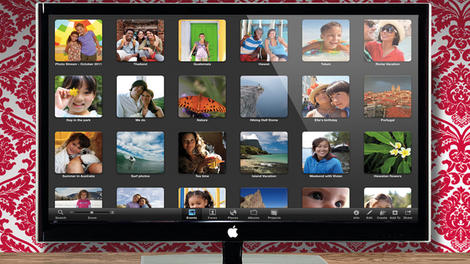 The long-rumoured Apple TV set-top box overhaul won't be adorning home entertainment set-ups until next year, if a new report is to be believed. According to The Information (pay wall), Apple has shoved the launch of the device into 2015 after failing to entice content providers to buy into its vision for IPTV distribution. The site's sources believe the cable providers are concerned that acquiescing to Apple's advances could see Cupertino replace them at the top of the television food pyramid. The ongoing saga of the proposed merger between Time Warner and Comcast is also contributing to the hold up, the report claims. 2015, but when?The Information's report says Apple is blaming the cable companies for the hold up, while those holding the rights claim Apple is biting off more than it can chew with its plans to modernise TV consumption. As a result of all this, Apple is now working towards the 2015 timeline, although there's no mention of an exact release date. Of course, this is not a new issue. As far back as a year ago it was reported that a failure to reach accords with content providers was behind Apple's inability to get a rumoured iTV flatscreen set (remember that?) out of the gate. Can Apple convince the cable dinosaurs its plans aren't a big flaming meteor coming to wipe them out and start a new world order? Let us know your thoughts below. |
| Always wanted a Retina MacBook Pro tablet? Now you can have one Posted:  Apple's latest MacBook Pro models are things of beauty, but if you've ever wished one of them could be converted into a powerful tablet, there's now a Kickstarter campaign just for you. Modbook announced the Kickstarter-exclusive launch of Modbook Pro X, the company's most ambitious hardware project to date. The Modbook Pro X converts a 15-inch MacBook Pro with Retina Display into a pixel-rich tablet computer. Billed as a "content creation powerhouse," the contraption is meant for creative professionals and casual users alike. The Modbook Pro X can be built from an existing MacBook Pro for a starting price of $1,999 (about £1181, AU$2138), although early backers won't actually receive the modified hardware until early next year. Paired with a pen input device capable of 2,048 pressure levels and powered by the forthcoming OS X Yosemite 10.10, Modbook Pro X can be configured with up to a quad-core 2.8GHz Intel Core i7 processor, 32GB RAM and maxed out with 2TB of flash storage - double what Apple currently offers. Take that, iPad!Those kind of specs would make even the iPad Air run for cover, especially when Modbook claims the resulting device "functions like a regular MacBook Pro in the Mac ecosystem," even after being converted into a tablet. Modbook Pro X does include a few tantalizing customization options, including Keybars, an eyes-free method for entering shortcuts, and a Keyboard Stand that serves triple duty as an easel mount, keyboard and screen protector. The folks at Modbook have been converting Mac computers into award-winning tablets for years, seamlessly integrating with existing Mac OS X technologies, including Boot Camp support for dual-booting into Windows 8.1 and beyond. We've asked Apple for comment on how Modbook's Kickstarter campaign might ultimately affect the warranty status of a MacBook Pro (don't hold your breath), and whether Cupertino frowns on such modifications (we're guessing they do).
|
| You are subscribed to email updates from TechRadar: All latest Apple news feeds To stop receiving these emails, you may unsubscribe now. | Email delivery powered by Google |
| Google Inc., 20 West Kinzie, Chicago IL USA 60610 | |


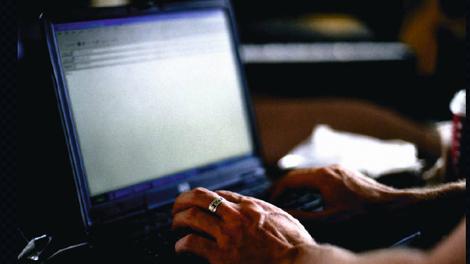






/1122.m3800-420-90.jpg)
















-470-75.JPG)



