Software : Sky+ app adds On Demand downloads, neatly prepped for when you get home |
- Sky+ app adds On Demand downloads, neatly prepped for when you get home
- Why there's never been a better time to move to a new PC?
- Nvidia Shield update delivers native 1080p, 60 FPS streaming for PC games
| Sky+ app adds On Demand downloads, neatly prepped for when you get home Posted:  The Sky+ app for iOS and Android got a little more useful on Tuesday with users now able to remotely instruct their living room set-top box to download On Demand content. The feature, rolled out on both platforms today, means users will be able to download the content during the day and then dive in to their favourite shows as soon as they get home. In order to obtain the new functionality, users must have the latest version of the software on the connected Sky+ HD box, with the company rolling out the updates as we speak. The app update also brings the ability for Sky customers to browse the Showcase on demand sections regardless of whether the set-top box is synced with the handset. Queueing up the contentWhile the act of downloading is a minor inconvenience, the new feature will be handy, for example, when scanning the on-demand offerings on the way home and queueing up content for the evening. Luke Bradley-Jones, Sky's Brand Director of TV Products said: "The Sky+ app is incredibly popular with our customers; with over 2 million using the app every month and in October alone over 2.4 million shows were set to record using the Sky+ app. "We know the way our customers are watching TV is changing and On Demand has become much more popular. Over 3.4m homes with a Sky+HD box connected to broadband are now downloading around millions of On Demand shows and movies every week." |
| Why there's never been a better time to move to a new PC? Posted: 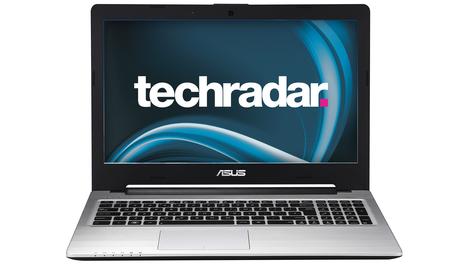 With the rush to adopt tablet PCs, the desktop and notebook computer can often be overlooked. However, with prices at an all-time low, and features now being included in PC desktop machines that have in the past been out of reach for many users, now is the time to upgrade to a new desktop or notebook PC. If you already have a number of desktop and notebook machines running Windows XP or even older operating systems, moving to a new PC is also highly recommended. Many businesses will have aging hardware that can no longer cope with the demands placed upon it. As small businesses need to look closely at the cost of moving to new equipment, buying new hardware is a considered purchase. However, when migration to Windows 7 or 8 is required, the purchase of new PCs that come pre-installed with the latest version of Windows can be a cost effective way to complete a migration. Indeed, research by Dimensional carried out for Dell concluded that: "Upgrades from Windows XP to Windows 7 or 8 are typically done in one of two ways: purchasing new hardware or re-imaging existing hardware. The largest group (30%) reported only hardware upgrades." Future proofing any IT purchase can be difficult, but with Intel's Haswell (4th generation Core processor) offering extended battery life for notebook PCs, in particular, upgrading your business' machines to this processor is a sensible decision. If desktop PCs make up the vast majority of your installed computers, upgrading to the current Core processors is ideal, as your business will have efficiency gains, as well as the ability to use Windows 8 with ease. With BYOD (Bring Your Own Device) sweeping across the business landscape, many enterprises are also taking more control and issuing tablet PCs to their employees. Buying tablet PCs with the new Core processor will certainly offer a high level flexibility – especially when you consider how Microsoft's Surface Pro could fit into your business' overall day-to-day operations. Where once the upgrade path for desktop PCs was clear, today small business owners are faced with a plethora of options and form factors. Is this a good time to upgrade to new PCs? The amount of choice means a resounding yes to that question. For small businesses running mission critical systems, taking a look at their existing set up may conclude that aging hardware is forcing their upgrade. But the fact is the arrival of new processors, the ability to develop a hybrid approach to any PC environment that can contain desktop, notebook and tablet PCs all running the same Windows 8 operating system, offers a level of integration that has not been possible before. Consider how your business currently uses its installed PCs. Try not to be swept up in the tsunami that has been the tablet revolution, but consider your entire business' needs with its computing services. Today, with masses of processing power, cheap storage, a new operating system that can span all types of computing devices, small businesses should upgrade their PCs now and take advantage of a computing environment that can meet their enterprises every need. |
| Nvidia Shield update delivers native 1080p, 60 FPS streaming for PC games Posted:  Many PC gamers are probably focused on scoring a Cyber Monday deal on the latest software titles, but now would be an equally opportune time to boot up a Nvidia Shield and install its latest update. Nvidia has announced the release of its December Software Update, delivering improvements to 720p, 60 FPS Console Mode in addition to official support for a number of new games. An even more enticing reason to install this month's update is the launch of 1080p, 60 FPS PC Gaming Console Mode, which promises to deliver the "ultimate level of image quality" for PC games. The lineup of games with 1080p support includes Assassin's Creed IV: Black Flag, Batman: Arkham Origins, Battlefield 4, BioShock Infinite, Borderlands 2, Crysis 3, and The Elder Scrolls V: Skyrim. Additional titles will be enabled on a weekly basis. Map those gamepadsAlthough 1080p game support would be enough to satisfy a good number of PC gamers, Nvidia is taking things a bit further with its December update, adding a few new tricks to the Gamepad Mapper functionality introduced in October. Gamepad Mapper allows Shield players to remap touchscreen-based game functionality to physical buttons on hardware-based controllers, and the latest update extends the feature to gyroscope and motion-based movements as well. Fans of titles such as Mass Effect Infiltrator should be pleased to discover this month's update enables a new analog stick function, letting players move with the left thumbstick while using the right thumbstick to look around. Acknowledging that gamepad mapping can be time-consuming, Nvidia automatically downloads pre-created profiles for the most popular titles. It's also launched a new community profile beta feature for players to create and share their own profiles, even with their favorite Android games.
|
| You are subscribed to email updates from TechRadar: All latest Applications news feeds To stop receiving these emails, you may unsubscribe now. | Email delivery powered by Google |
| Google Inc., 20 West Kinzie, Chicago IL USA 60610 | |
No comments:
Post a Comment