Software : Vevo iOS app adds mini-player, will scan your iTunes for recommendations |
- Vevo iOS app adds mini-player, will scan your iTunes for recommendations
- Personalised Instagram 'Explore' tab aims to give you more of what you want
- Facebook to cover your news feed with even more auto-play video ads
- Microsoft serves up Remote Desktop Preview for Windows Phone 8.1
| Vevo iOS app adds mini-player, will scan your iTunes for recommendations Posted:  Vevo is out with a sizable update to its iOS app, one that should have users streaming up a storm. Version 3.0, landing in the US, Australia, UK and other regions, is brighter and more vivacious than previous versions. Vevo even stripped the old typography and icons from the application, making for a more refined experience on the iPhone, iPad and iPod touch. The menu button is now in a more accessible locale, and a new real-time Feed and souped-up Browse section are designed to making discovering new videos a breeze. Search is also seeing a refresh come its way, and users will likely appreciate the more relevant artist and video recommendations Vevo plans to surface. Keeping on the video-viewing roll, Vevo has birthed a new mini-player to "keep videos in heavy rotation." Swiping down a video lets users continue using the app while floating more videos on the top. New "action buttons," visible throughout the app, will help users add videos to their playlists, share and jump into other functions as well.
Eyes on iTunesOne of the application's neater new functions is iTunes scanning. Vevo will peak at your iTunes music library and make video suggestions based on what it finds. Playlists are also getting a little love as now users can watch them in shuffle mode, duplicate and copy Vevo's custom playlists to their accounts. Finally, users in the US and Canada will find a new and improved Vevo TV experience; it's been broken down into three channels called HITS, FLOW and NASHVILLE (a.k.a. pop, rap/R&B and country). Swiping will wipe the channel and bring you to a new one. Users outside those countries are stuck with Vevo TV's international channel offering.
|
| Personalised Instagram 'Explore' tab aims to give you more of what you want Posted:  Whenever we accidentally hit the Explore tab in Instagram, we're generally greeted with a grid of painted fingernails, umpteen celebrity selfies and, on a good day, the occasional pretty face or pleasant sunset. Now the Facebook-owned app is attempting to revive the feature and make it more relevant to every day users by introducing personalised photos and videos, based on content people they follow have liked. That means whether folks prefer to follow accomplished nature photographers or have a penchant for reality TV stars, the content they see in Explore is more 'Wow' than 'WTF?.' If, for example, users enjoy tracking photos from their hometown, the Explore tab might now serve up a snapshot of the area at any given time. Give it a whirlAcknowledging the update on his personal Facebook page, Instagram Co-Founder Mike Kreiger said: "If it's been a while since you checked out the Instagram Explore page, give it a whirl; the team's been working on incorporating personalised content in there now, too." A Facebook spokesperson also acknowledged the change, explaining that the personalised content will still be mixed in with trending content. The company added: "We're always looking to update the types of posts you see in Explore to better tailor it to you. We'll show you a variety of photos and videos that people you follow have liked, as well as content that is trending in the Instagram community." The change gives Instagram an opportunity to differentiate itself from Vine. It's explore tool is focused on drawing users attention to the most popular content on the surface at any given time. Right now, it's annoying high school kids. |
| Facebook to cover your news feed with even more auto-play video ads Posted: 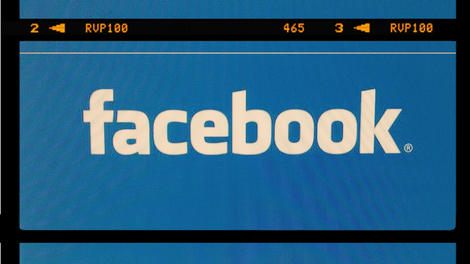 Facebook is plummeting further and further down the ad-driven rabbit hole, and in its most recent earnings call the social network said it wants auto-play video ads to be a common sight in your news feed. Facebook launched video ads in March this year. Some of those video ads - as well as some videos posted by your Facebook friends - play automatically, though the ads are currently muted by default. "Those are going really well and I think explain some of the growth we're seeing in our ads business," Facebook Chief Operating Officer Sheryl Sandberg said during the company's first quarter 2014 earnings call. "We also have been in early conversations with some clients about what would be a CPM [cost per impression] auto-play video ad. "And in terms of the expectations for that, we really want to see auto-play video ads be something that's pretty common in the news feed experience, based on consumer usage, before we push very hard in the ads business." Ad pioneersFacebook's current forays into advertising, like the mobile ad network the company is testing, are admittedly somewhat exploratory. But there can be no doubt that Facebook will "push very hard" into advertising soon, and that apparently means users will see even more auto-play ads. "Video represents a really big opportunity, really driven by consumer behavior. Smartphones are getting better and faster, and more people have phones that can provide a great video experience," Sandberg said. She continued, "There's also a lot more video going through the feed that consumers are putting in, and that creates an opportunity for us both on the consumer side and on the ad side." Ads are growing strongIn a post-call email blast, Facebook referred to its forays into "premium video ads" as an area of "long-term investments and thoughtful roll outs, as we're focused on the user experience first and foremost." It included Instagram ads and the mobile ad network in the same category. Overall Facebook's revenue from ads grew 82% year-over-year in the first quarter of 2014, with a 72% increase in revenue overall. It was the company's strongest year-to-year ads growth rate in almost three years. In addition, Facebook reported that 59% of its ad revenue now comes from mobile users. "Our goal is to make news feed as engaging as possible," Sandberg said on the call. "I'm sure your friends love seeing your kids play basketball [in videos on their news feeds]. I think they'd probably like to see more of those. "And when and if we deliver a really great ad experience, an ad that you love, something you're interested in, I think they're going to like that just as much." |
| Microsoft serves up Remote Desktop Preview for Windows Phone 8.1 Posted:  Where Windows Phone users are concerned, one of the great mysteries of the universe has been why Microsoft chose to release Remote Desktop apps for nearly every mobile platform but its own - a wrong the company is finally making right. Microsoft's Remote Desktop Services Blog announced the release of a Remote Desktop Preview app for Windows Phone 8.1, which developers and early adopters can now download free from the Windows Phone Store. Previously available for Windows 8.1, Mac OS X, iOS and Android, Remote Desktop offers exactly what it sounds like: The ability to remotely control Windows 7 (and Windows Server 2003) or later personal computers from other desktops, smartphones and tablets using the Remote Desktop Protocol (RDP). The preview app for Windows Phone 8.1 updates RDP with what Redmond calls "best of class performance and security" for a "rich multi-touch experience" that also supports RemoteFX for optimized, high quality graphics and sound. Making the connectionRemote Desktop's Connection Center is the heart of the app, where users add, edit or delete connections and have the option to save credentials to expedite future logins, particularly handy when adding a second desktop with the same information. The preview app has been designed to work best with Windows 8 and Windows 8.1 thanks to the default Touch interaction, which allows up to 10 contact points to be sent to the remote desktop - probably more fingers than most of us can even fit on a Windows Phone 8.1 handset. For those running Windows 7 or earlier, Remote Desktop intelligently defaults to Mouse Pointer interaction, with the entire smartphone display becoming a virtual touchpad for zooming in or out by pinching or controlling the on-screen cursor. Needless to say, Windows Phone 8 smartphone owners first need to install the recently released Windows Phone 8.1 Developer Preview, at which point the Remote Desktop Preview app is just a download away.
|
| You are subscribed to email updates from TechRadar: All latest Applications news feeds To stop receiving these emails, you may unsubscribe now. | Email delivery powered by Google |
| Google Inc., 20 West Kinzie, Chicago IL USA 60610 | |

No comments:
Post a Comment