Apple : Major mobile malware campaigns hit 250m downloads |
- Major mobile malware campaigns hit 250m downloads
- DirecTV Now: What it is and how it stacks up to Sling and PlayStation Vue
- DirecTV Now is raising prices for all subscribers next month
- Android Q developer beta is available for all Google Pixel phones
- The UK's cheapest fibre broadband deal is finally coming to an end tomorrow
- Best website builder for musicians in 2019
- Best graphic design software of 2019
- The best workstations of 2019
- The best PC for photo editing 2019: top desktops for Photoshop
- The best business monitors of 2019: top displays for work
- Top Tech Conferences: The ultimate B2B tech events and show guide for 2019
- Bayern Munich vs Liverpool live stream: how to watch today's Champions League football online from anywhere
- Amazon 4K TV deals for the tournament: save up to $500 on Sony and LG TVs
- The best Fitbit Charge 3 bands and accessories
- Join the tag team – how to optimise tagging policies for the cloud
- Best DDoS protection of 2019
- The best Fitbit Ionic bands and accessories
- Half of UK firms hit by phishing
- Pixelbook begone? Google reportedly reduces in-house computer production
- 1 in 10 UK businesses are at risk from cyber threats
| Major mobile malware campaigns hit 250m downloads Posted: 13 Mar 2019 01:45 PM PDT Two massive mobile adware and data stealing campaigns that already have over 250m global downloads have been discovered by Check Point Research. Both campaigns target smartphones running Android and exploit the mobile app development supply chain to infect devices and perform malicious actions. The first campaign has been dubbed SimBad because most of the infected apps are simulator games and so far this mobile adware campaign already has 147m downloads across 210 infected apps on the Google Play Store.
SimBad makes smartphones almost unusable as it displays countless ads outside of the affected app with no visible way to uninstall it. To make matters worse, the malicious apps hide their icons to prevent them from being uninstalled and SimBad can also generate pages for multiple platforms and open them in a browser to perform spear-phishing attacks on users. Operation SheepCheck Point Research also discovered a group of Android applications that have been harvesting users' contact information without their consent. The 12 different apps identified by the firm all use a data-scraping software development kit (SDK) and in total they have been downloaded 111m times. The data stealing campaign has been dubbed 'Operation Sheep' and it is the first to exploit the Man-in-the-Disk vulnerability revealed by Check Point Research in 2018. The SDK, called SWAnaytics, is integrated into seemingly innocent Android apps published on major Chinese app stores such as Tencent MyApp, Wandoujia, Huawei App Store and the Xiaomi App Store. After installation, SW Analytics silently uploads all of a user's contact list to servers controlled by Hangzhou Shun Wang Technologies. This means that the attackers behind the campaign could have theoretically collected the names and contact numbers of one-third of China's entire population. While Google was notified about SimBad and took action by removing the apps from the Play Store, Operation Sheep will likely be harder to stop because of how its creators used Android apps hosted on a number of Chinese app stores to steal user data.
This posting includes an audio/video/photo media file: Download Now |
| DirecTV Now: What it is and how it stacks up to Sling and PlayStation Vue Posted: 13 Mar 2019 01:09 PM PDT After years of operating DirecTV, AT&T has finally gotten into the alternative TV market with DirecTV Now, a cord-cutting service that offers tons of channels for as little as $50 per month. It’s ironic, really, that DirecTV Now is being released by AT&T – a bread and butter cable company that said a few years ago that cord cutters would never control the market. But besides being somewhat a somewhat comical twist of fate, AT&T’s switcheroo does highlight one thing: the world’s turning to streaming, and even the big cable companies can no longer ignore that. Of course, DirecTV Now isn’t the only one on the market. Its main competition – YouTube TV, Sling TV, Hulu with Live TV and PlayStation Vue – are all already on the market and offer similar deals for a bit less per month. That's saying nothing of Apple's live TV streaming service that's expected to hit the web any day now, and Disney+, the nebulous service from one of the world's largest movie studios. So, which one’s best? And, more importantly, are any of them worth cutting the cord for? We’ll take a look at the differences between the big three cord-cutters a little later. But first, let’s talk about what exactly DirecTV Now has to offer. DirecTV Now bundlesBefore March of 2019, there were a total of four different bundles you can subscribe to with DirecTV Now that included the Live a Little, Just Right, Go Big and Gotta Have It! packages. Any subscriber who's currently enrolled in those packages will get to keep them, but AT&T says they'll cost more per month than they did before. That said, things all shifted around in March of this year when DirecTV Now announced two new packages, DirecTV Now Plus and DirecTV Now Max, that would step in to replace the older packages and start at new price of $50 per month. To that end, DirecTV Now Plus offers over 40 channels - including HBO, HBO Family and HBO Latino - for $50 per month. DirecTV Now Max ups the channel count to around 60 and will set you back $70 per month. In addition to the base packages, AT&T also offers Showtime, Starz and Cinemax as add-on packages for $11 extra each per month.
So what channels are included? You can find a complete list over at DirecTV Now's website and while we’re not going to list each and every channel here, we will tell you that most people will be fine with the base entry-level package that includes local channels and popular favorites like FX, TBS, TNT, CNN and Fox News. The next step up, called DirecTV Max, adds a few more movie channels like Cinemax, and adds some of the specialty sports networks like the SEC Network, Longhorn Network and MSG for $70 per month. For a full list of the channels you’ll get with each package, you can head here. Almost all of the channels allow you to watch TV live, while most of them also let you watch on demand, which is very helpful for those of us with busy schedules and a nice perk to anyone planning on supplementing this service with something like Netflix or Amazon Prime Video. Want to see what the service was like before the change? Here's what DirecTV Now used to offer:
DirecTV Now vs. Sling TV vs. PlayStation VueEnough about what DirecTV Now has to offer – what about how it compares to the competition? On one hand you’ve got Sling TV. It’s been around for a few years now, and has been growing with new channels every few months or so. On the other, PlayStation Vue is also a pretty serious contender, picking up DirecTV’s slack by offering CBS in a number of major cities. Here’s a rundown of which service is best and for what: The best service for the most channels
As mentioned, the base package for the new DirecTV offers a total of 40+ channels for $50 per month. Unfortunately, that’s not a great price, especially against the competition which almost all offer more for less.
Here's what PlayStation Vue looks like PlayStation Vue has four tiered categories – Access ($40 per month, 45+ channels), Core ($45 per month, 60+ channels), Elite ($55 per month, 90+ channels) and Ultra ($75 per month, 90+ channels, plus HBO and Showtime). As you can see, the base package of PlayStation Vue is a good $5 more expensive than DirecTV with 15 channels less. Despite that, if you watch a lot of TV on CBS or CBS-owned channels, then PlayStation Vue is actually your only choice – neither Sling nor DirecTV offers CBS.
Sling TV is a little different than DirecTV and PlayStation Vue – it offers two base packages, called “Orange” or “Blue.” Orange offers 30+ channels for $20 per month, Blue offers 40+ channels for $25, and Orange+Blue offers all of the channels between the two packages. On top of that, customers can pay $5 for add-on packages, such as “Sport Extra,” which offers a range of sports channels. Customers can also pay a little extra ($15 per month) for HBO. Conclusion: All things considered, if you get all the channels you need from Sling TV, then it’s worth choosing Sling over the others to save a few bucks, but if not, consider YouTube TV, Hulu with Live TV or PlayStation Vue instead.
The best service for video quality Got a fancy new 4K TV? Unfortunately, none of the services on offer officially support 4K resolution just yet, although that’s only partly those services’ fault – TV channels have to make the switch to 4K first. All of the services offer streaming of 1080p, which is pretty good, however that resolution will downscale depending on your internet quality.
The best service for compatible devices All of the services are billed as allowing customers to watch their favorite TV shows on all of their platforms. But will you truly be able to watch on every device you want to? DirecTV Now is compatible with a number of devices, but there are some gaping holes in that compatibility list. While the service works with the Amazon Fire TV and Fire TV Stick, it does not work with Roku – however it says Roku compatibility is coming in 2017. DirecTV is also compatible with Google Cast, Cast-enabled LeEco TVs, and the major internet browsers. Last but not least, you’ll be able to watch TV on your Android devices, and iOS is coming in 2017. Sling TV, on the other hand, is compatible with all of the major platforms. That includes iOS, Android, Amazon Fire, Apple TV, Roku, Android TV, LeEco TVs, and even Xbox One. Last but not least is PlayStation Vue, which is also compatible with pretty much all major devices. That includes iOS, Android, Apple TV, Roku, PlayStation, PS4, and most major internet browsers.
The best service for multiple streams This one’s pretty straightforward – not all services let you watch on unlimited devices at the same time. DirecTV Now clearly loses this one, only allowing for 2 streams at a time. Interestingly enough, Sling offers a different number of streams depending on the package – Orange offers 1 and Blue offers 3. But it's PlayStation Vue that wins this category hands down, offering 5 concurrent streams at a time.
Which one should you get? It depends!So which service is best? Well, it’s complicated. For those willing to deal with only streaming on two devices at a time and don't mind paying more, DirecTV is fine. Sling TV is better for those who only really need a few specific channels and want to save a few dollars, while PlayStation Vue is great for families who need multiple streams or those who watch a lot of CBS. Want to see what DirecTV Now is all about? Head on over to AT&T's website to sign up for a free 7-day trial. This posting includes an audio/video/photo media file: Download Now |
| DirecTV Now is raising prices for all subscribers next month Posted: 13 Mar 2019 12:51 PM PDT DirecTV Now will introduce two new plans this week called DirecTV Plus and DirecTV Max that will replace the service’s old plans. The new plans up the cost of the base service to $50 per month from $35 and – while AT&T will allow legacy subscribers to keep their old, poorly named plans – it says that all basic channel plans will experience a $10 per month price hike.
Unfortunately, that's not all. In the same announcement, AT&T says that any subscriber paying for the $5 per month HBO add-on will now be charged $15 per month to get their Game of Thrones fix, while Starz and Cinemax viewers will see rate increases from $5 and $8 a month respectively, to $11 per month each. If there’s any sort of silver lining to the otherwise bleak news, it’s that DirecTV Plus, the new name for the entry-level package that includes 46 channels for $50 per month, and DirecTV Max that offers 59 channels for $70 per month, will both include HBO at no extra charge. Is DirecTV Now in trouble?Price hikes are usually required if the service has ambitious content development plans and requires additional funds to make that happen – as was the case with Netflix when it raised its prices at the end of last year. AT&T probably isn’t in the same situation as DirecTV Now doesn’t produce its own original content. Instead, a price hike is more likely to keep profits up after the streaming service lost 267,000 subscribers at the end of last year. Interestingly, when AT&T took over Time Warner the company told the Justice Department that the deal would “enable the merged company to reduce prices, offer innovative video products, and compete more effectively” against tech giants Facebook, Apple, Amazon, Netflix and Google. So much for that idea. Regardless, the price hike likely won’t help DirecTV Now gain new customers, as similar live TV streaming services like PlayStation Vue, Hulu with Live TV, Sling TV and YouTube TV all cost less per month... albeit none of them include HBO in the package.
Via Variety This posting includes an audio/video/photo media file: Download Now |
| Android Q developer beta is available for all Google Pixel phones Posted: 13 Mar 2019 12:29 PM PDT After some early peeks at features from leaks, Google has released its Android Q developer beta, which you can use if you own any Pixel phone, from the latest Google Pixel 3 all the way back to the first Pixel and Pixel XL. This is the first Android Q beta of several before its full release, which will likely be in fall. As expected, it’s got a bunch of new features that will refine (and hopefully improve) the Android experience...but since this beta is for developers, a lot of the changes listed on the Android Developers Blog post explain all the new features and APIs for apps. Those interested can enroll here to get Android Q beta updates over-the-air, but only on their Pixel phones (at least for now). Features aimed at developers, not consumers just yetThis initial beta won't have the fun new UI changes that will come in the eventual release, and more exciting features will likely be revealed at Google IO 2019 in May, as XDA Developers points out. That's why we may not see the much-rumored system-wide dark mode until a later beta. Instead, this beta has developer-focused tools and options. Some of these are obvious, like compatibility features for foldable phones. Others are more nuanced quality-of-life refinements, like improved shortcuts to make sharing content between apps easier and faster. What's in the box?That said, there's a lot in this developer beta, so strap in. As rumors suggested, the Android team has refined privacy settings in Android Q, and we're starting to see some. Users will have more control over app access to location info, shared files and repositories like Photos and Videos. Another helpful change: instead of apps automatically switching focus when they have an Activity in the background (like an alarm or call), appmakers and opt to send high-priority notifications first. These might be some of the most onerous changes for developers in Android Q, which is why, as the Android Developers Blog post reads: "We are bringing these changes to you early, so you can have as much time as possible to prepare." Developers will also be able to show contextually-important system settings within their apps, which harnesses the 'Slices' feature that came in Android 9 Pie. So instead of having to navigate to Settings to switch on Airplane Mode or toggle Wi-Fi or Mobile Data on/off, say, you'll be able to do that right within your mobile browser. There are also tweaks to connectivity, including 'adaptive Wi-Fi' that enables high performance/low latency modes, which would be useful for things like online gaming or voice calls. Like all the depth and blur in Pixel camera software? In Android Q, apps can request depth data (JPEG + XMP metadata + depth and confidence map) to, say, offer "specialized blurs and bokeh options in your app," as the Android post suggests. "You can even use the data to create 3D images or support AR photography use-cases in the future." Android Q will also support more multimedia codecs: AV1 to let media providers stream high-quality video, Opus for audio encoding, and HDR10+ for high dynamic range video "on devices that support it" – like, say, the Samsung Galaxy S10 family. As for gaming, the Android Q beta enhances support for OpenGL along with bug fixes and more functionality.
This posting includes an audio/video/photo media file: Download Now |
| The UK's cheapest fibre broadband deal is finally coming to an end tomorrow Posted: 13 Mar 2019 12:05 PM PDT February was a brilliant month for broadband deals and March only continued to pump out the top-notch offers. And yet, throughout that whole time, nothing has managed to beat TalkTalk's brilliant fibre broadband bargain. Dropping the cheapest fibre broadband deal in the UK almost a month ago, TalkTalk has finally decided to bring the offer to an end tomorrow, giving the other ISPs out there a fighting chance when it comes to affordable internet. As sad as we are to see it go, it's not all bad news, there is still one more day to grab this offering. With monthly bills of £19.95, no upfront costs and some pretty fast average speeds of 36Mb, this is easily the best value fibre broadband deal out there.
TalkTalk's unbeatable fibre broadband deal:What other broadband deals are out there in the UK?Looking for something a little bit different with your fibre broadband, faster speeds perhaps? Well don't worry, one look at our broadband deals hub shows that there are plenty of other options available. While TalkTalk holds the title of cheapest fibre broadband (but not for long), BT is still one of the best value out there. BT has a brilliant fibre deal running right now, which will be ending alongside TalkTalk tomorrow. Speeds averaging 50Mb, a £80 BT Reward card and a free gift worth up to £179, BT's current offer is one of its best. Or if you like the idea of cheap fibre but don't want to go with TalkTalk then Vodafone is still a great offer. For £21 a month (just £1.05 more a month than TalkTalk) you can get Vodafone's fibre broadband deal. Finally, if you've been eyeing up a broadband and TV deal, Virgin's Full House package is at its lowest price. For just £45 a month you can get over 230 channels including BT Sport and superfast speeds of 108Mb, 3x as fast as TalkTalk. This posting includes an audio/video/photo media file: Download Now |
| Best website builder for musicians in 2019 Posted: 13 Mar 2019 11:20 AM PDT A host of different services will now let you put a website online, quickly and easily, no coding skills required – but if you're looking for something to show off your talents as a musician then you need a more specific set of features. Primarily, a way of uploading and sharing your tunes in a simple and secure way, even if it's just snippets of songs rather than whole tracks or indeed albums. If you're a musician for hire then it can be useful to have some kind of booking system in place as well, or at least a contact form. On top of that, there are all the extras you might be interested in, like support for your own domain name or gallery pages to show just how many people came to your last gig. Here are our picks for the best website builder for musicians to create a presence online.
Bandzoogle You won't find too many website builder services aimed specifically at musicians, but Bandzoogle gleefully jumps in to provide a bespoke service specifically for bands and artists. While it lacks some of the polish of the big names, because it focuses on the musician niche in particular, it has everything you should need. That includes, of course, the ability to upload your own tracks and let visitors stream them from your website. You can get tracks organized into entire albums if you really want to go to town, or just share single tracks. And then, as well as that, you've got simple ways to post gig dates, blog updates, and so on. Whether you need to build a contact form or a video diary, Bandzoogle makes it easy, no coding required – you can really make a site that's as simple or as complex as you like, and the end result is something that looks like you hired a specialist. You've got over 100 themes to choose from, they're all straightforward to edit and tweak, and connecting up social accounts (including the likes of SoundCloud and Bandcamp) only takes a few clicks as well. As an added bonus, you can sell merchandise and tickets right through Bandzoogle as well.
Wix Check out any list of website builders for any purpose and Wix is likely to feature on it, but not only does this service earn that high reputation, it also has some useful tools for musicians – not least the ability to upload your own tracks so visitors to your website can listen to them without any extra software or browser extensions. Platforms that you're probably already using, like Bandsintown and Songkick, can plug directly into your Wix site: you can set up integrations like these in just a few clicks. What's more, you can add on an e-commerce portal to your site, for the purposes of shifting albums, T-shirts, or whatever else you need to sell. Wix has a very solid selection of templates, with more than 500 to choose from, and if you delve into the music section you'll see there are options for solo artists, bands, DJs, producers, or anyone else connected to the industry. Have a click around these templates to see the kind of sites it's possible to create. After that you've got all the features Wix has become known for: a site editor that's a breeze to use whether or not you know what CSS stands for, custom domain name support, easy blogging and simple social media support, and a free tier that lets you work out whether Wix is for you before you part with any cash.
Music Glue Music Glue is a little different to the other website builder services we've featured here: it focuses first and foremost on the merchandise and ticketing aspects of the music business, and indeed powers the online stores for some of the biggest names in the industry. Its pricing system is unusual too, taking a 10% cut of whatever you sell rather than a flat fee. That does at least mean you won't be out of pocket if your online marketplace doesn't attract much attention to begin with. There are no additional fees for payment processing, and customers can rock up with debit or credit cards, or PayPal. Music Glue is less impressive on the website building side, although you do get the basics – a choice of themes for the site attached to your online shop, the option to bring over your own custom domain name, tools for tweaking the code and layout of your site, and so on. It's possible to plug in social media accounts and even set up a mailing list. If your priority is the mechanics of selling music and tickets to your audience, then Music Glue is a good bet, and has some very famous clients on its books, as we mentioned. If you don't really have anything to sell right now and want to spend more time fiddling with a site design and layout, then maybe look elsewhere.
Difymusic French site builder Difymusic isn't the most well-known service out there, and doesn't have the same breadth of tools and features as some of the big names – but where it really comes into its own is in getting your music online quickly and easily. If you'd rather just get your stuff up quickly with a few pictures and links, rather than spend ages choosing a theme and editing HTML, Difymusic could be for you. It relies on plug-ins – like Spotify or SoundCloud for getting your music up, for example – but it supports an awful lot of them, so you're bound to find something that works. If you want to sell merch and tickets, then you can pay to add that on your main site, with a one-time €9.99 setup fee (about £9 or $12) and then 5% commission based on sales, but the basics are free. Connect up your Facebook page and your YouTube channel and you're good to go in just a few minutes. Admittedly the choice of templates and editing options aren't very strong, but the designs you can play around with are decent enough, and certainly won't put anyone off your music. Difymusic lets you get started quickly, and scale up as required.
Tumblr Tumblr isn't a website builder in the conventional sense – it's more of a half blogging, half social media platform – but if you take a longer look at what Tumblr has to offer, it's actual very appealing for musicians. For one thing, it's completely free to use, plus it already attracts a busy community of creatives. You can post up to one 10MB MP3 file every day, as well as links, text posts, videos, photos and more. Those MP3s appear as streamable files for visitors to your site – they can listen to the tunes in their browser, no plug-ins or extra software required, so it's a great way of showcasing your talents without paying anything. If Tumblr was simply a blogging platform and that was it, we probably wouldn't recommend the service, but it also supports pages alongside your blog (for a gallery or a contact form), custom domain names (so you can pay extra for whatever URL name you like), and posting from mobile apps too. On top of all that there are a host of themes to choose from, some of which cost money, but many are free, and a lot of them would suit a musician's portfolio. If the theme isn't exactly to your liking, you can tweak it with the integrated options or your own CSS, and switching between themes whenever you like is simple, too.
This posting includes an audio/video/photo media file: Download Now |
| Best graphic design software of 2019 Posted: 13 Mar 2019 10:47 AM PDT Welcome to our pick of the best graphic design software of 2019. In this guide you'll find the best software that will help you complete your graphic design work. Although a lot of the software in this list is currently 2018 versions, it doesn't mean they are outdated, and as soon as the 2019 editions are released, we'll update this guide. The problem that designers face every day is that of unending revision. Perhaps something needs adding, removing, recolouring or de-emphasising. The permutations on how a piece of artwork can be subtly different are as infinite as the reasons for altering it. Recreating physical artwork with minor differences is time-consuming and costly, whereas in the digital realm it can be quick, cheap and repeatable. Using a graphics design application means colours and elements can be changed, removed or redesigned rapidly without a complete rework. That allows for the expansion of design options, providing wider variation and additional time that can be allocated to the creative process rather than being consumed by the practicalities of making artwork. We’ve collated a list of the best graphic design tools that can be used by professionals to produce new designs rapidly, or the less experienced to produce something workable.
Affinity Designer As a replacement for DrawPlus X8, Affinity Designer isn’t a rehash and was built from the ground up over a five-year development project by Serif. Specifically aimed at professional designers and how they work, this software can handle a very wide scope of design tasks, including web, branding, concept art, typography and even repeating patterns, as you might need on ceramics, wallpaper or soft furnishings. Inherent cloud functionality also makes it a good option for teams of designers working towards a common goal. And all this functionality can be yours for a very modest £48.99 ($49.99) per seat on Windows PC or Apple Mac.
Adobe Illustrator CC Essentially, Adobe Illustrator is the vector version of Photoshop, and the two share many common tools and functions to aid designers who use both. However, if you want to design graphics that are can be rescaled from a postage stamp to a giant billboard, then Illustrator is certainly the tool of choice. There was a time when you could buy Adobe Illustrator outright, but Adobe now only offers this product on the Creative Cloud (CC) suite, and it isn’t cheap. There is a Student version, with a 65% discount, but a business customer will be paying £19.97 ($19.99) per month to have single seat access to this application. It might have a powerful feature set, regular updates and be available for both Apple Mac and Windows PC, but the cost is prohibitive for occasional users.
CorelDRAW Graphics Suite 2018 CorelDRAW was most designer’s first ever serious Windows application, and many still have great affection for it today. However, this isn’t a cheap tool as you must spend £599.99 ($792) on the CorelDRAW Graphics Suite 2018 to get CorelDRAW, even if you only want that specific tool. That makes it one of the most expensive per seat solutions, even making Adobe’s subscription costs look affordable. What you get for the money is a massively powerful suite that can work with both vectors and bitmaps in a seamless design workflow. It’s remarkable in terms of the feature set and how relatively easy it is to learn.
Gravit Designer Due to the complexity of vector illustrations, most software for creating them is locally installed, but Gravit Designer has online options too. The cloud-based version that runs from any browser and can automatically save to the online storage or locally. Alternatively, on Windows PC, Apple Mac, Linux and Chrome OS, there are installable releases that can better utilise the computer hardware. Our experience is that the online version can get slow with complex designs, but the locally installed versions cope much better. Whatever platform you use it on, the application is free, so there isn’t any excuse for not giving it a try. There are plenty of impressive examples designers have created using Gravit Designer that prove it can be very effective at some jobs.
Inkscape Most business people shy away from free software for often valid reasons, but Inkscape is certainly worth looking at before you commit to buying CorelDRAW or an Adobe CC subscription. It’s a vector design tool that offers broad file support, extensive text manipulation and both Bezier and Spiro curve types. It also has an extension model that allows new features to be easily installed, and there are some amazing ones available. The only reservations we have are that even on a powerful PC it can be slow at times when a complicated process involves rendering. As a GPL licensed app, along with Windows, Linux and Apple Mac versions, you can also download the source code and compile it for whatever version of Linux you use. For a complete analysis of Inkscape check out our full review.
Sketch Rather than the scatter-gun approach of other applications, the creators of Sketch built a tool to address a relatively narrow requirement. Sketch is focused on screen design, specifically creating the icons and interface elements for websites and applications. And, as the software is exclusively available for the Apple Mac, mostly designers working on iPhone, iPad and macOS applications are going to find it useful. That said, it can be used more generally, but its strength is creating slick user interfaces. Regrettably, Sketch is available only on a subscription model that costs $99 (£75.60) per year, although updates are released very regularly.
Xara Designer Pro X The company behind Xara started out on the Atari ST and Acorn Archimedes computers in the 1980s, before focusing its efforts on the PC when Windows came along. Its latest version, Xara Designer Pro X, is a comprehensive design tool that can work with both bitmaps and vectors with equal aplomb. That means it can handle DTP (desktop publishing), graphic design, illustration and photo manipulation tasks in a single tool. For those wanting to mock something up rapidly, a license gives you access to over a million archive photos and illustrations to incorporate, along with hundreds of template layouts and thousands of design elements. The price is £199 ($299), and a cut-down version called Xara Photo & Graphic Designer is available that costs just £49.99 ($59.99). And Pro X can be found even cheaper on Steam. This posting includes an audio/video/photo media file: Download Now |
| Posted: 13 Mar 2019 10:36 AM PDT Welcome to our list of the best workstations of 2019. These are the very best, most powerful, workstation machines that can power your business. These days, the best workstations are around the same size as normal PCs, and offer high quality designs, without sacrificing pure power and performance. Some, such as the iMac Pro and the Surface Studio, are slimline all-in-one PCs that offer brilliant performance whilst not taking up loads of room in your office. The best workstations can handle any application you throw at it, and they are useful tools for designers, engineers, financial analysts and researchers running more demanding applications, like rendering complex graphics, financial analysis and computations and digital content creation We've rounded up 10 of what we consider to be the best workstations currently on the market - in no particular order - from the main vendors. From small form factor models to powerhouses, from all-in-ones to one for all, there's bound to be one for you if you're in the market. At the bottom of this page you'll also find our list of the best online shops for buying workstations - so purchasing the perfect workstation for your business has never been easier!
Acer does a good line in workstations, and most of them are pretty affordable. The Acer Veriton X2640G SFF isn’t the most powerful of workstations, but it will do the trick if you need a dependable machine for most day-to-day tasks. There’s nothing particularly flashy about this workstation – but sometimes that’s just what you need.
This excellent all-in-one workstation from Dell comes with an imposing 27-inch 4K Ultra HD touchscreen display, as well as a set of six speakers. That makes for the ideal workstation for photographers, video editors and music producers. The Dell XPS 27 performs admirably against industry-standard graphics-based benchmarks, no doubt thanks to the pacey 3.6GHz Intel Core i7-7700 processor under the casing. And this premium machine also gets premium peripheries in the form of a sleek and stylish wireless mouse and keyboard.
An upgrade to the Mac Pro is imminent so you might want to hold on. But when it comes to the quintessential workstation, nothing comes near to this monolith. How Apple has been able to pack so much firepower into such a small volume almost defies the laws of physics. The current model, though, is well past its prime. It packs a 3-year old Intel Ivy-Bridge Xeon processor with up to 64GB DDR3 ECC RAM and 1TB storage (no RAID option though). Its two AMD FirePro D500 GPUs are likely to be the weakest link in the system, however, and even the top of the range model doesn't meet the minimum requirements to run the HTC Vive or Oculus Rift VR platform. It's also far more expensive than a comparable Windows-based workstation. Read the full review: Apple Mac Pro
The Apple iMac Pro is the most powerful PC that Apple has ever made, so if you love the design of Apple's devices, while using its software, then the iMac Pro is an excellent workstation. Its all-in-one form factor gives you plenty of space on your desk, but it is very expensive, which turn some people off.
Microsoft has produced a brilliant all-in-one workstation that rival's Apple's iMacs for power and desirability. If you're wedded to the Windows 10 ecosystem, then this is a great alternative to the iMac Pro. Versatile and forward-thinking, Microsoft’s all-in-one puts the iMac to shame by introducing an all-in-one that can not only replace your lingering desktop tower, but your Cintiq as well.
The Mac mini 2018 has finally been refreshed with modern hardware, bring Apple’s tiniest Mac into the modern age. This thing is filled to the brim with 8th-generation desktop processors, a ton of RAM and some of the fastest SSDs we’ve seen – all while keeping the same beloved form factor. OK, while it's not as powerful as the other workstations on this list, it has a few tricks up its sleeve which makes this worth considering. First, you can add an external graphics card to the Mac mini for added graphical prowess. You can also chain several Mac minis together and offload tasks onto each machine, making it an expandable – and incredibly versatile – workstation.
This is HP's entry level workstation and one which is very keenly priced with a very compact form factor (about 11L). It's hard to believe that the Z240 has an Intel Core i7-6700 CPU with 8GB of RAM and a 1TB hard disk drive. There's even an optical drive. The company's engineers have managed to deliver a system that weighs less than 6Kg and somehow has 20 (yes, 20) connectors and expansion slots (not all of them empty of course). It even has four DIMM slots to take full advantage of dual-channel technology. As for the rest of the HP workstation family, this one comes with the Remote Graphics Software as well as a three-year onsite warranty bundled. The only major compromise is the fact that it will only take low profile graphics cards. HP also offers the option to buy the workstation for as little as £16 per month excluding VAT.
The small form factor market is attracting more manufacturers as they are vying to shed the bulky and wieldy image of the traditional workstation. Few, if any, however, can pride themselves on designing and manufacturing their products in the same area. Fujitsu can – take the J550. It can take a Xeon E3 CPU, a full-size professional graphics card, 64GB of RAM, offering up to 13.5TB storage and nearly 20 ports and expansion slots including quite a few legacy ones. Fujitsu is also the only company to offer a three-year warranty (either onsite or bring-in) across the EMEIA region, which spans across the whole of Europe, into Africa and stretches as far as India. This posting includes an audio/video/photo media file: Download Now |
| The best PC for photo editing 2019: top desktops for Photoshop Posted: 13 Mar 2019 10:31 AM PDT Welcome to our pick of the best PCs for photo editing in 2019. The desktop PCs on this page have been carefully picked for professional photographers (or a keen hobbyists) that are looking for powerful machines that can handle Photoshop and other photo editing applications. The best PCs for photo editing offer enough power to edit high resolution photos, which means they'll usually come with a dedicated graphics card. If you're only working with still images (and not using the PC for video editing as well), then you won't need a monster rig, but you'll certainly be after something that comes with a mid-range or higher graphics card. Having enough RAM is also an important consideration, especially if you want to have a number of programs and images open at once. We'd recommend a minimum of 8GB for the best PC for photo editing. You'll also want a high capacity hard drive for storing your photos on, we'd recommend 1TB or higher. If you'd like something a bit more portable, then make sure you check out our pick of the best laptops for photographers and photo editing.
The new Mac mini was a long time coming, but it was well worth the wait, as Apple has packed it with some brilliant modern components, including the latest 6-core processors from Intel, along with support for up to 64GB RAM and loads of storage as well, all in that small and stylish body we've come to love. It's perfectly powerful enough for photo editing, and small enough for photographers to carry around with them. The only disappointment is that it does not come with discrete graphics, but Intel's integrated UHD Graphics 630 aren't too shabby, and you can also plug in an external hard drive for extra graphical oomph.
The Lenovo ThinkCentre M900 is an excellent desktop PC for photo editing, as it combines speed and power with an excellent build quality and reliability which is essential for PCs used for heavy duty image manipulation. Best of all, the Lenovo ThinkCentre M900 comes in a range of configurations, with the top-end model boasting a huge amount of power. This flexibility lets you build a Lenovo ThinkCentre M900 that suits your needs, and there's plenty of room to upgrade and expand this desktop in the future.
If you’re looking for an incredibly powerful, yet stylishly designed, all-in-one PC that’s not made by Apple, then Microsoft’s brilliant Surface Studio will be for you. It comes at a price, but for build quality and performance, you’ll not want to look any further, especially if you work with photo editing applications. Microsoft's all-in-one PC fits comfortably on a desk, and it's built-in screen makes your photos look fantastic, even before you've edited them. As it run Windows 10 you get a huge range of comparible photo editing apps as well.
If you're a professional photographer and digital creative, then the iMac Pro is one of the best PCs money can buy. This is a seriously powerful all-in-one that was released last year with cutting edge tech, and a choice of powerful Intel Xeon W processors, bags of RAM and hefty graphical processing power. All of this in an iconic Apple design. If you have the budget for it, the iMac Pro is one of the best PCs for photo editing money can buy. However, for some people, you may find it has a level of power that you do not require, so read on for more modest (and affordable) PCs for photo editing.
Dell offers some exceptional PCs for work and photo editing, and the Dell XPS Tower Edition is a brilliant example, showcasing excellent build quality with a suite of powerful components. Inside you’ll find your choice of the latest in GPU tech (essential for heavy duty photo and video editing), in addition to a blazing-fast 7th generation Intel CPU and a spacious hard drive and/or SSD. The Special Edition is only available in the US, but our readers in the UK and Australia will still be able to buy the regular Dell XPS Tower and beef it up to the same level through Dell’s configuration page.
If the iMac Pro above is too expensive (and offers a level of performance that you simply don't need) but you want an Apple all-in-one, then the standard iMac is more than capable of helping you with your photo editing. While the iMac 2017 doesn’t feature a touchscreen or an adjustable stand, the option for a 4K P3 wide color gamut display means it will accurately display your photos, while the 7th-generation Kaby Lake desktop processor make the 21.5-inch iMac not only beautiful, but powerful as well.
Though at first you might confuse it for a fabric-woven Mac Pro refresh, the HP Pavilion Wave is anything but. This compact Windows machine packs in 6th-generation Intel Core processors and optional discrete AMD graphics with a uniquely integrated Bang & Olufsen speaker. Wrapped in a handsome fabric exterior, this is the perfect PC to have on the desk. If you love listening to music while you edit your photos, then this is a brilliant – and stylish – PC to consider.
If you’re looking for a great desktop experience for photo editing, but don’t have a lot of space, look no further than the Intel Hades Canyon NUC. In this tiny bare-bones PC, you have an insanely powerful 8th-generation Intel Core i7 processor, and discrete-class Radeon graphics – once you throw in some RAM and storage, you've got a small and easily portable PC that can handle photo editing with ease. If you often travel around and want a powerful and dependable PC for photo editing, then this is definitely worth considering.
This posting includes an audio/video/photo media file: Download Now |
| The best business monitors of 2019: top displays for work Posted: 13 Mar 2019 10:23 AM PDT If you're sat in front of your PC all day for work, then finding the best business monitor for your needs is essential. Getting the right monitor means you can work comfortably, with bright, clear colors and high resolutions. Plus, if you work in the creative industry where color and image accuracy is paramount, such as photography or video editing, then you'll need a monitor that supports a variety of industry standards. Choosing the best business monitor doesn’t just mean getting one that doesn’t flicker. There’s also the productivity aspect, too. Large display sizes and high resolutions will give you more workspace – and ultra-wide aspect ratios are a dream come true for productivity, though all this comes at a price. The price is also something you should think about – especially if you’re looking to fill an entire office. We went ahead and listed some of the best business monitors we could find, and each of them comes with their own specific strengths, which may make them more useful for some audiences than others.
The Dell UltraSharp UP3218K is the best business monitor we've ever tried, however it won't be for everyone. The huge 32-inch screen and 8K resolution makes it perfect for photographers and video editors, and the amount of screen real estate that high resolution offers makes it an excellent productivity tool. The screen is professionally calibrated so it looks amazing out of the box, but be warned: this is a very expensive monitor. Depending on your business, this will either be a brilliant buy, or an expensive folly.
The AOC PDS241 Porsche Design is a gorgeously designed monitor that would brighten up any desk it was placed on. It has an excellent price tag, which means you could realistically fill an office with these excellent screens. Ports are limited to just a HDMI input, but for general office work, this should be fine. Most importantly, the image quality is excellent, making this an ideal addition to a modern office.
If you're a design professional looking for a monitor that provides you accurate colors, a range of features, professional calibration and a decent price, then the BenQ PD3200U is definitely worth considering. At 32-inches this is a large screen, but it means the UHD resolution of 3,840 x 2,160 doesn't make things too difficult to see or use. It has a no-nonsense design, plenty of features, such as a dark room mode and a mode that makes using CAD programmes easier to view, and the price is also very tempting. If you have a desk big enough to hold it, the BenQ PD3200U could be the best business monitor for you.
If you're looking for an excellent productivity monitor that offers you huge amounts of space to work on, without having to resort to multiple monitors, then you'll want an ultra-wide monitor. The Philips Brilliance 499P9H takes ultra-wide to an extreme, offering a huge 32:9 aspect ratio over 49-inches of screen. It gives you a huge desktop to work on, which makes it an excellent choice for people who work with multiple apps open at once. It's a huge monitor that won't fit on everyone's desk, but it can actually save you space, as it means you don't have to have multiple monitors all hooked up to your PC at once.
When you think about a monitor, you don't just consider the screen, but also the cables and stand. In terms of the latter, the MB169B Plus is different – it is a portable USB-powered monitor which means that you can power it using a single USB 3.0 cable. It stands out thanks to a smart case that is an adjustable stand and a protective sleeve at the same time. With a full HD resolution and a 15.6-inch screen size, it will prove to be an invaluable accessory for those looking for extra real estate to work when away from their desks, or a presentation monitor for a small team. Bear in mind that you should be able to add a few to your PC should you wish.
BenQ offers the most affordable full HD monitor with an HDMI connector and it doesn't look that bad. The company embraced the Bauhaus "less is more" philosophy to deliver "a celebration of minimalist" lifestyle. Those are their words, not ours. It has some standout features though; one that reduces flicker (PWM technology) and a low blue light mode which may help with headaches and sleeping disorders. The stand design gives it a more expensive feel and its three ports (including two HDMI ones) are worthy of a mention, as is the two-year warranty and the VESA wall mounting option.
To tackle spreadsheets without having to squint, a large screen is recommended and this Acer monitor will give you acres of space (nearly twice that of the ViewSonic monitor) for not a lot of money. It has a low response time, a VESA bracket, three ports including a DVI one and a three-year warranty. As expected it comes with a number of Acer features like the glare-reducing ComfyView and the Adaptive Contrast Management which modifies contrast in real-time. The stand and the bezel could do with some improvement but overall, it is a keenly priced monitor that will provide businesses with plenty of display area without an enormous outlay.
Widescreen monitors have become mainstream, thanks to a gradual decrease in their prices, allowing businesses to fully embrace the concept of having a monitor that is far wider than it is high. The common perception is that gamers are the only ones to benefit from this. In truth even creative professionals and spreadsheet crunchers will appreciate the form factor. With a 21:9 aspect ratio, this affordable LG monitor can display 2560 x 1080 pixels on its 25-inch display. It offers splendid colour reproduction – thanks to the AH-IPS panel – and some cool features like Picture-in-Picture. Uniquely at this price, it offers two HDMI 2.0 ports but no other legacy ports.
This 4K monitor from AOC can display more than 8 million pixels at 60Hz, and is proof that ultra-high resolution displays are coming down in price while gaining some very useful features. This one for example comes with AMD's Freesync technology which reduces tearing. It also has a 1ms response time, 60Hz refresh rate and can even do Picture-in-Picture thanks to its four ports (including a DisplayPort and an HDMI 2.0 one). Sadly, it doesn't come with any VESA mount but at least its design and factory certified calibration make up for this.
This monitor is almost as expensive as the Dell 5K model but can only display a third of the pixels. Why would anyone buy it? Gamers, or professionals looking for an immersive experience (e.g. when developing VR solutions) might well consider doing so because they'll appreciate the curvature of this Acer monitor as well as its aspect ratio. Get a pair of them and you will cover a jaw-dropping panoramic 160-degree arc. There's plenty of connection options as well (HDMI, MHL and DisplayPort) as well as Freesync, a very thin frame, a USB hub, VESA mount and a pair of speakers. This posting includes an audio/video/photo media file: Download Now |
| Top Tech Conferences: The ultimate B2B tech events and show guide for 2019 Posted: 13 Mar 2019 10:22 AM PDT For information about adding your event to this list and featured listing opportunities please contact mike.moore@futurenet.com. Love it or loathe it, events and conferences are often where wheelers and dealers in the world of technology meet to decide on the future of the industry. Ironically, technology itself has accelerate the demise of some massive tech events (like CeBit) but the result is that the remaining ones are more focused, alive and bustling than ever before. TechRadar Pro and ITProPortal have joined forces with the tech B2B PR industry to curate a list of national and international technology events, conferences and happenings.
Smart Home ExpoMarch 26th & 27th March, Birmingham Smart Home Expo is the UK's ultimate event for the smart technologies revolutionising the way we live, featuring 150 seminars by the industry’s greatest minds, 200 world-class suppliers, interactive panel debates, networking opportunities, exclusive show offers, and much more. Why attend? From smart lights that help with energy saving, to smart assistants that control homes via simple voice commands; Smart Home Expo is not only the place where you can find a plethora of solutions on offer, but also where you’ll learn how to best utilise them, redefining what it means to feel at home.
INDUSTRY EuropeApril 16th & 17th, Dublin Building world-class software products is hard. At INDUSTRY you will see how others manage product in different environments, from fast-paced startups to complex large enterprises. Why attend? Over 3 days, 400 attendees from over 30 countries will learn from renowned product leaders and share the latest methods, tools, and frameworks that they use to build, launch and scale world-class software products.
Blockchain Expo GlobalApril 25th-26th, London The world’s largest blockchain conference and exhibition focuses on the future of enterprise technology. The event showcases two days of top-level content from leading brands, embracing and developing cutting edge blockchain technologies. Why attend? The agenda will present a series of expert keynotes, interactive panel discussions and solution-based case studies, all exploring the key industries that are set to be disrupted the most by this new technology.
AccountexMay 1st-2nd, London Now in its eighth year, over two days visitors to Accountex will have the opportunity to gain insights from over 250 top exhibitors and immerse themselves in accounting expertise with a programme of over 250 keynotes and seminars delivered by leading industry experts. Why attend? Following a record-breaking attendance of almost 8,000 visitors at last year’s show, Accountex will be taking it up a level for 2019 with 10% more floor space, giving exhibiting companies even more room to showcase their latest accounting innovations.
Open Source Data ConferenceMay 14th-15th, Berlin Innovative strategies, forward-looking developments and new perspectives in dealing with complex data centers are the topics of OSDC. Why attend? The international conference is especially adapted to experienced administrators and architects. Get in touch with international OS-experts. Benefit from their comprehensive experience, learn about the current developments and gain the latest know-how for your daily practice.
Digital Transformation LondonMay 15th-16th, London The 2019 Digital Transformation Conference will be tackling the challenges of successful transformation head on and will feature a diverse set of tracks and streams to cover the entire digital ecosystem including People & Culture, Digital Workplace, Customer Experience, Emerging Technology & Trends, Digital Product Innovation & Digital Delivery. Why attend? The Digital Transformation Conference brings together leaders spearheading digital initiatives in their organisations to offer insights, education and case studies on what can be a confusing environment. Viva TechnologyMay 16th - 18th, Paris VivaTech is the world’s rendezvous for startups and leaders to celebrate innovation. It’s a gathering of the world’s brightest minds, talents, and products. Why attend? From top speakers and exhibitions to open innovation and live experiences, VivaTech is a celebration of today’s innovations and tomorrow’s possibilities for everyone who believes in the power of technology to transform business and society.
The AI Summit London 2019June 12th-13th, London The AI Summit, the flagship event for London Tech Week 2019, offers all the answers and more, giving you the knowledge, tools and experience you need to change the face of your business for the good. Why attend? Engage with world leading organisations, hear from the brightest minds and gleam exclusive insights into pioneering AI projects from all corners of industry, like never before.
Gitex 2019October 6th-10th, 2019 Join attendees from 120+ countries and global media outlets in unpacking the big conversations and latest solutions around AI, blockchain, robotics, cloud and other mega trends. Why attend? GITEX takes you on a multi-sensory experience of Future Urbanism across 21 halls with 4,000 exhibitors across 24 sectors.
Big Data LDN 2019November 13th-14th, London Big Data LDN is a free to attend conference and exhibition where delegates discuss the big questions and share ideas with forward-thinking peers and leading members of the Data community. Hear from 130 expert speakers in 8 technical and business-led conference tracks, including real world use-cases and discuss your business requirements with 100 leading technology vendors and consultants. Why attend? Big Data LDN (London) will host leading, global data and analytics experts, ready to arm you with the tools to deliver your most effective data-driven strategy. This posting includes an audio/video/photo media file: Download Now |
| Posted: 13 Mar 2019 10:15 AM PDT This season's Champions League future for Bayern Munich and Liverpool all rests on tonight's game. The two could not be split in the first leg of the last-16 Champions League tie - nor could either team score. They go in to tonight's match tied at 0-0, and with this guide you can live stream Bayern Munich vs Liverpool no matter where you are in the world. They're two of the biggest clubs in world football and both will be sensing a big chance to go all the way in the Champions League this season. There are some tempting teams in the quarter-final draw (Porto anyone?), and so getting through tonight's tie could spell the start of a very interesting opportunity. Liverpool's famous free-scoring front three of Salah, Firmino and Mané couldn't break down the Bayern defence when the sides met three weeks ago. Not for the lack of chances - they had 15 shots on goal in total, while goalkeeper Alisson didn't have to deal with a single attempt on target. But that's not to suggest that Bayern don't have some awesome threats of their own, and the previously missing David Alaba and Kingsley Coman will rejoin Lewandowski to try and come up with the crucial goals. It's poised to be a fascinating second leg of the Champions League last 16 knockouts, so make sure you follow the instructions below for how to live stream Bayern Munich vs Liverpool from wherever you are in the world.
Use a VPN to watch Champions League football outside your countryIf you're away from your country but are desperate to get around geo-blocking from your home broadcaster, don't sweat. Thanks to the tools provided to you by a VPN service, you can tune in no matter where you are in the world. And best of all, it's really easy to do.
Stream the Liverpool game live in the UK
How to watch Bayern Munich vs Liverpool: live stream in US
How to live stream Champions League football in Canada
How to live stream Liverpool vs Bayern Munich in the Champions League: Australia
How to watch Champions League football in New Zealand
How to live stream the UEFA Champions League football in India
This posting includes an audio/video/photo media file: Download Now |
| Amazon 4K TV deals for the tournament: save up to $500 on Sony and LG TVs Posted: 13 Mar 2019 09:38 AM PDT March Madness is now less than a week away, and that means you can find big discounts on top-selling TVs from online retailers. Amazon is currently running a sale on 4K TV deals for the big tournament. For a limited time, you can save up to $500 on big-screen 4K TVs from top brands such as Sony and LG. Shop the rest of Amazon's 4K TV deals below and make sure to take advantage of these limited-time discounts while you can. Shop more of best cheap TV deals and sale prices that are currently going on and read our buying guide on the Best TVs in 2019 and which big screen TVs are really worth buying. This posting includes an audio/video/photo media file: Download Now |
| The best Fitbit Charge 3 bands and accessories Posted: 13 Mar 2019 09:34 AM PDT The Fitbit Charge 3 is one of the company’s more premium fitness trackers, but if you’ve still got money to spare there are plenty of bands and accessories to augment it with. Not all of them are any good though, which is why we've created this guide, highlighting some of the best across a range of styles and budgets. These are products that we haven't had in our test labs, but based on our experts' opinion and knowledge of the most reputable brands around, we think these are worth looking at. Our selections, ranked from cheapest to most expensive, take into account online reviews, brand reputation, product capability or unique features to help you pick through the maze of choices available to you.
Image credit: Kmasic You might not think of your Fitbit Charge 3 as something that particularly needs protecting, but it’s not immune to scratches, especially if you’re prone to waving it around during workouts, so you might want to consider a case. Fortunately, you won’t have to spend much to get one. The Kmasic Protective Case is a simple, transparent piece of TPU that wraps around the screen and sides of your Charge 3, keeping the most vulnerable parts safe from harm. You can still connect the charger with the cover on, and while the screen covering is always transparent (other than an optional pattern), you do have some color choices for the sides. Or you can keep those transparent too, so it’s not obvious that there’s anything shielding your tracker.
Image credit: Cavn There are a few different official Fitbit Charge 3 strap options, but there’s no Milanese loop. Thankfully, third parties such as Cavn have filled the gap. This is a stainless steel band, so it’s a bit classier than the sports ones that most people will be using, yet it’s not overly expensive. It has a quick release mechanism and Cavn promises that it’s flexible, breathable and durable. That said, it probably won’t be your first choice for a workout or a swim, but it could be a great option if you want to class your tracker up a bit outside of the gym.
Image credit: Goseth This Goseth band is both a silicone sport strap and a protective bumper case for your Charge 3. It makes the tracker somewhat chunkier and arguably uglier than without the case, but it keeps it safe from damage, and with a strap included too it’s undeniably good value for money. It’s water and sweat proof, so a great option for workouts and adventures. This probably isn’t a strap you’ll want to use all the time, but it could be handy to have available any time you think your Fitbit Charge 3 might take a beating.
Image credit: Cavn Want to class up your charging game? Then you could do a lot worse than this Cavn Fitbit Charge 3 Dock. It’s made of aluminum, so it looks good, and it angles your Fitbit Charge 3 so you can display it and easily see the screen while it’s charging. It also includes thoughtful features such as overcurrent and short circuit protection, anti-slip mats to keep the charger in place, and a cushioned part where you attach your Fitbit, to avoid damaging it.
Image credit: Aresh While Fitbit itself sells a number of straps for the Charge 3, oddly none of them are metal. Perhaps that’s because metal isn’t typically a great material to work out in – which is one of the downsides of this third-party strap from Aresh, but if you want to class up your tracker it’s a great choice. It looks smart, is made from stainless steel, and has an adjustable length, so one size essentially fits all. It’s also cheaper than you might expect a metal strap to be and it leaves your Fitbit looking much better suited to the office or an evening out.
Image credit: Fitbit One of the more unusual Fitbit Charge 3 band options comes from Fitbit itself, as the company offers this woven alternative to the typical silicone, leather and metal choices. Being woven it’s comfortable and casual, but it’s also stylish enough to wear just about anywhere and is sure to turn heads. The only real downside to this is that – being an official accessory – it’s also rather expensive, but it could be a worthwhile investment if you see yourself using this strap every day.
Image credit: Fitbit / Horween If you want a truly premium band to replace the one that your Fitbit Charge 3 comes with, you probably won’t do better than this Horween Leather Band. Exclusive to the Fitbit store, this is anything but cheap. However, the leather band and its aluminum buckle look great. They’re not water or sweat proof, so this isn’t one to work out in, but it would be ideal for when you want to look smarter. Looking for a different Fitbit?
This posting includes an audio/video/photo media file: Download Now |
| Join the tag team – how to optimise tagging policies for the cloud Posted: 13 Mar 2019 09:30 AM PDT Think of the cloud as a serviced apartment: your business’s fully-managed home on the internet. While the cloud provider is responsible for everything from the underlying architecture to physical security, accessibility and maintenance, the tenant is responsible for their own possessions – in this case, the applications and the data within them. Similar to our homes, our clouds can quickly become cluttered and complex as we add more items over the years, making everyday management increasingly unwieldy and expensive. Like the cupboard under the stairs full of defunct devices and outdated documents, the cloud can become a graveyard for once-useful resources that are no longer adding value. But to extend the metaphor, you can’t make better use of your space if you don’t know what you have, and which items should be thrown away. In the same way, you can’t optimise your cloud if you don’t understand its components and which parts of the business they serve. Every cloud needs constant attention to maximise usability and performance. This is why it’s so important that items are clearly labelled so we know what resources are kept where, and why they’re there. In other words, you have to understand your cloud landscape before you can optimise it. That’s where tagging comes in.
Tagging provides visibility over your cloud spend and usage and represents the all-important first step in taking full control over your enterprise’s cloud.
Image Credit: Shutterstock Making sense of your cloudYou can think of tags as labels, or metadata, that you assign to the resources in your cloud environment to help you identify them from different perspectives, such as who owns an asset or when it was created. This enables you to sort, report and analyse these assets in whatever way you wish. However, some thought is required up-front to ensure your tagging strategy meets your specific requirements. So, how can you get started on a tagging strategy that will ensure all your resources are fully labelled and identifiable? The first step is to conduct a thorough appraisal of your business needs to ensure that you fully understand what information about your IT estate the organisation requires to function efficiently. What insights would benefit the business, making it easier to align your cloud to use cases? This can’t be a top-down process: you need to involve every stakeholder across the business – from finance to operations, engineering to human resources – to ensure that your tagging strategy meets all your requirements. The last thing you want is a business department to lose sight of critical resources they need to get the job done, so it’s important that everyone is involved. Remember, you don’t have to tackle tagging all at once. Start with around three or five classifications for your cloud assets. These should support specific aims such as improving the visibility of your resources, clarifying ownership, or identifying the costs associated with that asset: for example, you could tag by business unit, product or service, owner and role. Categorise your tagsThere’s plenty of time to expand these tag classifications later, but it’s important first to establish a naming convention to avoid confusion or double-tagging. We recommend that you split your tags into four discrete categories – Technical, Business, Automation & Security – and then prefix your tags to clearly identify which category they relate to: for example, ‘tech:Version’ or ‘bus:Customer’. Whatever categories you choose, make sure they are used consistently. If you have only a small number of resources, then you could manage tagging through a spreadsheet, although this will quickly become impossible to manage as your business and its cloud assets grow. This is where a good cloud service management platform can make all the difference, by not only helping you label and keep track of your assets, but also providing you with detailed analytics and reports – along with real-time recommendations on how to optimise your use of cloud resources. The benefits of cloud optimisationTagging is just one way of helping your business improve its cloud infrastructure, however. To ensure you’re getting the most out of your cloud, and that it continues to be a value-add rather than a cost-centre across its lifetime, you should look to implement an ongoing cloud optimisation programme. Too many companies fall into the habit of treating cloud as a static installation. In actual fact, it should be an iterative, constantly-evolving asset, growing and changing as your business does. The process of optimisation tunes your environment to suit the specific capacity, cost and availability requirements of your individual workload. It should be a continuous cycle that starts with measurement and monitoring aided by tagging, before rightsizing to ensure that the provisioned capacity meets your needs (and doesn’t over-fulfil them). Where possible you should give some consideration to your application architecture, autoscaling to meet demand as it occurs is a much more efficient use of cloud technology – and finally pricing to ensure you’re paying the right price for the resources you need, upfront reservations should be a consideration at this stage. Finally, it should look at storage to ensure you match your needs to the cloud vendor’s capabilities – there are often more cost effective ways to store infrequently accessed data. To ensure your system is up to date, formal optimisation reviews should occur in roughly six-monthly cycles to ensure the workload is re-tuned in line with technical advancements and upgrades to your cloud architecture. Optimisation reviews should also evaluate updated regulatory and compliance requirements against enhanced cloud features and upgrades.
Image Credit: Pixabay A cloud optimisation programme can also help you ensure that the performance of your workloads is optimised, including their scalability, accessibility and resilience, whilst reducing costs, and can help you to take advantage of the newest capabilities offered by cloud providers like AWS, Google and Azure. The bottom line is that an effective cloud optimisation programme should be a complimentary combination of different processes, from workload management to tag management. A thorough approach is the best way to eliminate inefficiencies in your infrastructure and ensure that your cloud’s growth is a benefit, not a hindrance. To take the ‘serviced apartment’ metaphor outside, it’s like gardening – yes, you look for the best ways to make sure your plants grow and thrive, but you also need to prune them back regularly to stop them from taking over your garden. There’s never a bad time to get your house (or your garden) in order, and the same goes for your cloud. The more you understand about your company’s cloud, the more value you can bring through optimisation. Realising the benefits of cloud computing isn’t a given; it’s the product of thoughtful management. Get tagging today to stop sprawl, save money, and ensure you’re getting the most business value out of your cloud. Jeremy Chaplin, Cloud Optimisation Consultant at KCOM
This posting includes an audio/video/photo media file: Download Now |
| Posted: 13 Mar 2019 09:15 AM PDT In October 2016 DNS provider Dyn was hit by a major DDoS (Distributed Denial of Service) attack by an army of IoT devices which had been hacked specially for the purpose. Over 14,000 domains using Dyn's services were overwhlemed and became unreachable including big names like Amazon, HBO, and PayPal. According to research by Cloudflare the average cost of infrastructure failure to businesses is $100,000 (£75,000) per hour. How then can you make sure that your organization doesn't fall victim to this kind of attack. In this guide you'll discover major infrastructure providers who have the necessary digital muscle to protect against attacks designed to flood your network capacity. You'll also discover which providers can offer protection against more sophisticated application (layer 7) attacks, which can be carried out without a huge number of hacked computers (sometimes known as a botnet).
Project Shield Project Shield is the creation of Jigsaw, an offshoot Google's parent company Alphabet. Development began several years ago under George Conard in the wake of attacks on election monitoring and human rights related websites in the Ukraine. Project Shield is able to filter potential malicious traffic by acting as a reverse proxy which sits between a website and the internet at large, filtering connection requests. If a connection seems to be from a legitimate visitor Project Shield permits the connection request. If a connection request is determined to be bad e.g. multiple connection attempts from the same IP address, then it is blocked. This system makes Project Shield extremely easy to implement simply by changing your servers DNS settings. Any power users reading may wonder how filtering traffic via a proxy will work with SSL. Fortunately, Jigsaw has thought of this and has put together a comprehensive tutorial to make sure secure connections to your site work seamlessly. Several other tutorials are also available in the support section. Currently Project Shield is only available for media, election monitoring and human rights related websites. The primary focus is also on small under resourced websites which cannot afford expensive hosting solutions to protect themselves for DDoS. If your organization doesn't match these requirements you may have to consider an alternative solution such as Cloudflare.
Cloudflare Anyone who has used the Internet in the last few years will be familiar with Cloudflare as many major websites make use of its protection. Although Cloudflare is based in the US it maintains a 165 data centers around the world: an infrastructure to rival Google's. This maximizes your sites chances of staying online. Every Cloudflare user can choose to activate the 'I'm under attack' mode which can protect against even the most sophisticated of DoS attacks by presenting a Javascript challenge. As a matter of routine Cloudflare also acts as a reverse proxy sitting between visitors and your site host to filter traffic in much the same way as Jigsaw's Project Shield. Visitors making connection requests have to run a gauntlet of sophisticated filters including site reputation, whether their IP has been Blacklisted and if the HTTP header seems suspicious. HTTP requests are finger printed to protect against known Botnets. As an industry giant, Cloudflare can easily leverage its position by sharing intel across the 7+ million websites it manages. Cloudflare offers a free basic package which includes unmetered DDoS mitigation. For those who are willing to pay for a Cloudflare business subscription (prices start at $200 or £149 a month), more advanced protection is available such as custom SSL certificate uploads.
AWS Shield AWS Shield protection is provided by the good people of Amazon web services. The 'Standard' tier is available to all AWS customers at no extra charge. This is ideal as many small businesses choose to host their websites with Amazon. AWS Shield Standard is available to all customers at no extra charge. It protects against more typical network (layer 3) and transport (layer 4) attacks when used Amazon's Cloud Front and Route 53 services. This should put off all but the most determined hackers. However, your bandwidth e.g. 15Gbp/s will still be limited by the size of you Amazon instance making it feasible for hackers to carry out a DoS attack if they have sufficient resources. Worse still you remain responsible for paying for the extra traffic to your instance. To mitigate this Amazon also offers AWS Shield Advanced. A Subscription include DDoS cost protection, which can save you from a huge spike in your monthly usage bill if you are the victim of an attack. AWS Shield Advanced can also deploy your ACL's (Access Control Lists) to the border of the AWS network itself giving you protection against even the largest of attacks. Advanced Subscribers also benefit from a round the clock DRT (DDoS response team) as well as detailed metrics on any attacks on your instances. The piece of mind afforded by AWS Shield Advanced is expensive however. You must be willing to subscribe for a minimum of one year for a price of $3,000 (£2,200) a month. This is in addition to data transfer usage costs which you can cover on a 'pay as you go' basis.
Microsoft Azure Like Amazon, Microsoft offers the option to rent service space via their service Azure. All members benefit from basic DDoS protection. Features include always on traffic monitoring and real time mitigation of network (layer 3) attacks for any public IP addresses you use. This is the very same type of protection afforded to Microsoft's own online services and the entire resources of Azure's network can be used to absorb DDoS attacks. For organisations in need of more sophisticated protection Azure also offers a 'Standard' tier. This has been widely praised for being very easy to enable, requiring just a few clicks of your mouse. Crucially Azure does not require you to make any changes to your apps although the standard tier does offer protection against application (layer 7) DDoS attacks via the app gateway web app firewall. Azure monitor can show you real time metrics if an attack does take place. These are retained for 30 days and can be exported for further study if you wish. Azure constantly checks web traffic to your resources. If these exceed a pre-defined threshold, DDoS mitigation is automatically launched. This includes inspecting packets to make sure they aren't malformed or spoofed as well as using rate limiting. Standard protection is currently $2,944 (£2,204) per month plus data charges for up to 100 resources. Protection applies equally to all resources. In other words you cannot tailor DDoS mitigation for individual ones.
Verisign DDoS Protection Update: Verisign's security services are transferred to Neustar, but the features and functionality mentioned in the review stayed relatively the same. Verisign is almost as old as the Internet itself. Since 1995 it has grown from a simple Certificate Authority to a major player in the Network Services industry. Verisign DDoS protection operates in the Cloud. Users can choose to redirect connection attempts with a simple change of their DNS (Domain Name Server) settings. Traffic is sent to Verisign for checking to prevent network attacks. Verisign analysis all traffic thoroughly before redirecting. As Verisign operates two of the thirteen global route name servers it should come as no surprise that the organization also maintains several dedicated DDoS "scrubbing centers". These analyze traffic and filter out bad connection requests. The combined infrastructure runs to almost 2TB/s and can block even the most overwhelming DDoS attacks. This is largely achieved via Athena, Verisign's threat mitigation platform. Athena is broadly divided into three elements. The 'Shield' filters network (layer 3) and transport (layer 4) attacks via DPI (Deep Packet Inspection), blacklists & whitelists and site reputation management. The Athena 'proxy' inspects HTTP headers for bad traffic during initial connection attempts. The 'proxy' and 'shield' are supported by Athena's 'load balancer' which helps to prevent application (layer 7) attacks. The customer portal displays detailed reports on traffic and allows you to configure your threat management, for example by creating connection blacklists. For users who are reluctant to deploy everything to the Cloud, Verisign also offers OpenHybrid which can be installed onsite. Image Credit: Wikimedia Commons (Antoine Lamielle) This posting includes an audio/video/photo media file: Download Now |
| The best Fitbit Ionic bands and accessories Posted: 13 Mar 2019 08:53 AM PDT If you're reading this, it's likely you've just bought yourself a Fitbit Ionic or you've owned one for a while and you've decided it's time to freshen up its look. Below we've put together a list of great straps, bands and accessories you can use with your Fitbit Ionic to give you wrist an entirely new look. So dig in below and hopefully you can find yourself a new strap for your smartwatch, or at least some inspiration on some of the accessories you'd like to pair with your wearable. These are products that we haven't had in our test labs, but based on our experts' opinion and knowledge of the most reputable brands around, we think these are worth looking at. Our selections, ranked from cheapest to most expensive, take into account online reviews, brand reputation, product capability or unique features to help you pick through the maze of choices available to you.
Image Credit: Vicara If you want to keep your shiny new Fitbit Ionic looking both shiny and new for a bit longer, these screen protectors will help prevent scuffs and scratches and they're touchscreen compatible so won’t affect your watch’s functionality. However, while they claim to be bubble-proof, you do need to spend a bit of time applying them to ensure you don’t get any annoying blisters. (And we don't mean on your fingers).
Image Credit: Loveblue If you prefer a metal watch strap to the soft silicone the Ionic comes with then there are quite a few out there to choose from. We like the matte black of this stainless steel version but there’s also silver, rose gold and some sparkly options if you like your fitness smartwatch with added bling. Sizing is sorted too, the strap comes with a tool that allows you to remove links to ensure a good fit.
Image Credit: TTVie If you're after a metal strap with a stylish design, you may like this strap from TTVie. It's a Milanese Loop band, which is something Fitbit doesn't offer specifically itself. It's affordable too with it being one of the cheapest straps on this list. You can buy it in either small or large, and it comes in a huge variety of colors so you've got a plethora of designs to choose from.
Image Credit: Fitbit This is made of Horween leather – a tannery based in the US that has been around for over 100 years – and feels comfortable to wear on your wrist. It can be a little stiff to start with, but once you’ve worn it for a little while it should sit comfortably around your wrist. You can buy it in either brown or a very dark blue color, but neither of these options are particularly cheap and these are some of the most high-end straps for any Fitbit wearable.
Image Credit: Fitbit Planning to work out with your Fitbit Ionic a lot? Of course you are. That may mean you want to buy the Sport band from Fitbit that will allow your skin to breath more than the Classic or Leather bands do. You can buy it in the tepid looking black and grey or there's the bold combination of bright yellow and blue that you can see in the image above. You probably won't want to wear this to a formal dinner...
Image Credit: Fitbit Don't think you want a specifically dress-up or sporty strap? How about something in between? The Fitbit Ionic Classic Band from Fitbit directly may be your best option, which you can see in the image above. It comes in three different colors and we found it to be one of the most secure and comfortable straps you can buy. Plus it's the same price as the Sport Band too.
Image Credit: Fitbit We’re planning to try out the Fitbit Flyer headphones very soon, but if you want to have the officially-produced headphones specifically for the Ionic you can buy them already. Fitbit claims the headphones are sweatproof, which should make them comfortable to wear during workouts. If you're looking for a pair of Bluetooth headsets we can definitely recommend, be sure to check out our full guide of the best running headphones right now. Looking for a different Fitbit?
This posting includes an audio/video/photo media file: Download Now |
| Half of UK firms hit by phishing Posted: 13 Mar 2019 08:49 AM PDT In the last two years, almost half (45%) of UK organizations have been compromised by phishing attacks according to new research from Sophos. The firm surveyed 906 IT directors in Western Europe to reveal that larger businesses are most likely to have been compromised by phishing attacks despite the fact that they are most likely to conduct phishing and cyber threat awareness training. While organizations in the UK fell victim to phishing at a similar rate to those in France (49%) and the Netherlands (44%), those in Ireland performed significantly better with just 25 percent of Irish respondents saying they had fallen victim to phishing in the last two years.
Sophos' research also revealed that 54 percent of UK organizations had identified instances of employees replying to unsolicited emails or clicking on the links contained within them. Larger organizations more at risk than SMBsOf those surveyed, 56 percent of companies employing between 500 and 700 people said they had fallen victim to phishing in the last two years and 65 percent said their employees had replied to unsolicited emails or clicked on the links contained within them. However, just 25 percent of firms with fewer than 250 people and 36 percent of organizations with 250 to 499 employees had been compromised by phishing attacks during the same time period. UK Managing Director at Sophos, Adam Bradley explained how cybercriminals employ phishing attacks as means to penetrate organization's defenses, saying: “Phishing affects everyone and is one of the most common routes of entry for cyber criminals. As organisations grow, their risk of becoming a victim also increases as they become more lucrative targets and provide hackers with more potential points of failure. Given the frequency of these attacks, organisations that don’t have basic infrastructure in place to spot people engaging with potentially harmful emails and whether their systems are compromised are likely to encounter some really significant problems. “Organisations should block malicious links, attachments and imposters before they reach end users’ inboxes, and use the latest cybersecurity tools to stop ransomware and other advanced threats from running on devices even if a user clicks a malicious link or opens an infected attachment.”
This posting includes an audio/video/photo media file: Download Now |
| Pixelbook begone? Google reportedly reduces in-house computer production Posted: 13 Mar 2019 08:41 AM PDT Google’s computer-focused hardware efforts may not be panning out for the company like its smartphone business has, as Business Insider reports it has asked staff on those projects to temporarily find other work within the company. Anonymous sources have told Business Insider that Google has made these requests to dozens of employees in its Google Create division, which is responsible for products like the Google Pixelbook and Pixel Slate. This team reportedly had a “bunch of stuff in the works,” meaning it’s likely that several hardware projects in development have been shelved as a result. The report comes not long after a shoddy launch of Google’s latest tablet running its Chrome operating system (OS): the Pixel Slate. Was reception to the tablet so poor that it scared Google away from computer hardware entirely – at least for now? Only Google knows that answer.
Don’t worry, Chromebooks will be fineThis news certainly puts Google’s computer hardware efforts into question, but don’t think for a second that Google will lift its foot from the pedal on Chrome OS and Chromebooks on the whole. In the education and budget spaces, Chromebooks rule the roost. Google makes little to no money on licensing the software, but the third-party devices that use it remain among the most accessible portals into Google’s suite of paid services and advertising-rich search engine. If anything, this is Google finally recognizing that ultra-luxury devices are not an ideal container for its Chrome OS, not to mention that its OS needs more work before it’s readily available for use on both touch devices and traditional computers. It’s also important to keep in mind that, according to Business Insider’s sources, this move is a temporary one. So, Google could very well return to making excellent laptops … someday.
Via The Inquirer This posting includes an audio/video/photo media file: Download Now |
| 1 in 10 UK businesses are at risk from cyber threats Posted: 13 Mar 2019 08:27 AM PDT One in every nine business PCs worldwide is at risk of infection from malware at any time according to new research from Avast. The firm utilized its own threat detection and intelligence data from August to September 3018 to compile its Avast Global PC Risk Report 2019 which compared the likelihood of a cyberattack on PCs in SMBs by country and region to determine the most 'at risk' places. Avast found that Pakistan, Vietnam and China are the riskiest places to be a business with more than a one in three chance of infection.
On the other hand, the US, the Netherlands and Ireland recorded the lowest business risk ratio globally though each country still had a one in eleven chance of infection. In the UK, 10 percent off business PCs are at risk of exposure to malware compared to eight percent in the US and Netherlands and nine percent in Ireland and Australia. Riskiest operating systemsWhile calculating the risk ratio by Windows operating system, Avast found businesses using Windows 7 and Windows 10 are more at risk with a one in nine chance of encountering a threat followed by Windows 8 and Windows Vista users. Using an outdated version of Windows can leave your system more open to cyber threats but the firm found that even those on the latest version of Windows 10 are still potentially vulnerable to cyber threats. According to Avast, nine percent of all Windows 10 and 15 percent of Windows 7 operating systems currently in use globally are either out-of-date or unpatched which makes them potentially vulnerable. General Manager and Senior Vice President of Avast Business, Kevin Chapman provided further insight on the findings of the report, saying: “With the average cost of cybercrime to an organization now estimated to be $1.43 million, the financial and reputational fallout for an SMB after a successful cyberattack could be irrecoverable. Our new Avast Secure Web Gateway is a SaaS-based web security product that provides SMBs with enterprise-grade protection against the prevalent and advanced threats analyzed in this report. This builds out our layered security approach ensuring small businesses are protected on the network as well as at the endpoint as the number of threats hitting organizations continues to grow.”
This posting includes an audio/video/photo media file: Download Now |
| You are subscribed to email updates from TechRadar - All the latest technology news. To stop receiving these emails, you may unsubscribe now. | Email delivery powered by Google |
| Google, 1600 Amphitheatre Parkway, Mountain View, CA 94043, United States | |

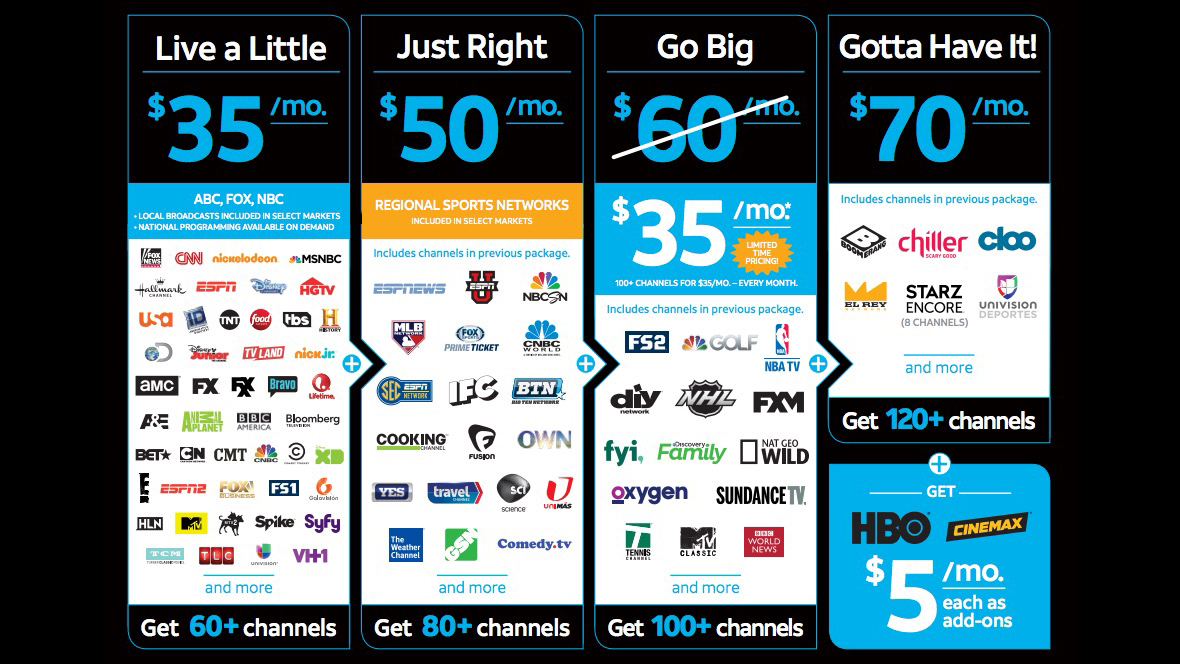





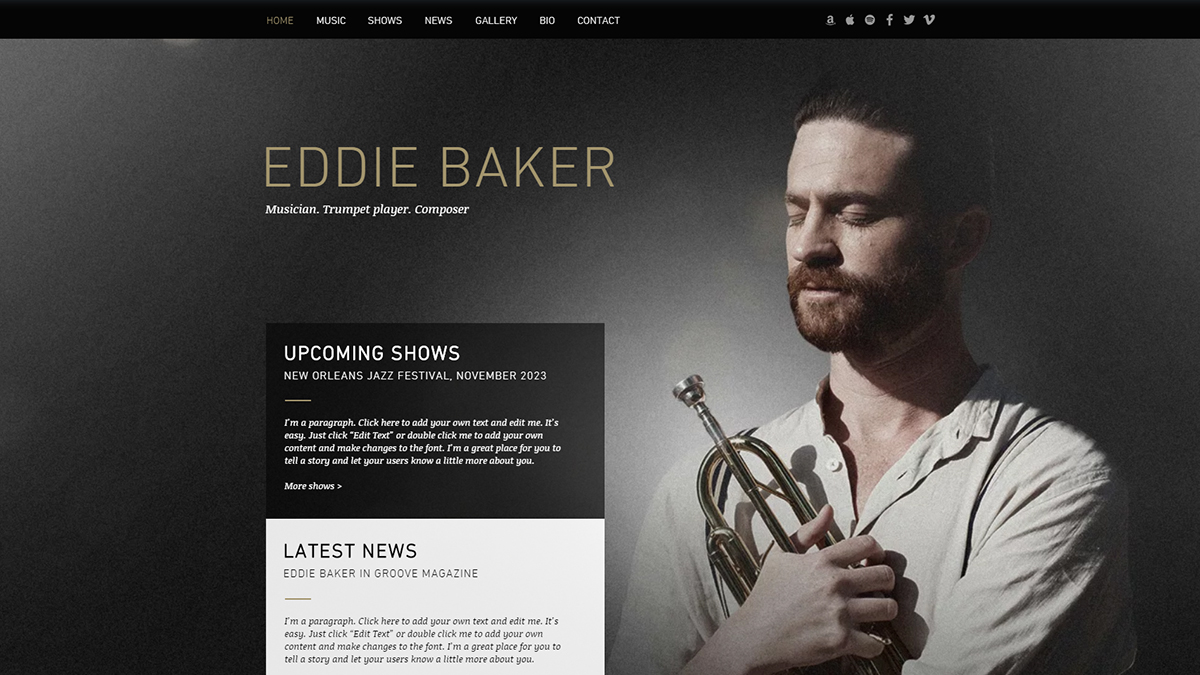
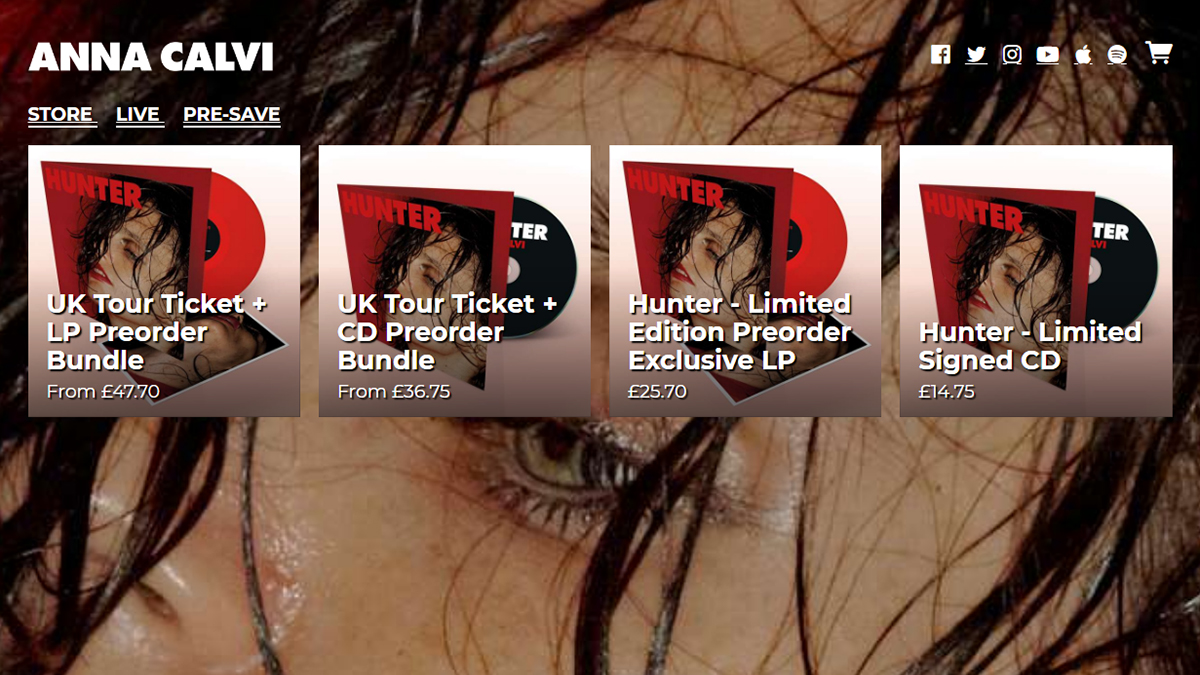
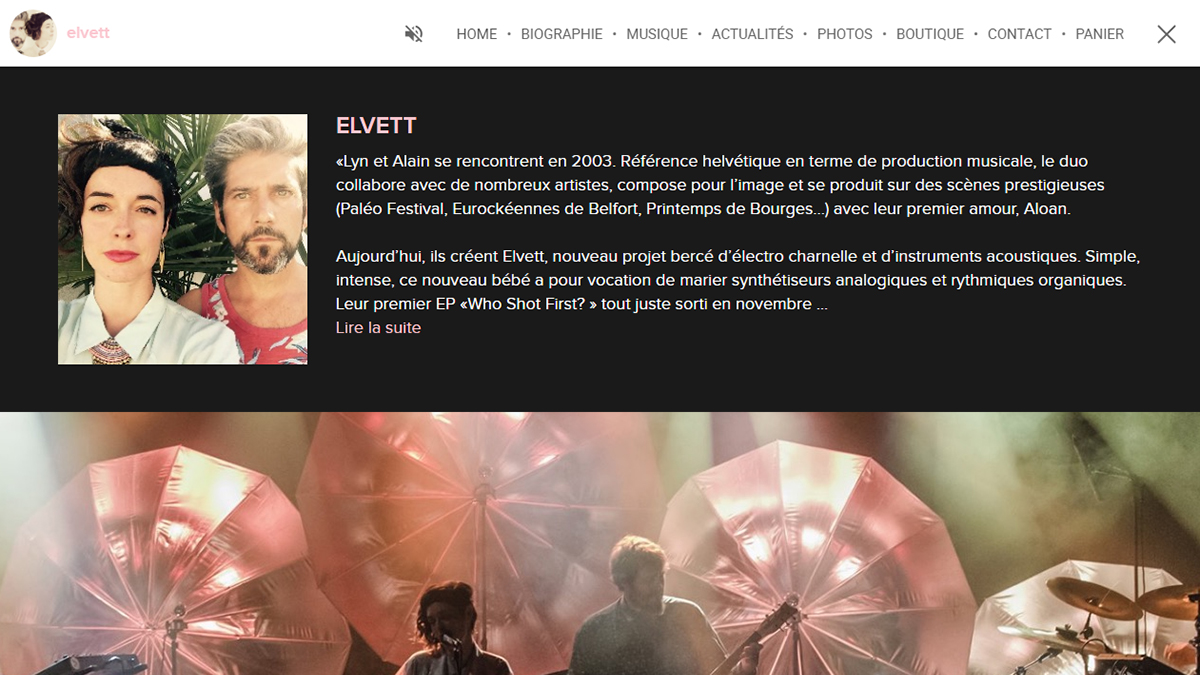
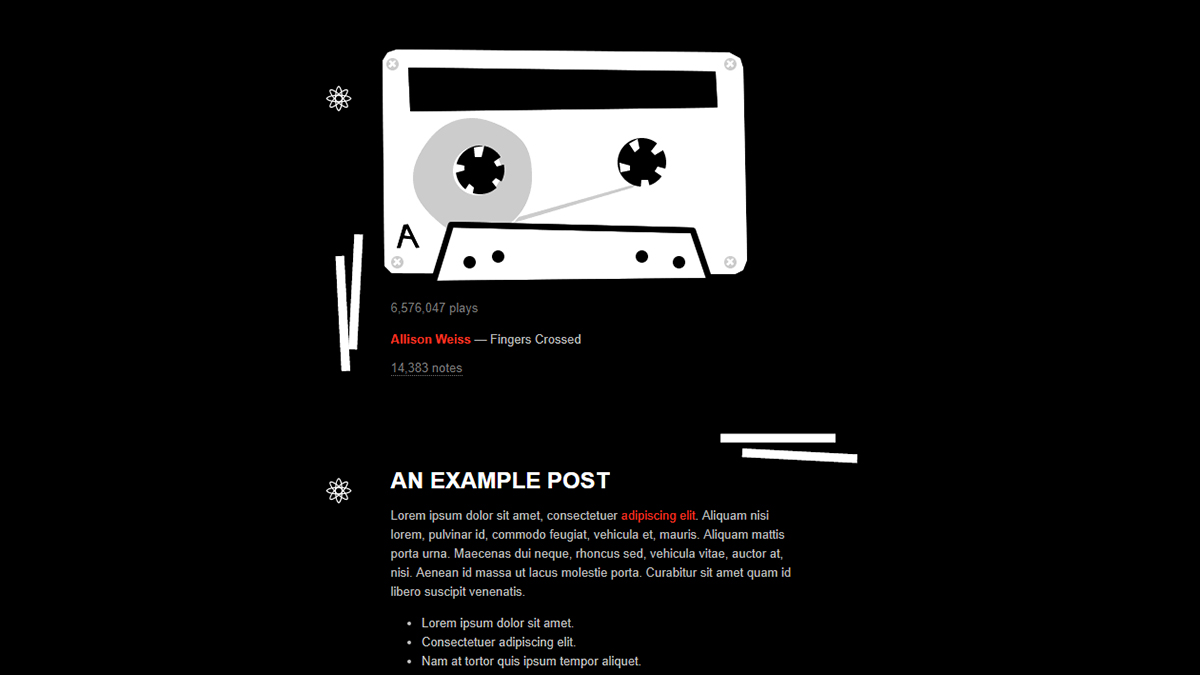
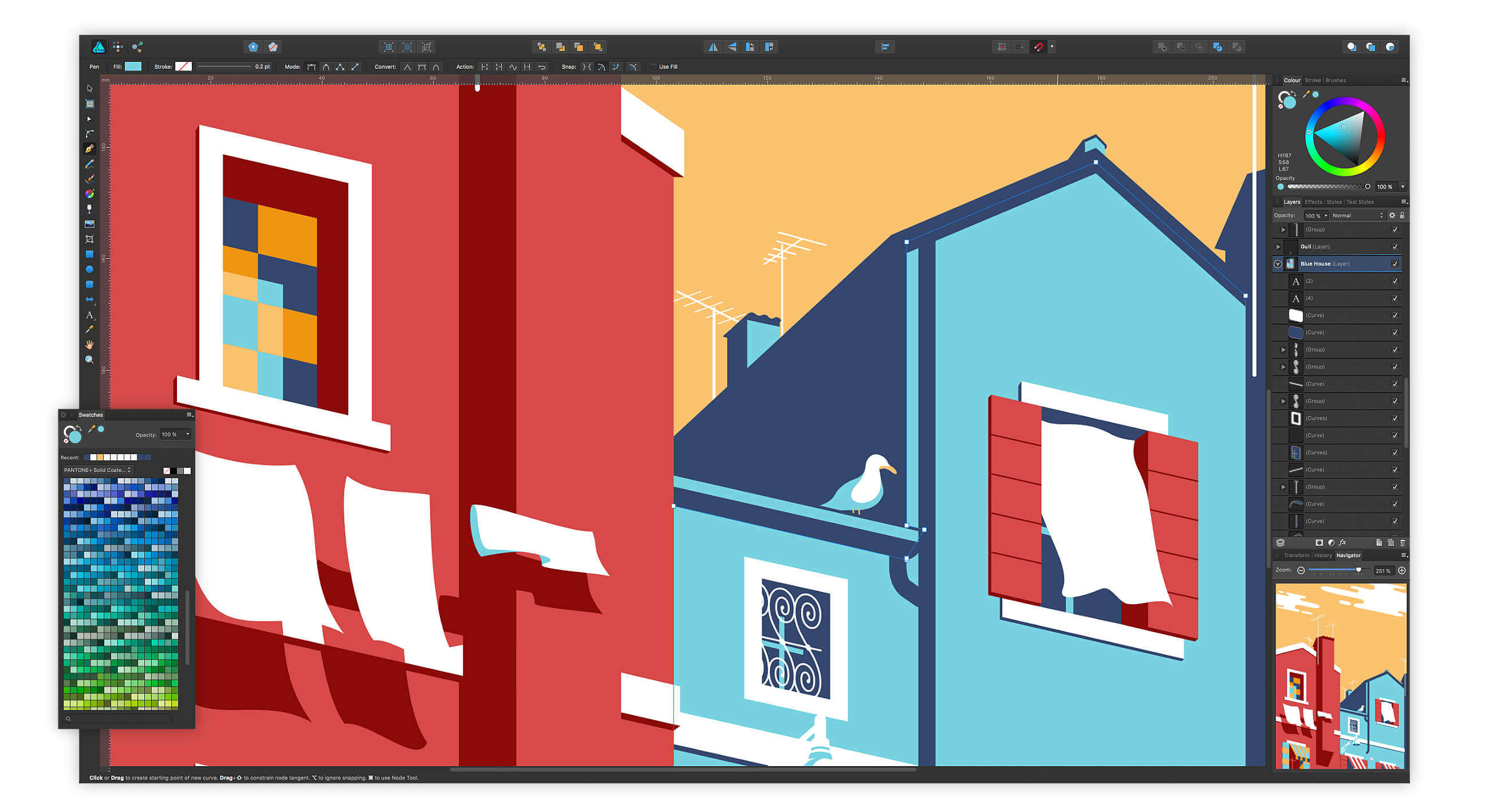
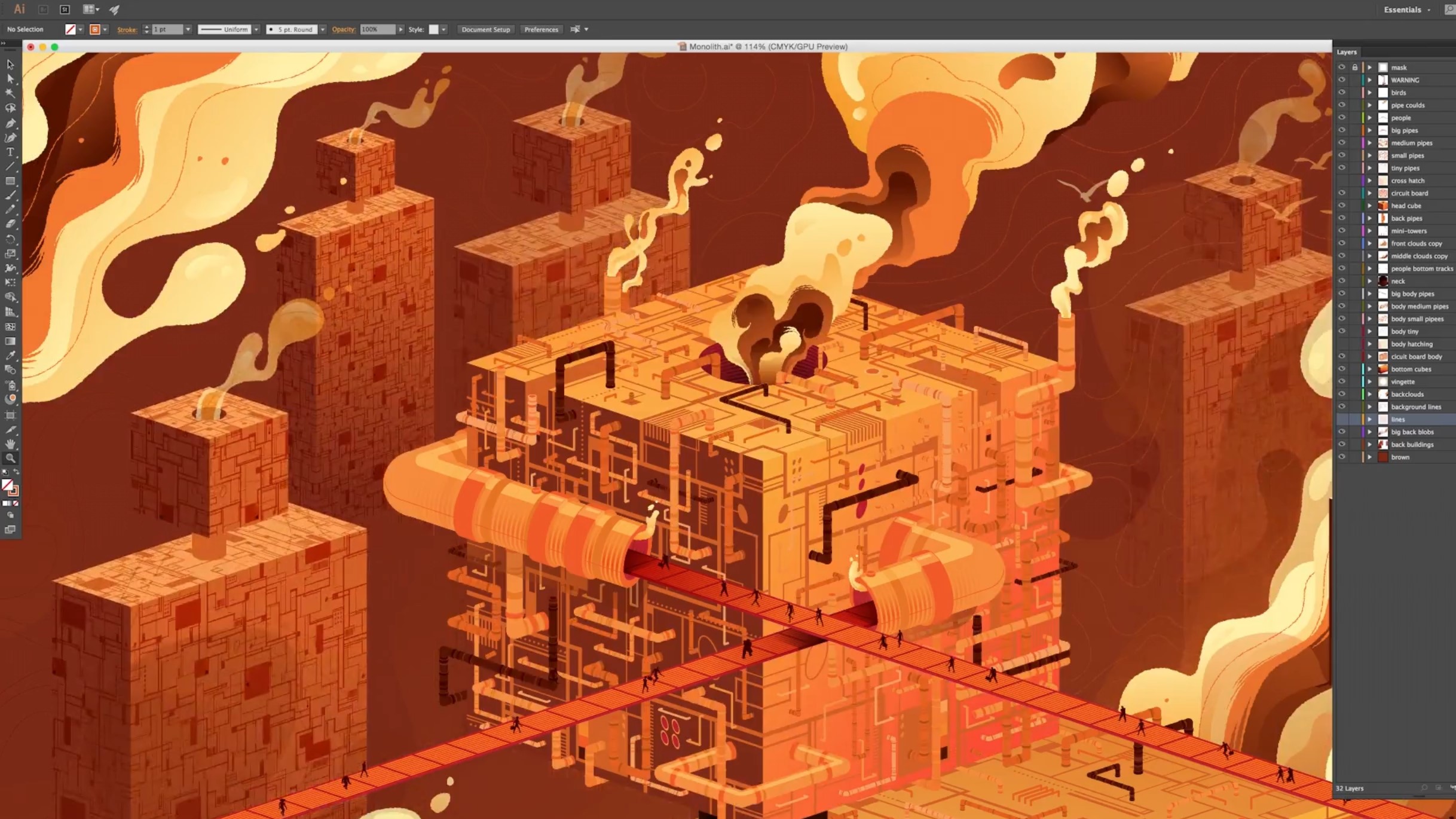
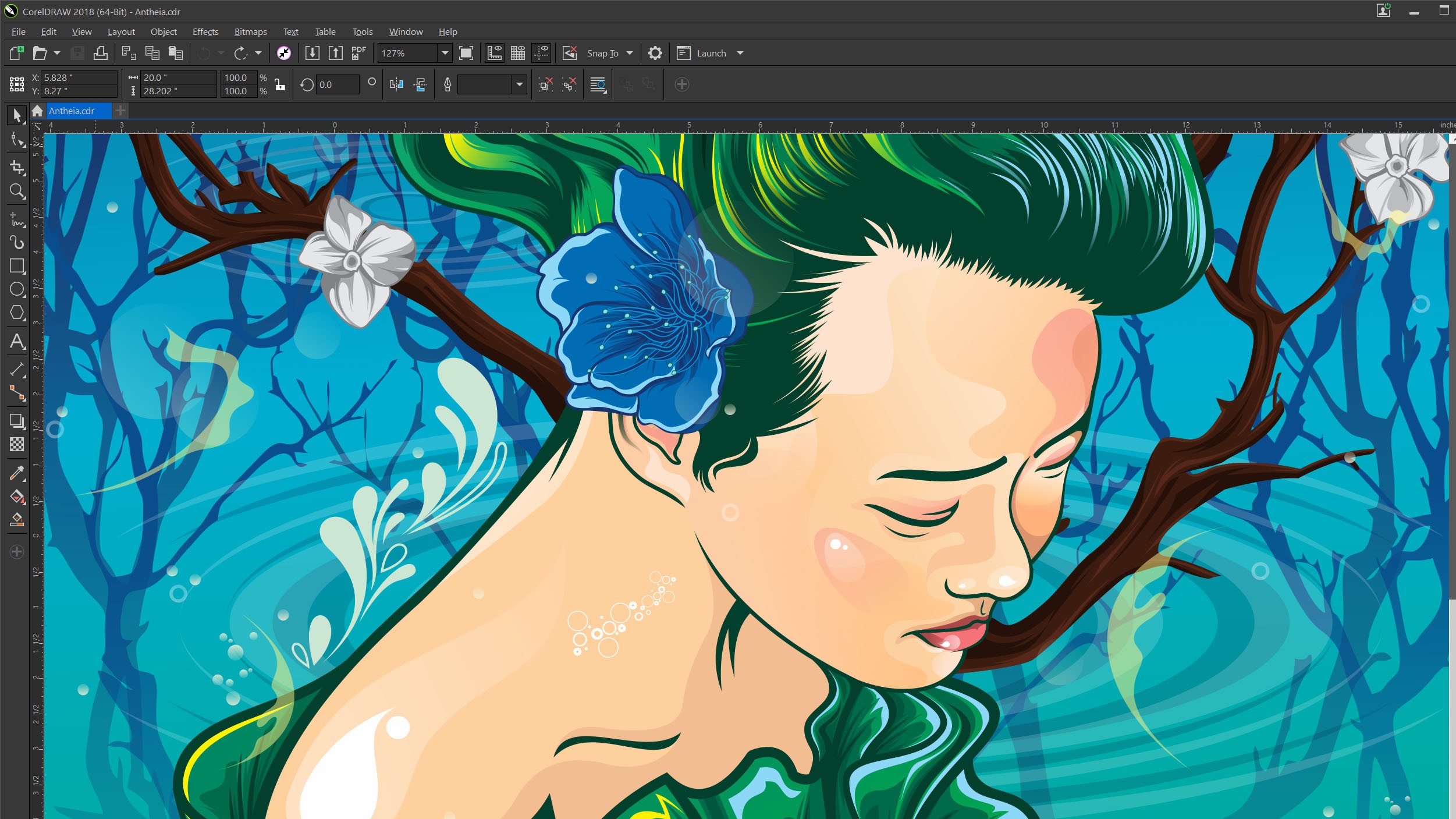
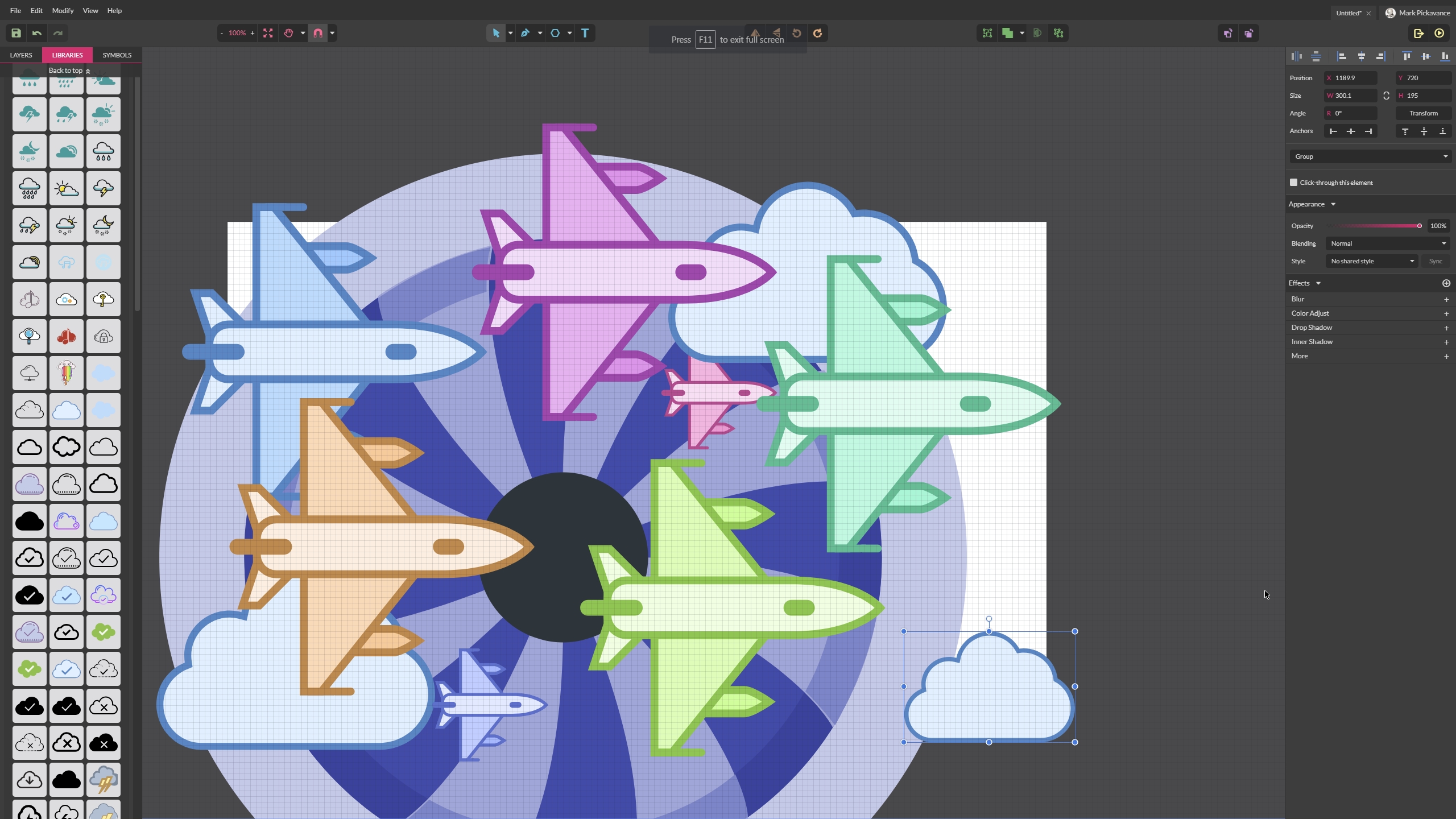
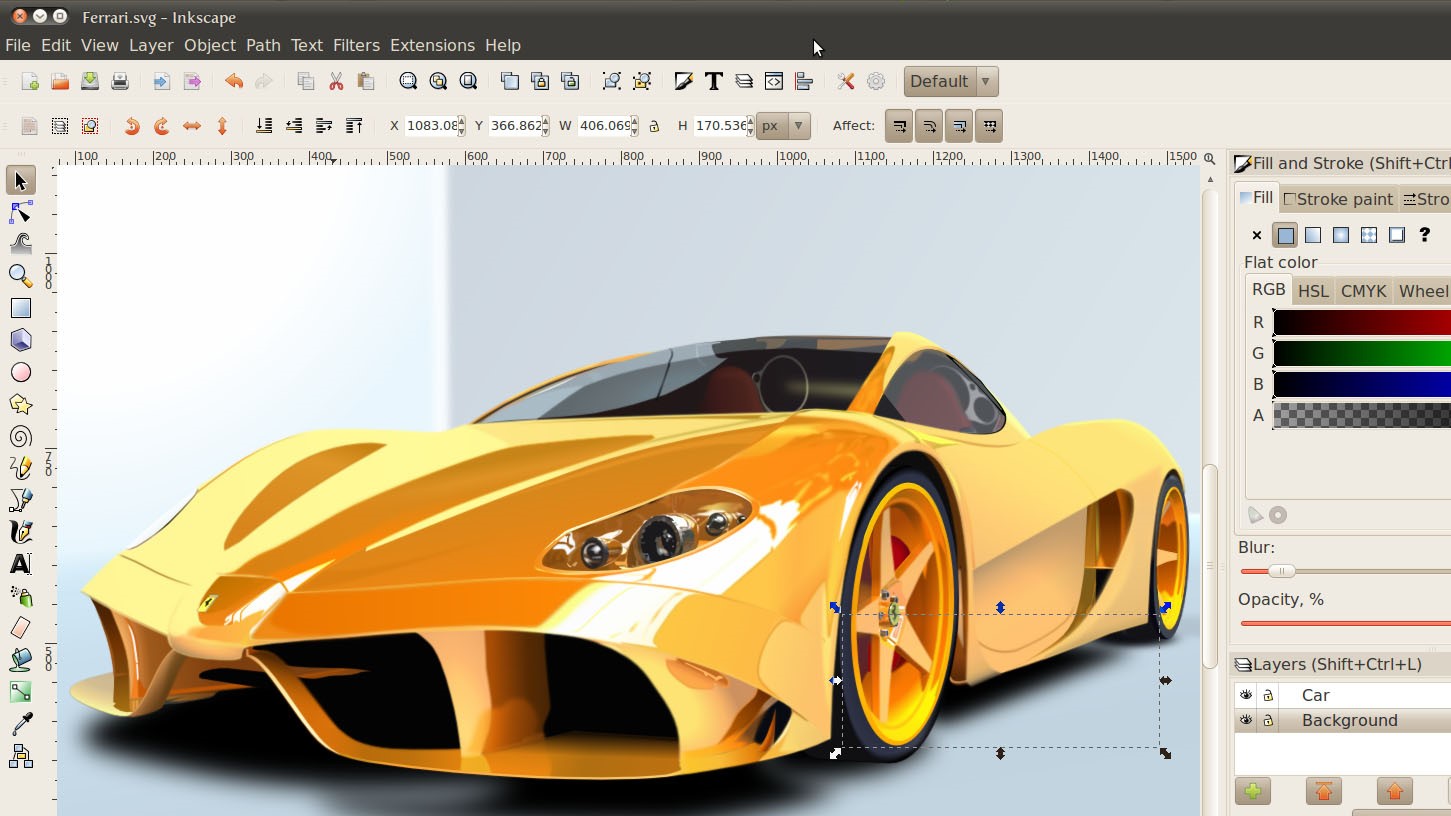

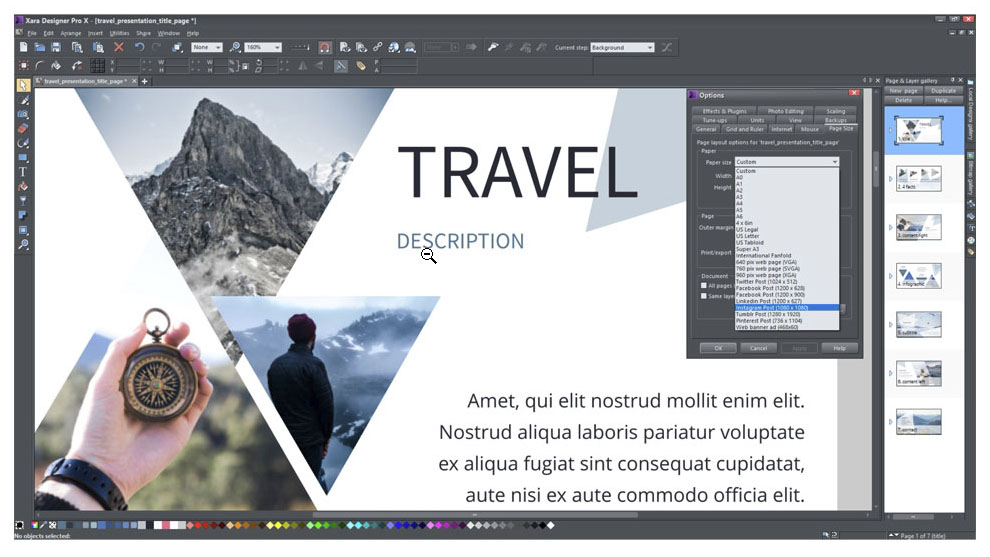
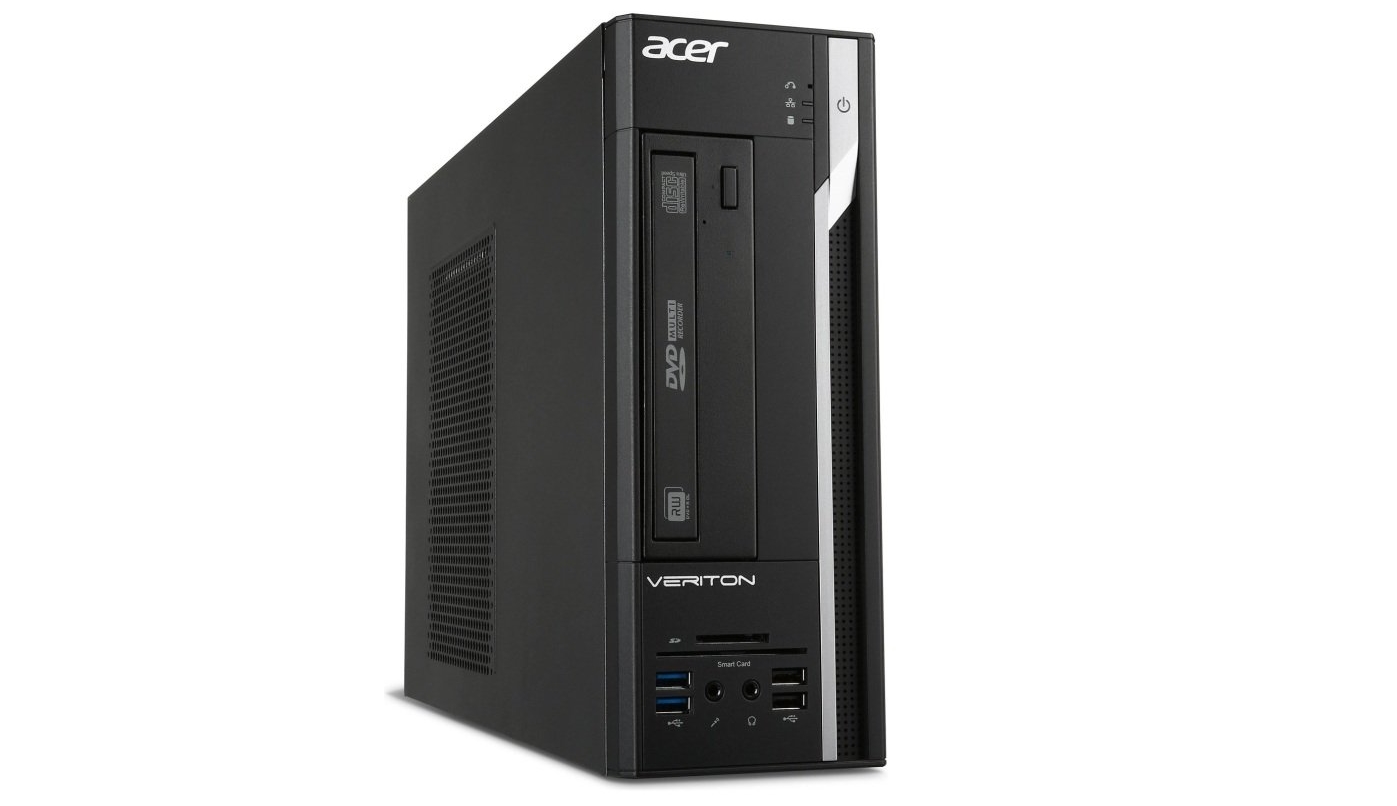





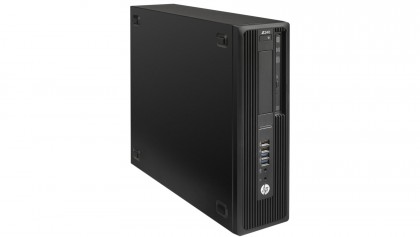













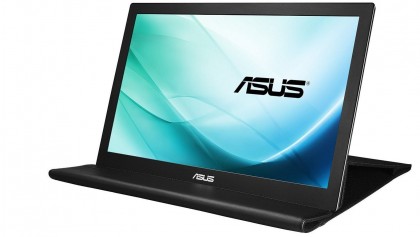

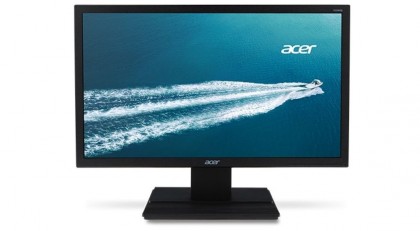




















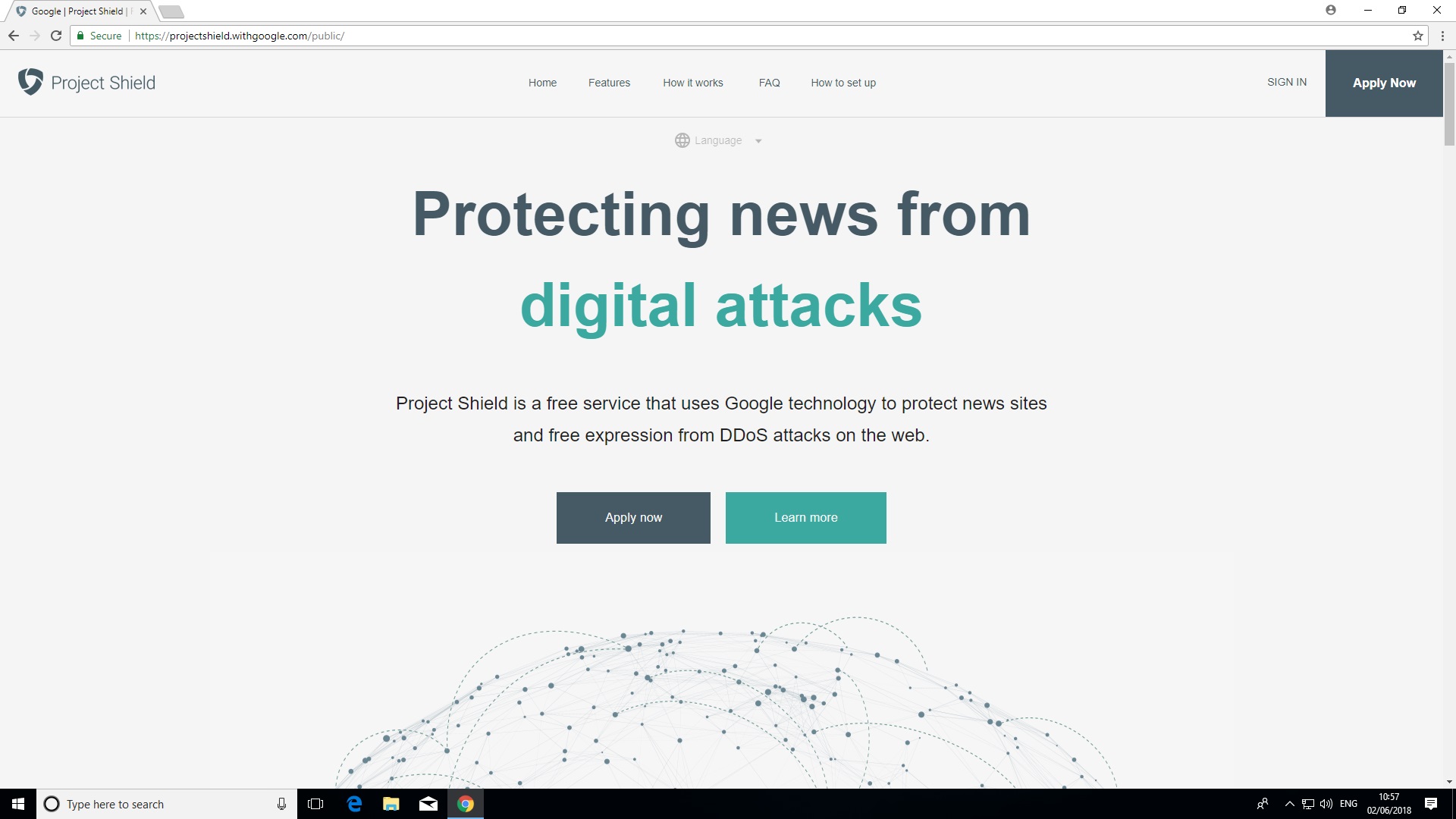
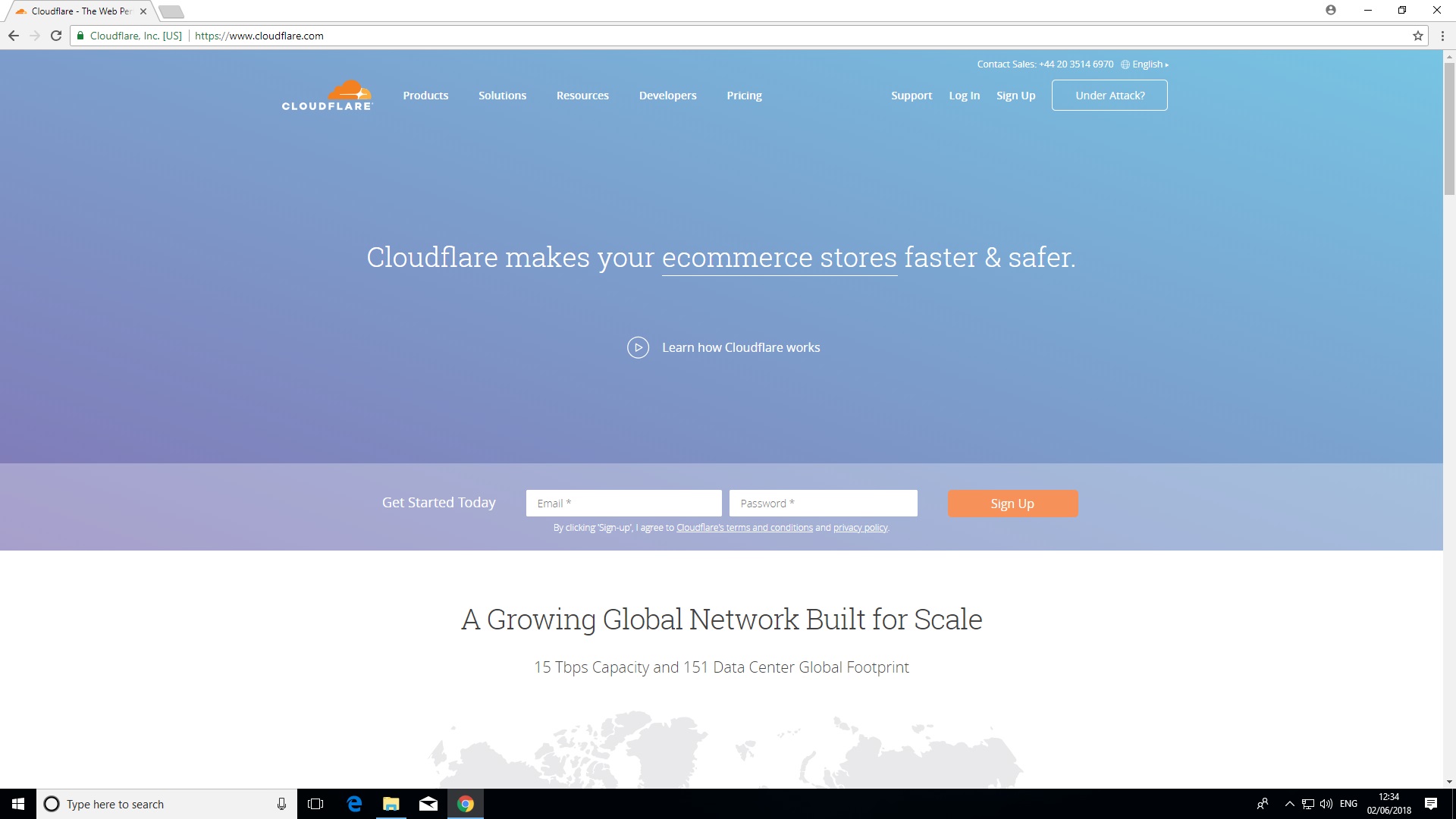
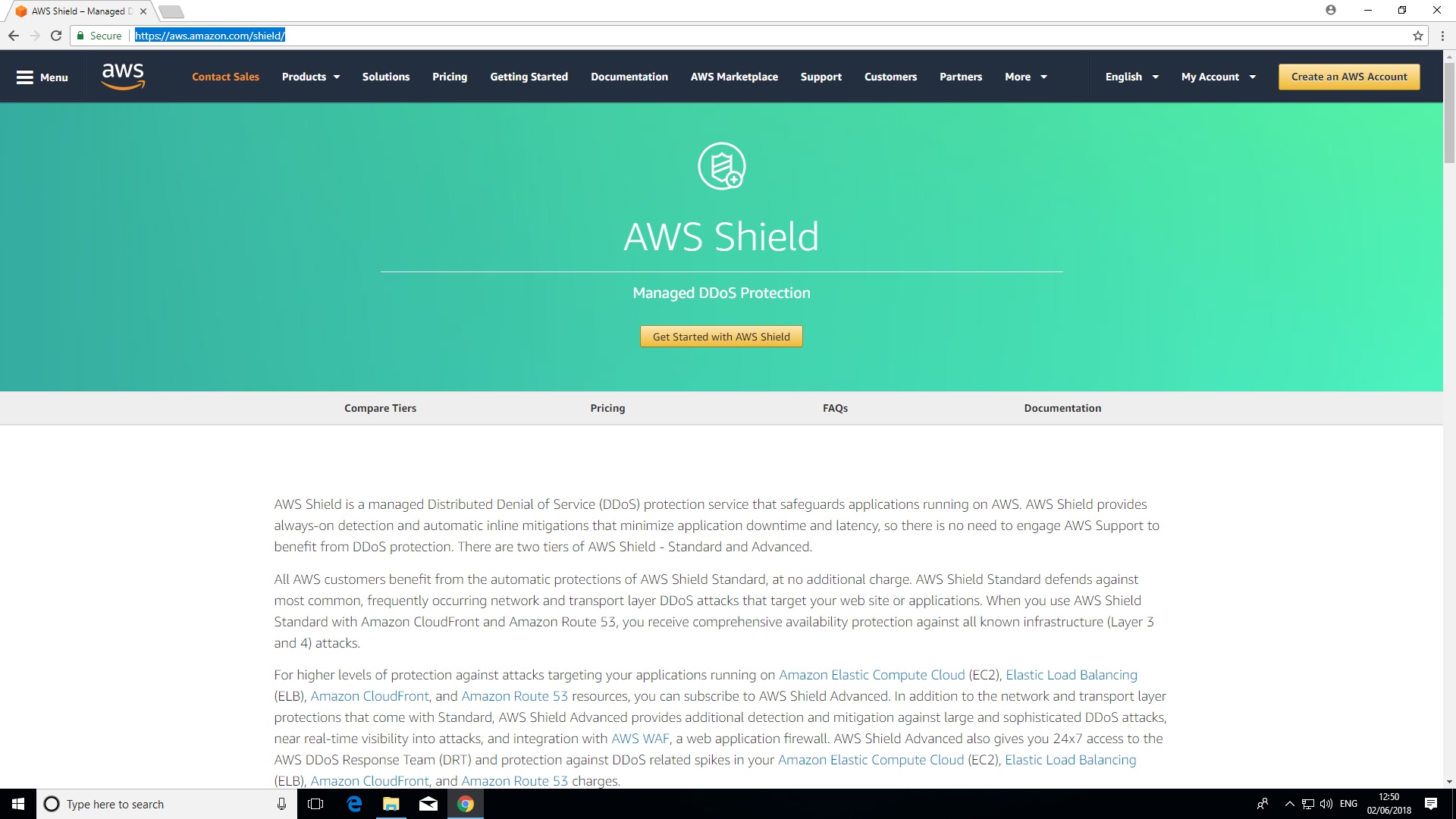
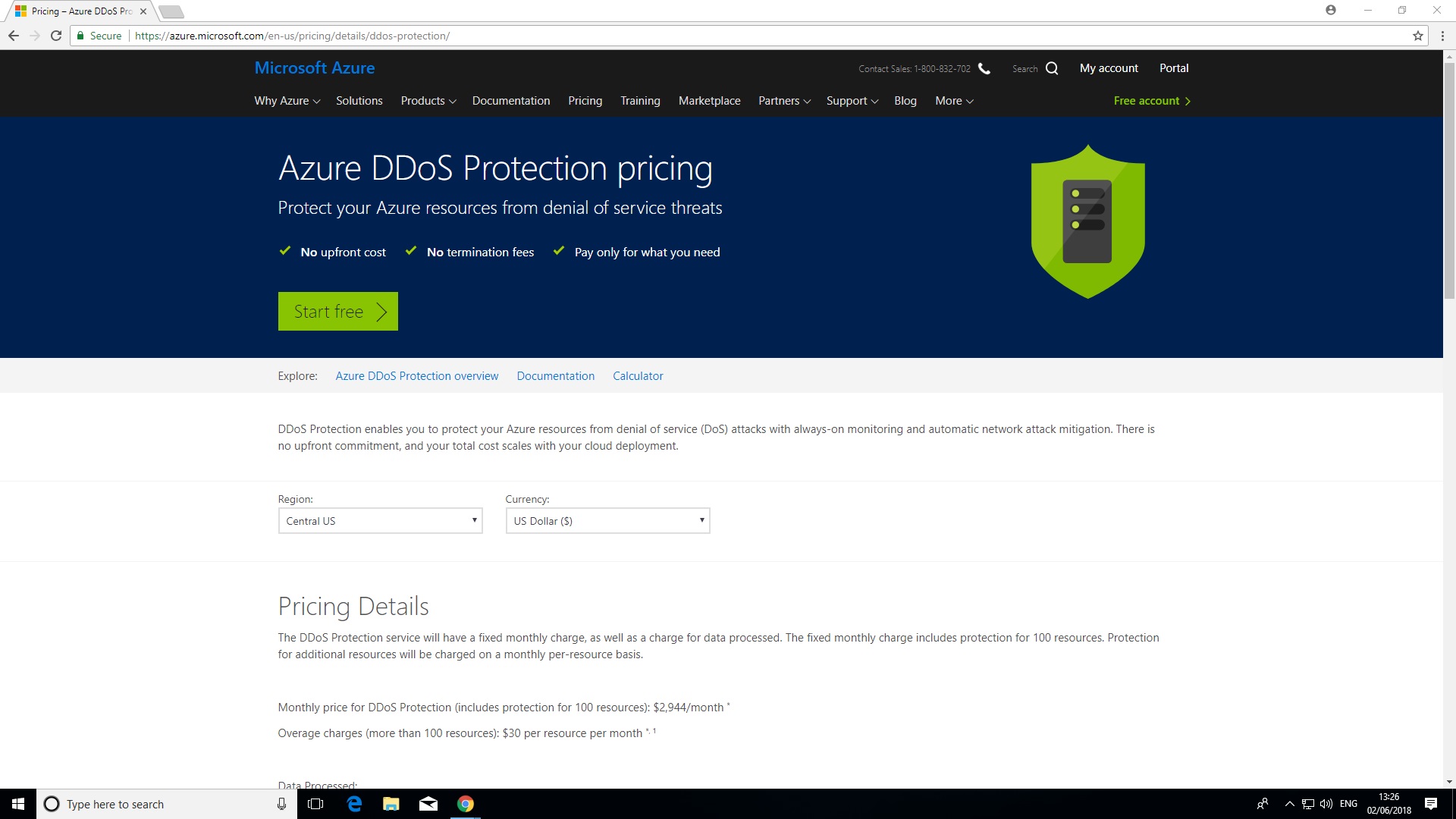
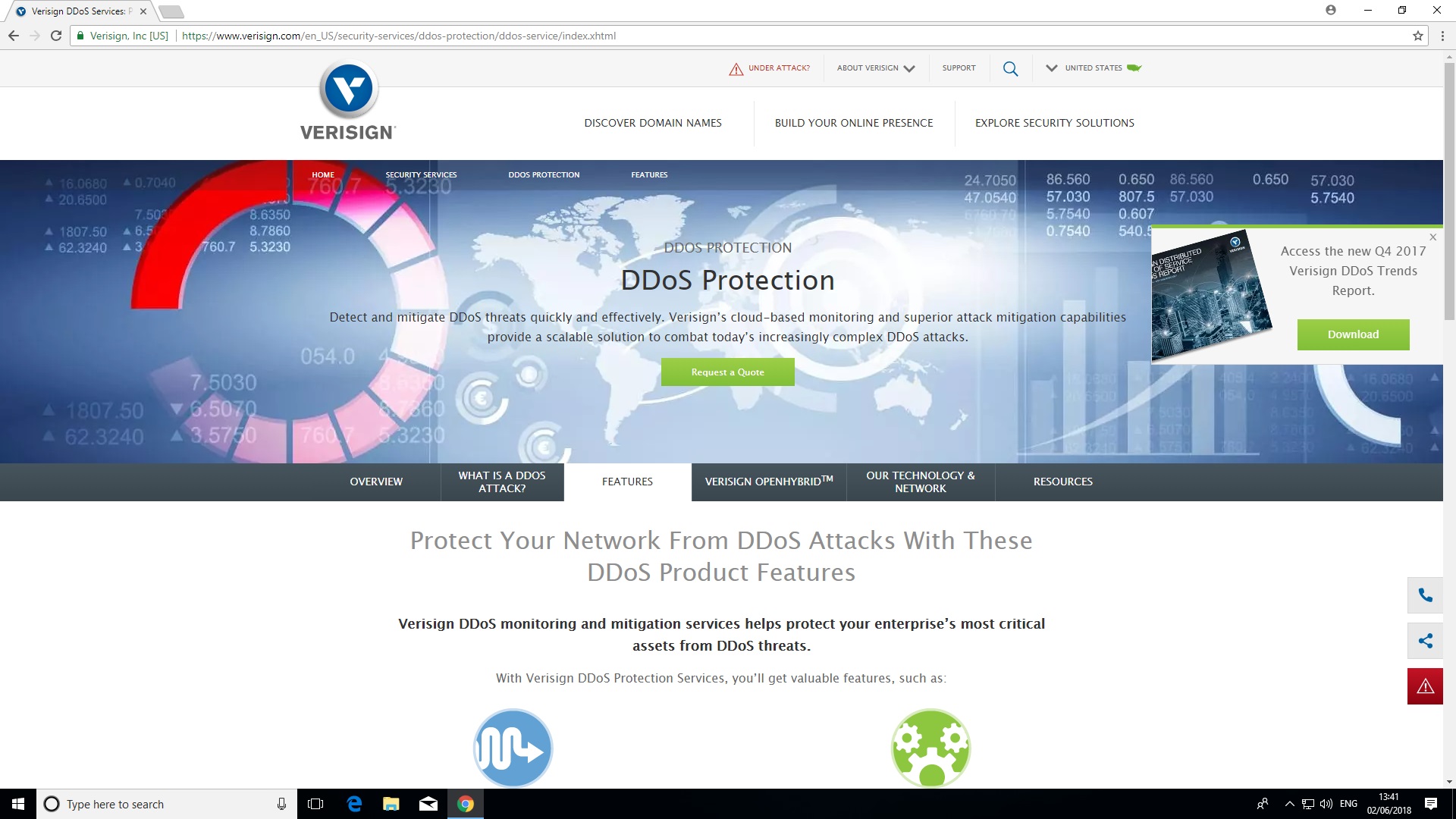







No comments:
Post a Comment