Software : Now you can run Windows and OS X programs on your iPad |
- Now you can run Windows and OS X programs on your iPad
- Google's Waze app acquisition may hit red light as OFT pumps the brakes
- Blip: Hey iOS users, you can now download the Chromecast app
- BBM may sprout its own roots, branch out as a BlackBerry spinoff
- Apple TV update adds more channels, still wants to be set-top contender
- In Depth: Best free video editing software: 9 top programs you should download
| Now you can run Windows and OS X programs on your iPad Posted:  Parallels has launched a remote desktop solution that turns traditional Windows and OS X applications into iPad apps to make them easier to use on Apple's tablet. Named Parallels Access for iPad, it lets you run desktop apps in full-screen mode on the iPad over an internet connection. The software supports native iPad gestures like select and drag, holding down to copy and paste text or images, tapping and holding to magnify text, and allowing iPad scrolling with two fingers, in addition to switching between open apps with a tap. TraditionThe company is hoping that the solution will tempt people away from traditional remote desktop offerings that usually mirror the desktop experience in full on mobile devices, which can result in cramped text due to devices' differing resolutions. Parallels Access for iPads is available for iPads with support for Macs, and Windows Support is available as a free beta, while support for other devices is apparently in the works. Each Mac or PC needs its own subscription though, so you'll have to cough up US$79.99 (around £52, pr AU$90) for a one-year subscription for each computer to be accessed. Access all areasClearly, Access could make life easier for companies with iPad-equipped employees that need access to desktop programs on the go. We could see it opening a few doors for consumers too. Spotify would be a perfect example: instead of paying £9.99 for the monthly mobile subscription, you could fire up Access and load the desktop version of the app to get a similar experience while only having to pay £4.99 a month for the standard, non-mobile subscription. Of course, factors like bandwidth and internet connection quality will come into play, and you'd still have to pay for the Access subscription itself - but it could prove a nifty solution for those desktop apps that are yet to make the leap to tablet. |
| Google's Waze app acquisition may hit red light as OFT pumps the brakes Posted:  Google's recent purchase of the community-sourced Waze traffic app faces an official probe from the Office of Fair Trading (OFT) on grounds the deal may be breaking competition laws. The search and mobile giant agreed a deal to acquire Israel-based start-up in June, for a reported $1.3 billion (around £0.83m), in order to boost its own Google Maps navigation app. However, the OFT has expressed concern that Google's ownership of the app, which offers real time traffic updates, provides petrol price info and police traps, may give the company too large a slice of the pie. If the OFT finds that Google's purchase gives it more than 25 per cent of the relevant UK market and/or a turnover of more than £70m, then it would have grounds to order divestments. Lessening of competitionIn its announcement, the OFT wrote: "The Office of Fair Trading is considering whether this agreement has resulted in the creation of a relevant merger situation under the merger provisions of the Enterprise Act 2002 and, if so, whether the creation of that situation has resulted, or may be expected to result, in a substantial lessening of competition within any market or markets in the United Kingdom for goods or services." Google has yet to comment on the situation, while the OFT has given interested parties 40 days to weigh in on the debate and have their say. The OFT's announcement follows a similar proclamation from its US counterpart, the Federal Trade Commission, which announced it'd be looking into the legalities of the deal, back in June. |
| Blip: Hey iOS users, you can now download the Chromecast app Posted:  A Chromecast app is now available for iOS users to download from the Apple iTunes App Store. According to the Google blog, the app will run on iPhones and iPads operating iOS 6 or above. The app will automatically scan for your Chromecast or set up new dongle devices through your Wi-Fi - plus it will show compatible apps like Netflix and YouTube. Now that Apple devices can join the party, demand for the Chromecast will probably continue to increase despite the recent hubub over AllCast and Google nixing streaming local content. More blips!Cast your attentions this way for more blips. |
| BBM may sprout its own roots, branch out as a BlackBerry spinoff Posted:  Big things are happening at BlackBerry, not least of which is the cross-platform-ization of its 60-million-user strong messaging service, BlackBerry Messenger. But according to a new Wall Street Journal report, BBM may be on the move in more ways than one. With the help of "people familiar with the matter," the Journal reported BlackBerry is kicking around the notion of spinning Messenger into a subsidiary. BBM Inc., as it would be called, would operate with greater independence from the mother-ship TCFKARIM (The Company Formerly Known As RIM, as dubbed by Gareth Beavis). BBMing into the futureThe plan is ostensibly aimed at making BBM a more valuable asset as it moves towards a potential sale. However, the new Inc. would also focus on new services and products. Extending video chat is one prong of the BBM puzzle, but the report also noted BlackBerry's plans to introduce Channels. The Twitter/Facebook page mash up was announced in May, but it's been stuck in beta since. The Waterloo-based company is also considering extending BBM to desktops, according to a WSJ source. BlackBerry Messenger is headed to iOS and Android, as prematurely released user manuals and Samsung teases can attest to. The move to other platforms is likely an attempt to up BBM's value before it's spun off or BlackBerry en masse is sold, chopped up or whatever the special task force looking into "strategic alternatives" decides. We asked BlackBerry for a response to the Journal's report, but were told that it doesn't comment on speculation or rumors.
|
| Apple TV update adds more channels, still wants to be set-top contender Posted:  Apple TV refuses to be overshadowed by Roku and Chromecast and has become even more diligent in continuing to update the set-top. The box now boasts five new channels - Disney Channel, Disney XD, Weather Channel, Vevo and the Smithsonian Channel. The latter two are already available on Roku so Apple is playing a bit of catch up. However, the company seems to have a few tricks left for conquering television. Apple still wants a bite out of TVEarlier this month, Apple picked up video recommendations site Match.tv, showing it still wanted to keep you glued to the set. The Apple TV site also lists iTunes Radio as "coming soon," which we can look forward to with the fall iOS 7 release. The future of Apple TV involves a steep climb if it wants to stay in our homes meaning the company should update its set-top box to better compete with Chromecast, or finally release the rumored Apple iTV. Either way, Apple certainly seems determined to stay a living room contender and has even made peace with Google by allowing a Chromecast app. |
| In Depth: Best free video editing software: 9 top programs you should download Posted: 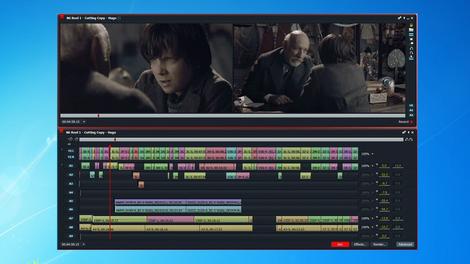 It's the first law of movie-making: no matter how expensive your camera, or how skilled you are at using it, your raw footage will always be rubbish. And so, if you're looking to add a little professional polish, then installing a video editor will be essential. Commercial video editors can be very expensive, of course, but you may not have to go that far. Whether you want to trim your clips down to size, add a soundtrack or captions, apply transitions or special effects, there are some great free tools which can help - and these are the very best around. 1. Windows Movie Maker 2012Windows Movie Maker is supremely easy to use. Just drag and drop a few clips onto the program (most formats are supported) and immediately they're assembled into order; transitions and special effects are just a click away.
It's just as simple to add a soundtrack, captions and credits, and you can save the results as a video file, or upload them directly to YouTube, Facebook and many other sites. You can take a little more control when you need it, for instance trimming clips and applying a few other basic options. The program's main focus is on making it very simple to produce quality movies, though, and for the most part it's a great success. ------------------------------------------------------------------------------------------------ 2. Kate's Video ToolkitWhile there's nothing too surprising in Kate's Video Toolkit, it does provide some basic but useful editing features. So you can trim files or join them, link two videos with a transition, create a sequence of videos with a custom soundtrack, and there's a simple file format conversion tool as well.
There are plenty of limitations, too (you can't maximise the program window to use your full screen resolution, for instance), but Kate's Video Toolkit is extremely easy to use. If you don't want to read Help files and your editing needs are simple, it could be a great choice. ------------------------------------------------------------------------------------------------ 3. AvidemuxAvidemux is a small but capable open source video editor which can help you join clips, cut them (without re-encoding), and apply a lengthy list of useful filters (Add Logo, Crop, Flip, Rotate, Resize, Sharpen, Remove Noise, tweak brightness, contrast colours and more).
While this sounds basic, there are lots of options and fine controls to help make sure everything goes as you expect, and an excellent online wiki which documents everything. Overall, Avidemux is well worth a look, as long as you're happy to spend a little time learning how it all works. ------------------------------------------------------------------------------------------------ 4. VSDC Free Video EditorNon-linear video editors can take some time to learn, and VSDC Free Video Editor is no exception (a lack of useful documentation doesn't help, either). If you persevere, though, you'll find a capable editor with plenty of functionality: drawing and selection tools, plenty of colour and lighting corrections, some useful filters, transitions, audio effects and more.
When your project is complete, there are options to save it to file, optimise your movie for various mobile devices, or even burn it to DVD. ------------------------------------------------------------------------------------------------ 5. MPEG Streamclip 1.2.1b6With a download size of only 327KB, you'd expect MPEG Streamclip to be, well, a little underpowered. And yet, the program opens multiple files, DVDs or URLs of video streams; can trim, cut, copy or paste parts of your footage; and has options to rotate your footage or export the soundtrack, while its Export dialog provides more control over your finished video than some commercial products.
It's not all good news - we had problems playing back some MP4 files - but if you're just looking for trimming and file conversion features then MPEG Streamclip is definitely worth a try. ------------------------------------------------------------------------------------------------ 6. VirtualDubIt looks a little dated now, and only works fully with AVI files, but if that's your format of choice then VirtualDub has plenty to offer. A clean and clear interface helps you navigate through and trim your clips, there are plenty of filters - sharpen, blur, resize, rotate (at any angle, not just 90 degree increments), brightness, colour and contrast tweaks - and optional plugs add even more capabilities.
Learning how to use all these functions can take a little while, as you'll need to explore some very lengthy menus to find them. But if you need an AVI processor, though, VirtualDub is still worth the effort. ------------------------------------------------------------------------------------------------ 7. Free Video DubAt first glance Free Video Dub looks like just another video trimming tool: step through the source movie, select the left and right points, cut that section from the video and save the results.
What's different here, though, is that the program doesn't re-encode your movie, so no matter how much trimming you do, no video quality will be lost. And if you have a lengthy clip which requires a lot of work then that could be very useful indeed. ------------------------------------------------------------------------------------------------ 8. LightworksIf it's real editing power you need, then Lightworks is the best of the free package. Its feature-packed timeline, strong multicam support, realtime effects and smart trimming tools are so impressive, in fact, that the program has regularly been used to help produce top Hollywood movies such as Mission Impossible and Batman.
There is a price to pay for all this functionality, though: an extremely steep learning curve. This is not a tool for beginners, and you should expect to spend plenty of time reading the documentation before you can do anything useful at all. ------------------------------------------------------------------------------------------------ 9. Freemake Video ConverterAs you'll probably guess from the name, Freemake Video Converter is primarily a video conversion tool (and a very good one, too) - but it can also double as a simple video editor.
Drag and drop your clips onto the program and you can arrange them into order, cut each one to suit your needs, flip or rotate individual clips and convert them to your preferred format (or even upload the finished movie directly to YouTube). And all in a polished, professional and very easy-to-use interface. |
| You are subscribed to email updates from TechRadar: All latest Applications news feeds To stop receiving these emails, you may unsubscribe now. | Email delivery powered by Google |
| Google Inc., 20 West Kinzie, Chicago IL USA 60610 | |










No comments:
Post a Comment