Apple : VPN security flaw left big businesses at risk |
- VPN security flaw left big businesses at risk
- Qualcomm follows its weak computing chip with even weaker computing chips
- Samsung Galaxy S11 will almost certainly be powered by this Snapdragon 865 5G chip
- Dyson deals at Walmart: save $100 on the Dyson V7 Vacuum during Cyber Week
- Red Dead Redemption 2 at 8K deals some serious damage to the $2,499 Nvidia Titan RTX graphics card
- Amazon's post-Cyber Monday sale: get a free Echo Dot with the Blink XT2 security camera
- Internet Society reveals price of .org takeover
- Best gaming laptops 2019: the 10 top gaming laptops we've reviewed
- Best mesh Wi-Fi routers 2019: the best wireless mesh routers for large homes
- Canon EOS Rs: what we know so far about the high-resolution mirrorless camera
- The best 2-in-1 laptop 2019: find the best convertible laptop for your needs
- Best home printer 2020: the top printers for home use
- Amazon Kendra is an enterprise search that aims to take down Google and Microsoft
- Best Ultrabooks 2019: the top thin and light laptops reviewed
- Best external hard drives for Macs in 2020
- Nintendo Switch Online: membership, SNES games, cloud saves and price
- This Instant Pot deal is better than half price at Walmart
- Bose Headphone sale at Best Buy: save $50 on the Bose QuietComfort 35 II
- Look ma, no holes: 2021 iPhone could be completely portless
- The best gaming monitor 2019: the 10 best gaming screens of the year
| VPN security flaw left big businesses at risk Posted: 05 Dec 2019 01:10 PM PST The open source enterprise VPN supplier Aviatrix, whose customers include BT, NASA and Shell, has patched a serious vulnerability that if exploited, could give an attacker escalation privileges on a machine they already had access to. Immersive Labs researcher and content engineer Alex Seymour first discovered the vulnerability after he noticed that the company's VPN client was particularly verbose when booting up on a Linux machine. The disclosure comes just two months after the NSA and the National Security Council warned organizations that state-sponsored attackers had begun to target vulnerabilities in VPNs. In a blog post announcing his discovery, Seymour warned that enterprise customers should install Aviatrix's latest patch as soon as possible, saying:
“Coming hot on the heels of the UK and US Government warnings about VPN vulnerabilities, this underlines that often the technology protecting enterprises needs to be managed as tightly as the people using it. People tend to think of their VPN as one of the more secure elements of their security posture, so it should be a bit of a wakeup call for the industry. Users should install the new patch as soon as possible to ensure there is no exploitation in the wild.” VPN vulnerabilityThe security flaw that Seymour discovered affects the Linux, macOS and FreeBSD versions of Aviatrix's client which all use OpenVPN command's -up and -down flags in order to execute shell scripts when a VPN connection is established or cut off. As a result of weak file permissions set on the installation directory on Linux and FreeBSD, an attacker could potentially modify these scripts to execute with elevated privileges when the backend service executes the OpenVPN command. This would give an attacker access to files, folders and network services running on a machine using Aviatrix's VPN. According to Seymour, Aviatrix has taken his disclosure very seriously and the company worked closely with Immersive Labs throughout the remediation process before it released a patch for the issue at the beginning of November. If your organization is currently using Aviatrix's VPN client on Linux, FreeBSD or macOS, it is highly recommended that you apply the company's patch immediately to avoid falling victim to a privilege escalation attack.
Via Computer Weekly This posting includes an audio/video/photo media file: Download Now |
| Qualcomm follows its weak computing chip with even weaker computing chips Posted: 05 Dec 2019 12:30 PM PST Qualcomm has been making an effort to break through into the computing space, powering recent Windows devices like the Microsoft Surface Pro X with its Snapdragon 8cx chipset. But, it's just getting started. At its Snapdragon Tech Summit in Hawaii, Qualcomm announced two followups to the 8cx, the 7c and the 8c. In essence, these new SoCs (System on a Chip) are meant to tackle the entry- and mid-range of the laptop space, respectively. With these chips, Qualcomm is claiming that it can not only take the lead in battery life and connectivity, but also in raw performance.
The Qualcomm 8cx is already the first 7nm processor to make it into a mainstream device, beating AMD to the punch – at least when it comes to laptops. The 7c and 8c, then, will finish out its mobile computing lineup, both bringing 7nm silicon to more affordable devices. Qualcomm is claiming that the 7c and 8c will outperform comparable chips from 'competitors' by as much as 25%, but we'll definitely have to wait and see on that front. We're not sure just how affordable prices will be for laptops and Windows tablets sporting these processors, but if the Surface Pro X is anything to go by, we wouldn't get our hopes up that Qualcomm's next chipsets will out-price Intel or AMD. The big question, then, will be whether the move to 7nm silicon and always-connected PCs really matters to most people, and whether it's going to be worth moving to an entirely new computing platform. But, probably notARM has a long way to go before it can really take over as the ruler of computing. In 2019, most programs are still designed to work on an x86 processor from Intel or AMD, with only Windows Store apps being able to really work. There are some exceptions, but they're certainly rare. That concession would be worth it if there was something to gain when it comes to performance and battery life, but we're skeptical. When we reviewed the Microsoft Surface Pro X, hailed by Microsoft as the future of its Surface lineup, we were a bit disappointed by the performance of that device. Most of our benchmark tests couldn't even be run on the device, and the one that could, GeekBench, showed the Snapdragon 8cx-powered Windows tablet falling behind the Surface Pro 6 – which is more than a year old. Even battery life, where Qualcomm is claiming these chipsets really shine, isn't impressive on its marquee product, quitting out an hour before, again, the Surface Pro 6. So, when Qualcomm says it's providing 25% better performance versus comparable products from its competitors, we're left wondering what, exactly, it's comparing to. There's room for a third player in the computing processor space - and in fact, we'd argue the processor market needs a third player - but this ain't it, Qualcomm. At the end of the day, though, Qualcomm should be able to provide extremely thin and light laptops that are always connected and backed up by super long battery life– something no other CPU manufacturer can bring to the table. Oh, wait, Intel Project Athena is already doing that? Nevermind.
This posting includes an audio/video/photo media file: Download Now |
| Samsung Galaxy S11 will almost certainly be powered by this Snapdragon 865 5G chip Posted: 05 Dec 2019 12:21 PM PST All signs are pointing to the Samsung Galaxy S11 being a 5G phone without requiring users to buy a separate, more expensive 5G variant of the forthcoming handset. We can now say this with confidence because Qualcomm announced its Snapdragon 865 chipset, which will be coupled with a 5G modem. Because the Galaxy S10 used the Snapdragon 855, the Galaxy S9 had the Snapdragon 845 and so on, the 865 will almost certainly be found in the Galaxy S11. That means two things if this trend continues. First, the Galaxy S11 is going to be the first 5G smartphone for a lot of people – 5G is going to have its mainstream moment. Second, the specs of the chip strongly foreshadow features of Samsung's next big phone. Here are the top things the Snapdragon 865 tells us about the Samsung Galaxy S11.
The Galaxy S11 will be a 5G from the outsetThe Samsung Galaxy S11 is poised to fix the major pain point we've had with almost all 5G phones in 2019: you had to buy a pricey variant of the mainstream phone. This happened with Samsung Galaxy S10 5G, Note 10 Plus 5G, and OnePlus 7T Pro 5G to name a few. With the Moto Z3 and Moto Z4, you had to buy a 5G mod add-on. Qualcomm made it clear that using the Snapdragon 865 chipset is a package deal: it comes with a Snapdragon X55 5G modem, even if the two aren't physically fused together in one chipset. If a phone has the 865, it has a 5G chip. Phone manufacturers could market the 4G LTE speeds in regions where 5G isn't bountiful, but executives we talked to at Qualcomm were quick to point out that no phone maker that they had talked to expressed interest in doing that. So the Samsung Galaxy S11 and Galaxy S11 Plus, and maybe even the Galaxy S11e if it continues to use a flagship tier chip (like the S10e did last year), should get 5G speeds out of the box. And that's good news for 5G adoption.
The S11 release date lines up with the 865 debutThe Samsung Galaxy S11 is rumored to launch at the end of February – traditionally it comes out right before or at MWC. We don't suspect this will change. That's also when the Snapdragon 865 is schedule to make its way into smartphones. The official statement from Qualcomm notes: "Devices based on Snapdragon 865 are expected to be commercially available in the first quarter of 2020." Samsung has helped Qualcomm fabricate its chips over the last three years, so first dibs on the Snapdragon 865 – and what may end up being the first mainstream 5G phone – only makes sense in early 2020. See you at MWC 2020.
The camera is going to be superiorThis has been one of the bigger highlights of Snapdragon 865, as the chipset has a souped-up image signal processor capable of processing 2 gigapixels per second. That means the Galaxy S11 could capture 8K video, 64MP screen grabs from video (they're an inferior 8MP on many of today's phones), and super slow-motion video at 960fps without limits – not the 0.8 seconds we're used to seeing from the very few current phones that can even do such high-frame-rate capture. Samsung's next phone could breath new life into photos, too, with over one billion shades of color and massive 200MP pictures. No, you don't seriously need that many megapixels in a single photo, and you probably won't get all of them. Galaxy S11 rumors point to a still-astounding 108MP sensor. But Qualcomm made sure to point out that 200MP makes sense when taking a wide photo, say at a concert (the given example), and wanting to crop in later on. You can punch into a scene without a tremendous loss of detail. It's the same reason why we sometimes shoot TechRadar videos in 4K even if we're going to upload in 1080p. Of course, in photos, as megapixels increase, pixel sizes (microns) tend to get smaller, so a dark concert may not be the best choice. There is one caveat to all of this exciting camera information: using the specs of the Snapdragon 865 is up to Samsung and other manufacturers of individual phones. Case in point, we were hyped for 4K HDR video capture when the Snapdragon 845 debuted two years ago, only to find out the feature wasn't coming to the Galaxy S9 in the end (Samsung's Exynos chipset, which goes into phones outside the US, didn't have the feature, so it was disabled to create feature parity).
Mobile gaming gets an new way to upgradeThe Samsung Galaxy S11 is likely to continue in the tradition of past Galaxy S phones by pushing its mobile gaming prowess. The Snapdragon 865 chipset just gave us a preview of what to expect. Qualcomm is claiming 'desktop-quality gaming' with new tools that Samsung can use in conjunction with the Adreno 650 GPU. Desktop Forward Rendering brings desktop quality lighting and post-processing effects, while Game Color Plus smartly boosts saturation and tone mapping (without blanket saturating everything like skin tones). Most impressive, the Snapdragon 865 supports 144Hz display refresh rates. It lines up with recent leaks that point to the Galaxy S11 having 120Hz refresh rates. Like the 200 camera megapixel support, we don't expect all 865-using phone makers to go to 144Hz, at least not in 2020. But we'll likely see a lot more 90Hz and 120Hz screens. What we're eager to see, but equally skeptical about, is the ability for the Adreno 650 graphics chip to receive updated drivers (again, like a desktop gaming PC) through an app store. It's built into Android operating system and the 865 chipset, but still up to phone manufacturers to make the drivers available, and we know Samsung has been slow to get regular Android updates out to its consumers.
More Samsung Galaxy S11 newsEverything we've heard about the still-unannounced Samsung Galaxy S11 lines up with the capabilities and release time frame of the Snapdragon 865 chipset. It's pushing 5G speeds, megapixel-loaded camera performance, and gaming capabilities that take cues from desktops and consoles. We have more than two months before the suspected Galaxy S11 launch, so there's more time for leaks and rumors to further our understanding of Samsung's new smartphone. However, at this time, the Snapdragon 865, gives us some of the most concrete details on where Samsung and other phone makes will head in 2020.
This posting includes an audio/video/photo media file: Download Now |
| Dyson deals at Walmart: save $100 on the Dyson V7 Vacuum during Cyber Week Posted: 05 Dec 2019 12:03 PM PST Walmart has extended their Cyber Monday sale with Cyber Week deals that you can shop right now. You can find incredible savings on popular gift ideas, which include the best-selling Dyson vacuum. Shop more of Walmart's best vacuum deals that include the Hoover Pet Vacuum on sale for $59, and the Bissell Pet Hair Eraser Vacuum on sale for $249. Walmart vacuum deals:Shop more offers with our roundup of the best cheap Dyson vacuum sales and deals that are happening now. If you're not in the US, you can see today's best deals on the Dyson V7 vacuum where you are below. This posting includes an audio/video/photo media file: Download Now |
| Red Dead Redemption 2 at 8K deals some serious damage to the $2,499 Nvidia Titan RTX graphics card Posted: 05 Dec 2019 11:43 AM PST One of the best things about Red Dead Redemption 2 on PC is its ability to run at ultra-high resolutions that games consoles can only dream of, so we ran it at 8K resolution to see how it runs. The results aren't entirely surprising: a powerful gaming rig with a $2,499 (around £2,000, AU$3,600) Nvidia Titan RTX graphics card struggling to run the game at a playable frame rate. However considering just how much of a visual treat Red Dead Redemption 2 is, we were expecting a lot worse performance, with the game at 8K essentially being a (very) pretty slideshow. In fact, the game wasn't too far off being playable at the huge 7,680 × 4,320 resolution.
We played the game using a very powerful gaming PC provided by Chillbast, along with Dell's UltraSharp UP3218K monitor. Checkout the boxout on the right for the full spec of the PC we used. Taxing performanceThe PC Chillblast built for us is an absolute beast, and includes the RTX Titan GPU, currently the most powerful consumer graphics card you can buy. We say 'consumer', but with a huge 24GB of GDDR6 video memory and a whopping $2,499 price tag on its own, it's not a GPU that you'll find in many rigs. At 8K resolution with all the settings whacked up to full, Red Dead Redemption hit 18.65 frames per second on average in the benchmark. While it looked good, it also resulted in very choppy performance, and well below the 60 frames per second (or above) we've come to expect – nay demand – of the best PC games. We also played it for a while at 8K, and while it wasn't the complete horror show we were expecting, it did feel very sluggish. But it really did look fantastic. We then set all the graphical settings to low, and the game ran at a much better 26FPS, but still well below what we would want to play at for long – even though we did see a few spikes where the framerates hit 60FPS. 4K performanceSo, once again 8K proves to be too taxing for even some of the most powerful hardware in the world right now. However, playing the game at 4K at Ultra settings we got 52.64FPS. This is much more like it, and way above what the PS4 Pro and Xbox One X are capable of. While it's still a bit below the magical 60FPS mark, it's not that far off, and with a bit of tweaking to some of the more intensive graphical effects, we hit 4K at 60FPS pretty easily. It's also worth noting that the visual fidelity didn't improve much going from 4K to 8K – certainly not enough to warrant the drop in performance. This is because while Red Dead Redemption 2 has been made with 4K in mind, with textures aimed at that resolution, because people playing it at 8K will be so rare, the assets haven't been created to take advantage of 8K. So, even by 'dropping' down to 4K, we still got one of the best looking PC titles ever. But playable 8K still remains a dream at this point. Check out our other Red Dead Redemption 2 PC performance tests to see how the game fared on more realistic hardware.
This posting includes an audio/video/photo media file: Download Now |
| Amazon's post-Cyber Monday sale: get a free Echo Dot with the Blink XT2 security camera Posted: 05 Dec 2019 11:18 AM PST Secure your home and save money with this incredible bundled deal from Amazon's post-Cyber Monday sale. For a limited time, the retail giant is offering the two-camera Blink XT2 security kit on sale for $134.99 and includes a free Echo Dot If you're interested in a multi-camera or a single camera kit, Amazon also has the one, three, and five Blink XT2 camera kits on sale. The below camera deals also include a free Echo Dot with purchase.
Shop more available deals with our roundup of the best Cyber Monday deals extended. This posting includes an audio/video/photo media file: Download Now |
| Internet Society reveals price of .org takeover Posted: 05 Dec 2019 10:57 AM PST The Public Interest Registry (PIR), which currently controls the .org top-level domain, recently announced that it will be acquired by the private equity firm Ethos Capital but now the CEO of the Internet Society (ISOC) has revealed the actual price of the takeover. Ethos Capital will pay $1.135bn to Internet Society to take over the .org registry despite growing criticism over the fact that the non-profit PIR, which was set up by the ISOC, will now be owned by a for-profit company. The CEO of the ISOC Andrew Sullivan revealed the full price of the deal in a recent webinar, saying:
“I have only just now received permission to disclose a new piece of information, that we have not been able to disclose before. And that is the amount of money that the Internet Society is receiving under this. I am sorry I wasn't able to send it around, but this is new information that we will post later today. The total purchase price in this case is $1.135bn.” Secret dealingsIn addition to the controversy over a for-profit company controlling the .org TLD, the level of secrecy behind the deal has raised significant concerns. ISOC created PIR back in 2002 and the non-profit organization has been in charge of managing the .org TLD for the past 16 years. However, ISOC is supposed to act in the best interest of the internet community and the community as a whole has been quite vocal about how the sell-off was announced with no consultation. The lack of notice and consultation surrounding the deal was explained by the fact that ISOC will receive a huge lump sum for handing over its rights to the .org registry but this explanation has left many skeptical. Currently the only financial information that has been made available is the $1.135bn figure though Sullivan has assured members of the ISOC that a full financial review of Ethos' offer was carried out. Sullivan has said that the review will be made available in due course. During the webinar, Sullivan explained to his audience that he didn't carry out a consultation over fears that making the proposal public could lead to it being killed off. Ethos Capital's purchase of PIR is expected to be complete within the next few months but expect more backlash over the .org sell-off as we come closer to the deal's completion.
Via The Register This posting includes an audio/video/photo media file: Download Now |
| Best gaming laptops 2019: the 10 top gaming laptops we've reviewed Posted: 05 Dec 2019 10:54 AM PST If you’re serious about gaming, you need one of the best gaming laptops in your arsenal. Whether you’re a casual gamer who plays in your spare time, or a competitive one who needs the most powerful internals, there’s a gaming laptop for you. You just need to find the best one for your needs and your budget. While you might want to consider one of the best gaming PCs if you don’t plan on ever moving it, the best gaming laptops are closing the performance gap with every iteration. The best gaming laptops may be smaller than their desktop counterparts, but they’re packed with the latest mobile versions of cutting-edge internals, such as Nvidia Turing graphics cards, Intel Coffee Lake Refresh processors and speedy SSDs for maximum performance. They’re getting so good, in fact, that you won’t be able to find a PC game you can’t play. We’ve gathered our choices for the best gaming laptops of the year. And with any of these portables, you’ll be able to tackle the newest games without relying on a massive desktop PC. Best gaming laptops 2019 at a glance
Best gaming laptops 2019
Alienware Area-51m is among best gaming laptops of 2019, packing a hefty punch, gaming-wise. If you fell head over heels upon seeing the Alienware Area-51m’s stunning yet quirky white chassis, you’re not alone. And, if you happen to shell out that couple of thousand dollars based on looks alone, we’d be the last people to judge. Anyway, you’ll be happy to know that it wasn’t all for naught, as this gaming laptop – or rather, the best among the best gaming laptops of 2019 – packs a hefty punch, gaming-wise. This is so far the most powerful gaming laptop on the market currently, and you won’t be able to help but be impressed. Its comfy keyboard and VR readiness are just cherries on top. Read the full review: Alienware Area-51m
You can play any PC game under the sun on Ultra on the Asus ROG Zephyrus S GX701. These days, the best gaming laptop manufacturers are scrambling to craft the thinnest gaming laptop packing raw power. Right now, the one that might be leading the charge is the Asus ROG Zephyrus GX701. At just 0.7 inches thick, this beast of a laptop boasts an Intel Coffee Lake Core i7 chip, Nvidia GeForce RTX 2080 Max-Q graphics and 16GB of RAM. That means you can play any PC game under the sun on Ultra, and also take it with you wherever you go – ideal for travelers with a penchant for gaming. Plus, it’s packed with RGB lighting that’ll dazzle just about anyone. Read the full review: Asus ROG Zephyrus S GX701
MSI GS65 Stealth packs a punch in its very thing package. Play some of the best PC games on the move and very discreetly with the MSI GS65 Stealth, which might just be the gaming laptop of your dreams if you’re a traveler. Coming in at just 0.69 inches thick and packing impressive internals like Intel Coffee Lake processors and Nvidia GeForce GTX 10-series – refreshed with RTX 20-series graphics at CES – the MSI GS65 Stealth packs a punch in its very thing package. There’s nothing you won’t be able to throw at this thing that’ll slow it down. And, thanks to the smart aesthetic, you’ll be able to lug this beefy rig everywhere you go, making it among the best gaming laptops to hit the streets. Read the full review: MSI GS65 Stealth
Razer Blade has constantly been named one of the best gaming laptops on the market. For several years now, the Razer Blade has constantly been named one of the best gaming laptops on the market. For good reason, since it rocks some powerful components and boasts a stunning display in its elegant chassis. That’s true for the 2019 model as well, which now rocks up to an Nvidia GeForce RTX 2080. That is, frankly, a ton of power for a laptop with this thin. If that’s not enough graphics power for you, you can use the Razer Core for future expansion. Make no mistake: it is pricey; but it might be worth it if style and power are equally important to you. Read the full review: Razer Blade
Lenovo Legion Y740 is as close to a complete package as you can get. The Lenovo Legion Y740 packs a lot of muscles inside its stylish yet accessible chassis, combining a very high refresh rate, Nvidia Turing graphics and a powerful processor with a gloriously effective thermal cooling, a nifty cable management system and a number of applications to make it truly yours. It’s as close to a complete package as you can get, wrapped in a beautiful chassis that you’d be proud to show off to friends and strangers. It still has the remnants of that gaming aesthetic, but it’s made classy so that you could be gaming in public without anyone knowing. Despite its shortcomings – unfortunate keyboard and webcam placement, as well as its subpar battery life – it’s still one of the best gaming laptops to date. Read the full review: Lenovo Legion Y740
MSI GT75 Titan is the king of desktop replacements. Some gaming laptops just don’t pull any punches, allowing you to run any game you can think of on Ultra without breaking a sweat – and the MSI GT75 Titan is an excellent example. It’s the king of desktop replacements, fitted with 6-core Intel Coffee Lake processors, plenty of RAM and powerful Nvidia Pascal graphics. Aptly named, this is indeed a titan, and is neither portable nor cafe-friendly. However, if raw power is what you’re after, this is the best gaming laptop for you. Just be prepared to shell out the silver. Read the full review: MSI GT75 Titan
Asus ROG Strix GL502 is still one of the best laptops when it comes to gaming in 1080p. It may not have the most original or innovative design, trading in the usual black and red aesthetic for one that makes you feel like its Halloween all year round (no complaints here, but some might find it particularly unattractive). Yet, Asus ROG Strix GL502 is still one of the best laptops when it comes to gaming in 1080p. In fact, during our tests, we were able to crank the settings all the way up in Overwatch without ever dipping below 60fps. It doesn’t offer the longest battery life, but there’s an easy fix – just have your charger on hand at all times. Rounding it all out are the display, power and onboard sound system, all of which more than make up for that middling battery life. Read the full review: Asus ROG Strix GL502
Acer Predator Helios 500 is a budget gaming powerhouse. If you’re looking to purchase a gaming powerhouse, but you don’t have the cash to shell out for one of those light and thin gaming laptops, the Acer Predator Helios 500 is the obvious choice. It’s fitted with up to an Intel Core i9 processor and full-fat Nvidia GeForce GTX 1070 graphics, and therefore will be able to handle any game you throw at it. But, it’s not the most portable device in the world, and the speakers and trackpad are mediocre. Still, when it comes to gaming, you’ve still got an ace here – and, you’ll be able to save some money as well. Read the full review: Acer Predator Helios 500
Asus ROG Zephyrus S GX531GX should take you a long way in gaming. Thin like an Ultrabook, yet powerful like a gaming laptop should, and with a very effective cooling system to boot, the Asus Zephyrus S GX531GX is one of the best gaming laptops we’ve gotten our hands on in 2019. It packs an 8th-generation Intel Core i7 backed by Nvidia GeForce RTX 2080 Max-Q graphics and up to 24GB RAM, which means that this beast should take you a long way in gaming, whether you’re a casual gamer or a pro. We’re massive fans, though probably not of that price tag. This pricey powerhouse is not for the shallow-pocketed, but with premium components come a premium price. Only invest if you’ve got the tenders. Read the full review: Asus Zephyrus S GX531GX
Gigabyte Aero 15 delivers top-notch gaming performance. Fitting the svelte yet cheap bill, on the other hand, is the Gigabyte Aero 15, which – at 0.74 inches. Despite its thin chassis, it still delivers top-notch gaming performance. That’s mostly thanks to its Nvidia GeForce RTX 2080 and an Intel Core i9 CPU. It’s also ray tracing ready, so it’s even more future-proof. However, its thin form factor is a double-edged sword: the Core i9 gets way too hot and can throttle. Keep that in mind if you plan on doing any sustained creative work, like editing all your videos. And, maybe have a desk fan or cooler on hand. Read the full review: Gigabyte Aero 15 Choosing the best gaming laptopWhen choosing the best gaming laptop for you, there are a few things you must take into account. First and foremost, the most crucial thing to consider in the best gaming laptops is how well they play the latest games. When creating this list, not only do we delve deep into the specifications of each gaming laptop to see if they are up to snuff, but we also run benchmarks on each one to check out the raw performance. Benchmarks only tell part of the story however. So, we also make sure we play a number of the latest games on each laptop to see just how well they perform. It's a tough job, but someone's gotta do it. Display, sound quality, keyboard, trackpad and the overall design of the laptop matter as well, so these are definitely things you’d want to check out before hitting that buy button. In fact, if the device scores highly in all these areas, it has a good chance of making it to our best gaming laptops 2019 list. That means you can buy any of the best gaming laptops in this list in full confidence that you're getting a killer gaming device that will last you for years to come. Gabe Carey, Bill Thomas and Michelle Rae Uy have also contributed to this article
This posting includes an audio/video/photo media file: Download Now |
| Best mesh Wi-Fi routers 2019: the best wireless mesh routers for large homes Posted: 05 Dec 2019 10:01 AM PST If you’re having connectivity issues, then investing in one of the best mesh Wi-Fi routers 2019 has to offer might just change your life. Unlike traditional wireless routers, which are typically single receivers situated only in one room, the best mesh Wi-Fi routers are made up of several nodes. These nodes can be strategically placed around your home or office to guarantee a strong and consistent Wi-Fi signal throughout your whole space. These routers, therefore, are simply the best way to go if you’re trying to cover a large home or office space, and having a solid and unified Wi-Fi network is vital. And, because they’re typically easy to setup, you can put them up yourself without requiring professional help, making them cost-effective as well. We put together a list of the best mesh Wi-Fi routers 2019 has on offer. So that when you’re ready to jump on the mesh router bandwagon, you’ll quickly and easily find the ideal one for your needs.
Best mesh Wi-Fi routers at a glance
The Google Nest Wifi kicks things up a notch. What’s better than the best mesh router? Well, a mesh router with a smart speaker, that’s what. Especially if you’re a smart home fiend, you will appreciate the pure genius of this upgrade in Google’s Wifi line. The Google Nest Wifi kicks things up a notch, taking Google Wifi’s incredible yet simple design and performance then merges it with the convenience of a smart speaker so you’ve got a two-in-one device in an even sleeker and more attractive package. And, if you’re tired of the color white, this one also comes in Mist and Sand colors. As far as the best mesh Wi-Fi routers go, the original Google Wifi is still the one to beat. This one just gives it that extra oomph. Read the full review: Google Nest Wifi
With Google WiFi, Google has taken dominion over the mesh WiFi world. (Image credit: Google) The Google Wifi tops, possibly, the best wireless mesh routers we’ve ever used, and we’re not saying that casually. In fact, we’d even go so far as to say that it may be the best wireless mesh router, at least to date. Not only does it have the power to push fast Wi-Fi throughout your house – an even more impressive feat considering its diminutive size, but it’s also fairly cheap and not that hard to set up. Setting up is so simple that all you have to do to configure Google Wifi is to download an app to your smartphone, scan some QR codes and just place the nodes where you want around your house. With Google WiFi, the company has taken dominion over the mesh WiFi world. Read the full review: Google Wifi
The Netgear Orbi boast more than enough Ethernet ports. (Image credit: Netgear) If you have deep pockets, then check out the Netgear Orbi, which may be one of the best wireless mesh routers money can buy this year. Instead of something like the Google WiFi, which uses three identical nodes to create the network, you’ll get one main router and several satellite nodes to plug into power outlets around your home. In addition, the Orbi touts more than enough Ethernet ports, making it an exceptional option for anyone with a number of devices that need a hardwired connection. This mesh router is the best choice for consumers who use their network mostly for gaming, particularly across multiple devices. Read the full review: Netgear Orbi
The TP-Link Deco M5 is an affordable way to spread Wi-Fi throughout your home. (Image credit: TP-Link) If you’re looking for a way to spread Wi-Fi throughout your home without having to spend a lot of dough, then look into the TP-Link Deco M5. It’s not as speedy as some of the other best mesh Wi-Fi routers on this list, but if you’re not too concerned about getting the maximum theoretical throughput, which you probably won’t be able to take full advantage of anyway, this shouldn’t be too much of an issue. Setup, similar to the other devices here, is a breeze, even if you’re not tech-savvy. The TP-Link Deco M5 is among the best wireless mesh routers for those who don’t want to get too technical. Read the full review: TP-Link Deco M5
You'll find a lot to love in the Ubiquiti Amplifi HD. (Image credit: Ubiquiti) If you love Apple’s design philosophy, enjoy having attractive gadgets set up around your home and have more than enough extra money sitting around, then the Ubiquiti Amplifi HD is the perfect mesh router for you. You’ll find a lot to love with this device, especially if you live in a large house and can take advantage of the full power that this mesh Wi-Fi setup provides, as it’s capable of a very large amount of throughput. You might find that the value diminishes quite a bit when you live in a smaller space however, since there are more affordable alternatives on hand for small to medium homes. The Ubiquiti Amplifi HD may be pricey, but you’re paying for a piece of tech that both exudes style and a ton of substance. That’s more than enough to justify the price tag, making this a great addition to the best wireless mesh routers list. Read the full review: Ubiquiti Amplifi HD
There's something to be said about the simplicity that the Linksys Velop delivers. (Image credit: Linksys) While it’s expensive and not quite as powerful as the other Wi-Fi mesh routers on this list, there’s something to be said about the simplicity that the Linksys Velop offers. It might come with a heftier price than the competition, but the Velop will appeal to people who need to create a Wi-Fi network and want to avoid setting it up. More tech-savvy users will most likely look elsewhere – why spend money when you can do the work yourself for free? However, for most users, the Linksys Velop is among the best wireless mesh routers because of the convenience it offers from the start. It’s also completely modular, so you only have to pick up as many nodes as you actually need – one node will cover up to 2,000 square feet. Read the full review: Linksys Velop This posting includes an audio/video/photo media file: Download Now |
| Canon EOS Rs: what we know so far about the high-resolution mirrorless camera Posted: 05 Dec 2019 10:01 AM PST It’s going to be far from a quiet end to 2019 for Canon, it seems – hot on the heels of the company’s development announcement for the Canon EOS 1DX Mark III are some increasingly strong rumors about the arrival of a high-resolution, 75MP version of its full-frame EOS R mirrorless camera, potentially called the Canon EOS Rs. Full-frame cameras often have high-resolution siblings that are designed for landscape photographers or professionals who need to make large prints. The Sony A7R IV is such a camera for the A7 series, and the Canon EOS Rs (a tentative name for the new EOS model that’s based on Canon’s old 5Ds) could fill the same role for the Canon’s mirrorless full-framers. So what kind of specs and features will the EOS Rs bring to the high-resolution fight? And could some of these filter down to Canon’s more hobbyist-friendly bodies? Here’s everything we know about it so far.
Canon EOS Rs: release date and priceAccording to a Canon Rumors source, the Canon EOS Rs will be announced in February 2020 with availability soon afterwards. This matches some quotes that Canon made in October about an incoming mirrorless body, when it said "the pro-level camera that you're expecting is on the way" and that it’d feature in-body image stabilization (IBIS). There are no rumors yet about a price for the EOS Rs, but we can make an educated guess based on similar full-frame releases. The Canon 5DS (its spiritual DSLR predecessor) cost US$3699 / £2999 / AU$5000 when it launched in 2015, and something in that ballpark certainly seems likely considering the Canon EOS R’s price tag. This is also the price point of the Sony A7R IV, which would be the EOS Rs’ main rival.
Canon EOS Rs: specs and featuresEarly rumors about a high-resolution version of the Canon EOS R pointed to it having a 83MP sensor, but the latest talk from the source at the often reliable Canon Rumors is that it’ll be a 75MP camera. That will be more than enough resolution for most, as cameras with resolutions at this level start to have workflow and storage implications. For example, a single shot on the 61MP Sony A7R IV is a 120MB file, although Canon’s new C-Raw format will help keep them smaller for casual work. According to Canon Rumors’ source, this sensor will be “focused on the dynamic range” and be ably supported by a new Digic 9 processor, which will arrive in the Canon 1DX Mark III in early 2020. Other rumored features include dual card slots and a joystick – we criticized the Canon EOS R for lacking both of these, so they’d both be very welcome. Another feature of the EOS R that we weren’t particularly keen on was the touch bar, and this apparently won’t make the leap over to the EOS Rs. A few other treats will apparently include a fully articulating LCD screen, weather-sealing and larger, higher resolution electronic viewfinder (EVF) than the EOS R. The latter wasn’t exactly lacking in this department, with a 3.6 million dot OLED actually proving to be one of our highlights at the time of its launch. But high-end flagship cameras have recently leaped ahead again, moving to a 5.76 million-dot viewfinder that could well be matched by the EOS Rs.
Canon EOS Rs: in-body image stabilization (IBIS)Canon has already confirmed that it’s working on an in-body image stabilization system – the question is which new models will be the lucky recipients. The EOS Rs (if that’s indeed what Canon’s high-resolution camera will be called) seems the most likely, particularly as the Sony A7R IV has a five-axis system that also enables its 240.8MP multi-shot mode. Whether IBIS will appear on the Canon EOS 1DX Mark III is a little more debatable. Canon has traditionally been happy to go with in-lens stabilization on its cameras, but the long-awaited addition of IBIS would allow for the kind of synergy that’s been pioneered by Panasonic and Olympus in the last few years. How well this works depends on which lens you use, but at its best cameras like the Olympus OM-D E-M1X can achieve 7.5 stops of stabilization, which greatly improves the possibilities for handheld shooting.
Canon EOS Rs: mount and lensesAnother slightly more wild rumor that’s being doing the rounds recently is that Canon’s next high-end mirrorless camera will have a hybrid mount that’ll allow it to work with both EF and RF lenses. This seems unlikely to be the case for the EOS Rs though – there are very few details about how this would actually work, with tricky issues around the different flange distances (that’s the gap between the mount’s metal ring and the sensor) to overcome. We haven’t yet seen any patents on this topic, so it seems unlikely to be included on a camera as imminent as the Canon EOS Rs. Instead, it’s rumored to be featuring in an EOS 1-style camera from 2021, which would be a mirrorless take on the classic, pro-friendly SLR from the late 80s. Canon EOS Rs: early thoughtsDespite its apparently imminent arrival, it’s still early days for Canon EOS Rs rumors – in fact, it’s still far from certain that this will be the camera's name. That said, the rumors so far make a lot of sense for a camera that will be eagerly anticipated by a wide range of photographers, from landscape shooters to architecture fans and print fashion snappers. The design and ergonomics will apparently be similar to the EOS R, but the rumored inclusion of dual card slots, a joystick, a fully articulating LCD and IBIS make for a great combination, at least on paper. It should also make the Canon EOS R a little more affordable too. The only question is if those aforementioned photographers have already had their heads turned by Medium Format cameras like the Fujifilm GFX 50R, or the Sony A7R IV. The latter in particular managed to really broaden its appeal with its incredible speed and autofocus, so it’ll be interesting to see how the Canon EOS Rs manages to compete on those fronts. We’ll bring you more official news as soon as we get it. This posting includes an audio/video/photo media file: Download Now |
| The best 2-in-1 laptop 2019: find the best convertible laptop for your needs Posted: 05 Dec 2019 09:56 AM PST The best 2-in-1 laptops aren’t just changing the laptop market; they’re also changing how we use laptops. What were once two distinct form factors – the laptop and the tablet – are now combined in a single device, eliminating the need to carry two devices with you. With this versatile form factor, you can put a full day of work in then flip your laptop into multiple modes for video streaming or internet browsing once you’re done for the day. You can flip it into tent mode to watch Netflix or into tablet mode for some light gaming. Not only that, but the best 2-in-1 laptops are powerhouses, packed with the best processors, and make our list of the best laptops available. Others, on the other hand come in more compact sizes, perfect for students or for working on the go. And, because they boast touchscreen displays, so they allow the use of a stylus. Whatever you’re looking for in a hybrid laptop, you’ll find something in our collection of the best 2-in-1 laptops. We’ve tested our inclusions here and made sure that they are up to the task. The best 2-in-1 laptop at a glance
HP Spectre x360 15T (2019) packs an 8th-generation Intel Core i7 CPU, GTX 1050 Ti graphics and 8GB of RAM in its base configuration. For years, HP’s Spectre line of Ultrabooks and 2-in-1 laptops has been about pairing elegance with performance. The 2019 HP Spectre x360 15 is no different. It deserves a top spot on our best 2 in 1 laptops list for packing an 8th-generation Intel Core i7 CPU, Nvidia GeForce GTX 1050 Ti graphics and 8GB of RAM in its base configuration. This 2-in-1 can tackle just about anything your everyday workload throws at it – and then some (such as a bit of light gaming, for example) – while looking like royalty. Keep in mind that the Spectre x360 is somewhat big and heavy for a 2-in-1, so you likely won’t be using it in tablet mode very often. Put it in tent mode instead, so you can catch some movies on its stunning 4K display. Read the full review: HP Spectre x360 15T (2019)
Google Pixelbook takes the Chrome OS platform and elevates it to levels never seen before. It might seem strange that a Chromebook is on a list of the best 2 in 1 laptops, and rated so highly at that. But the Google Pixelbook combines the two forms perfectly, making it well-deserving of its spot. It’s a striking device that takes the Chrome OS platform and elevates it to levels never seen before when it first rolled out. The Google Pixelbook is filled with powerful components, as well as supporting full Android apps. As such, it tears down those walls that prevented Mac and Windows devotees from truly embracing the best Chromebooks. Read the full review: Google Pixelbook
Budget-conscious buyers may prefer the Asus Chromebook Flip C302. The Pixelbook is downright seductive, but budget-conscious buyers may prefer the Asus Chromebook Flip C302, a worthy pinch hitter. Having introduced a touchscreen hybrid design to Google’s cloud-based Chrome OS, the Asus Chromebook Flip is improved by its compatibility with Android apps. Just like the Pixelbook, you can use the Asus Chromebook Flip for Google Play apps, though after installing an out-of-the-box update. It’s unquestionably one of the best 2 in 1 laptops right now. And, if you're already a fan of Asus laptops, this one will make you a true convert. Read the full review: Asus Chromebook Flip
HP Spectre x360 is one of the best laptops to date. The HP Spectre x360 isn’t just one of the best 2 in 1 laptops out there at the moment; it’s also one of the best laptops to date. There are only a handful of manufacturers out there that marry powerful components with a dazzling design quite as well as HP does here. The gem cut chassis will draw plenty of jealous looks in the office, while the powerful hardware will breeze through all of your daily workload. That light and compact design – well, it’s so you’ll fall in love at first sight. And, when you’ve had enough showing off its prowess, you can flip it around into tablet mode to squeeze in some late-night gaming. Read the full review: HP Spectre x360
Dell XPS 15 2-in-1 is possibly among the most coveted 2-in-1 laptops. Are you in the market for one of the best 2 in 1 laptops which can provide solid performance and serious horsepower? Well, you’ll find it in the Dell XPS 15, which incidentally also gets our vote as one of the best Ultrabooks you can buy today. This 2-in-1 is possibly among the most coveted 2-in-1 laptops – with discrete class Radeon RX Vega graphics to boot. With it, you get a spectacular convertible that doesn’t sacrifice sheer power. So, while it comes with a price tag that’s a bit on the high end, it’s also completely worth breaking open the piggy bank. Read the full review: Dell XPS 15 2-in-1
Microsoft Surface Book 2 (13-inch) features cutting-edge 8th-generation processors as well as Nvidia 10-series graphics. We had nothing but love for the first Surface Book so when we heard that there was going to be a 15-inch Surface Book 2, we could barely contain our excitement. In the end though, the Microsoft Surface Pro 2 didn’t end up being the best 2-in-1 laptop out there. However, it’s still a notable machine, even if it’s held back by a few compromises that were necessary to begin with. This 2-in-1 laptop features cutting-edge 8th-generation processors as well as Nvidia 10-series graphics for gamers and creatives alike. Combine that with its unique convertible solution, and the Surface Book 2 is an ace in our book. Read the full review: Microsoft Surface Book 2 (13-inch)
Lenovo Yoga C930 is a strong contender for consumers light on cash. Sleek, thin and with solid specs to boot, the new Lenovo Yoga C930 is definitely worthy of a spot in the best 2 in 1 laptops list. And, that’s without stating the fact that it now offers a 4K display model, so that high-end viewing experience and decent gaming might be had once users have gotten their day-to-day workload out of the way. This 2-in-1 is a strong contender for consumers light on cash, but if you do decide to go for gold, be ready to break the bank. Read the full review: Lenovo Yoga C930
Microsoft Surface Book 2 (15-inch) boasts its long battery life and high-end specs. It’s no secret that we’re fans of the Microsoft Surface Book 2 13-inch, seeing as how we just raved about it earlier in this list. But how about its 15-inch brother? Well, with its long battery life, high-end specs that will power through the demands of a day-to-day workload as well as a lot of entertainment, and of course, its unique design features, we’re apt to feel the same way. This model isn’t for the economical shoppers, however. Still, if you do have the money, its base model with 256GB storage is well worth the cost and is among the best 2 in 1 laptops money can buy. Read the full review: Microsoft Surface Book 2 (15-inch)
HP Envy x360 (2019) offers a premium build and 9 hours of video playback, to start. Thanks to its sleek, 13-inch design, this 2-in-1 is leaner that you might have expected, which works in your favor when engaging it in tablet mode. There are other compelling reasons why the HP Envy x360 (2019) is worth considering when you’re on the lookout for the best 2 in 1 laptops. This HP beauty offers a premium build, boasts 9 hours of video playback and delivers a performance that will get you through most of your schoolwork and project, at a very reasonable price. Read the full review: HP Envy x360 (2019)
Acer Chromebook Spin 11 is one of the best Chromebooks to have hit the shelves to date. Acer has a knack for designing reasonably priced laptops that are reliable enough for your typical productivity tasks and some viewing pleasures. They’ve proved that once again with their cut-rate contender, the Acer Chromebook Spin 11, declared by many as one of the best Chromebooks to have hit the shelves to date. Some compromises were made, justifiably considering its low price, including that middling battery life. But for budget buyers who are unlikely to tackle processor-intensive work, this one’s for the books. Read the full review: Acer Chromebook Spin 11
Gabe Carey, Bill Thomas and Michelle Rae Uy have also contributed to this article Images Credit: TechRadar
This posting includes an audio/video/photo media file: Download Now |
| Best home printer 2020: the top printers for home use Posted: 05 Dec 2019 09:46 AM PST If you don’t think you need one of the best home printers in your house, think again. Just like in the office, you need a printer in your household that can handle printing without a snag. After all, your time at home is just as important as your time at work. The best home printers need to be more versatile than regular printers since the modern household needs to print out a wide range of documents. You'll often find you need to print out forms and documents in your day to day. Plus, a home printer that can do an excellent job printing your holiday snaps will save you from shelling out a lot of money. And, unlike big and bulky business printers, these are all-in-one printers that take up a small bit of space. No matter what size of household and family demands you have, you’ll find the best home printer for you on this list. And, our price comparison tool makes sure you get the best deals on the one you pick as well. Best home printer 2019 at a glance
Image Credit: Canon It’s rather large, but if you can fit this multifunction device in your home office, your printing, scanning and faxing needs will be well taken care of. Between its two paper trays, the MB2750 can accommodate a whole 500-sheet ream of A4 paper and churn out duplex pages at a remarkable rate, for an inkjet. Mono and colour documents look consistently clean and crisp. The 50-sheet automatic document feed is great for large photocopying jobs and we found it fairly easy to access the many features via the logical touchscreen interface. Read the full review: Canon Maxify MB2750
Image Credit: TechRadar Assuming you don’t need a fax facility, this compact 3-in-1 strikes the perfect balance between performance and functionality on a budget. It feels well made and though it prints quite slowly, our sample turned out crisp mono pages and vivid colour documents with reassuring consistency. The interface is intuitive and for mobile printing the Brother iOS/Android app is particularly helpful. Read the full review: Brother DCP-J774DW
Image Credit: Kyocera This stout laser printer takes up relatively little space, given its high capacity for paper and toner. It means you can keep printing quickly and efficiently and with lower running costs than an equivalent inkjet. The display is rather fiddly, but in all other respects, this colour printer is easy to use and can be relied upon for immaculate mono and colour documents time after time. Read the full review: Kyocera Ecosys P5026cdw
Image Credit: Canon Canon’s compact 4-in-one looks good enough to sit astride your desk at home, while offering all of the features that a small business might need. In addition, the five-ink system gives great photo quality prints and the large touchscreen makes it especially easy to use. The print speed is perhaps a little slow, even for an inkjet, but it is well featured with both Bluetooth and Wi-fi connectivity and there’s a handy SD-Card slot at the front. Read the full review: Canon Pixma TR8550
Image Credit: Ricoh If you need to churn out pages of text from your home office, then a mono laser printer is the practical and economic answer. This relatively small and affordable model from Ricoh requires little room and it can be relied on to deliver consistently polished monochrome pages while going easy on the consumables. It’s a solid low-profile machine with simple top-mounted controls for easy operation.
Image Credit: Samsung Samsung’s smart-looking laser printer is equipped with both Wi-Fi and NFC for easy mobile printing and is supported by a sophisticated mobile app. It’s an easy size to accommodate at home, but you can fit a useful amount of paper and toner inside, making it good for a monthly cycle of 40,000 pages. It won’t automatically print both sides of the page, but it does have a manual duplex mode.
Image Credit: TechRadar When we tested it, this was the smallest laser printer around and likely to remain so. Being as small and inexpensive as an inkjet, yet with all the speed, economy and consistency of a laser, the LaserJet Pro M15w is in many ways the ideal home printer. It manages to hold one hundred sheets of paper and print on them at the respectable rate of 19ppm. There’s no duplex mode, sadly, and no display, but at this price it’s hard to argue. Read the full review: HP LaserJet Pro M15w
Image Credit: TechRadar This big Brother blurs the line between home and office printer by combining the fast print speed and high capacity of a laser machine with the superior photo finish of an inkjet. We would recommend it for both applications because although it is smaller than the laser equivalent MFC-L8690CDW, the inkjet MFC-J5945DW can handle A3 paper. There’s really nothing that this fully featured 4-in-1 can’t do and it carries out all tasks satisfactorily. Read the full review: Brother MFC-J5945DW
Image Credit: HP This humble all-in-one can scan and copy, but its real strength is in printing photos. Frustratingly, there’s no Ethernet port, nor a USB port for printing from a flash drive and it churns very slowly, but the results are surprisingly good for such an affordable inkjet. The supplied starter cartridges are rather light on ink, but if you replace them with high-capacity carts, then the running cost is competitive too.
Image Credit: Epson Printers aimed at the home office that can handle A3 paper are not common, but ones that can automatically print on both sides of an A3 page are downright rare. The WorkForce WF-7210DTW is one such beast and it does so quite successfully. Print quality is impressive, be that monochrome text, or a glossy photo. The long list of features includes both Wi-Fi and NFC connectivity and the two paper trays can hold 500 sheets combined. Read the full review: Epson WorkForce WF-7210DTW
This posting includes an audio/video/photo media file: Download Now |
| Amazon Kendra is an enterprise search that aims to take down Google and Microsoft Posted: 05 Dec 2019 09:44 AM PST Amazon is breaking more fresh ground at AWS re:Invent 2019 with the introduction of a new enterprise search product to rival existing offerings from Google and Microsoft. As with all these offerings, Amazon Kendra provides a means to easily and quickly find the files or content you need, wherever they may be stored across the company. It’s powered by machine learning, and uses natural language queries for an intuitive search experience, with Amazon promising a high degree of accuracy when it comes to the search results.
Amazon gives us some examples of the sort of queries that users will be able to throw at the system, for example, “how long is maternity leave?” which can be met with a simple answer like “14 weeks”. Something like “how do I configure my VPN?” will obviously require a more in-depth response, and Kendra will pull out a section from a help file or document which details the configuration process. Amazon boasts: “With Kendra, you can provide pinpoint search accuracy from content within your manuals, research reports, FAQs, HR documentation, customer service guides, and more.” Key connectionsAs with Google’s and Microsoft’s enterprise search systems, the solution is only as powerful as the connectors available, which allow you to plug it in to be able to search all the third-party apps and services across your company. So unsurprisingly Kendra’s preview version offers a starter set of connectors, as it were, for SharePoint Online, Amazon S3, and databases, with the ability to use the API to hook up your own data sources. When it’s released, Amazon says that Kendra will come with a library of connectors for various popular services including Box, Dropbox, Salesforce, and Microsoft’s OneDrive. Kendra’s machine learning models are constantly updated based on the users’ search patterns, allowing the system to be honed more for any particular organization as time progresses. Kendra Preview (which offers a 30-day free tier) is now available in the AWS console, or via AWS SDKs, in two US regions – North Virginia and Oregon – and also Ireland. There’s no indication as yet of when general availability will be reached.
This posting includes an audio/video/photo media file: Download Now |
| Best Ultrabooks 2019: the top thin and light laptops reviewed Posted: 05 Dec 2019 09:43 AM PST There’s a reason why the best Ultrabooks are extremely popular. They’re not just slim, light and stunning. They also pack some serious power in their svelte form factor. That makes them more than just status symbols; they’re a professional’s tool – workhorses for productive and creative endeavors. Of course, they’re also perfect for users who are constantly on the go, as they’ll effortlessly slide into your messenger bag or backpack. And, with manufacturers competing to design the thinnest one, they’re most likely going to get thinner than ever. That’s why isn’t even more surprising that they come packed with the best processors and SSDs. You can expect to throw a hefty workload at them and still get results. Whether it’s from the usual suspects like Dell and HP, or newer contenders like Razer and Huawei, we have quite a selection of the best ultrabooks for you to dig into, all of which have been tested and reviewed by us.
The Huawei Matebook 13 packs a ton of powerful hardware into a gorgeous shell, making it among the best ultrabooks in 2019. For some years now, Huawei has been sitting in the shadows, biding its time to take on the best Ultrabooks. But now, their time in the limelight is here. Like the Huawei MateBook X Pro before it, the Huawei Matebook 13 packs a ton of powerful hardware into a gorgeous shell, all while offering it at a price that’s more than reasonable. Those discrete graphics are also worth a mention – the Huawei Matebook 13 may be one of the tiniest laptops out there to come with an MX150 GPU. It’s not hard to see why the Huawei Matebook 13 is the best Ultrabook right now. Read the full review: Huawei MateBook 13
The Dell XPS 13 remains one of the best Ultrabooks to beat in 2019. The Dell XPS 13 has been king of the Ultrabooks for years, and while it’s been unseated by the Huawei MateBook 13, it remains one of the Ultrabooks to beat in 2019. This time around, Dell has moved the webcam from the bottom of the display back to the top, fixing one of the biggest flaws that held back the XPS 13 for years. Add the updated internal components to the mix, and the Dell XPS 13 still makes the best Ultrabooks list – even in the face of tough competition. Read the full review: Dell XPS 13
The Huawei MateBook X Pro brings high-end components into an elegantly designed package. Sometimes an Ultrabook arrives that totally changes everything. When the 2018 model of the Huawei MateBook X Pro hit the scene, it did just that. This beautiful Ultrabook brings high-end components into an elegantly designed package that puts even the MacBook Pro to shame. It really is one of the best Ultrabooks on the market, despite its 2019 successor’s attempts to best it with an Intel Whiskey Lake processor. It’s still the 2018 model that’s captured our computing cores. Read the full review: Huawei MateBook X Pro
It's hard to find a better laptop than the HP Spectre x360. If an arresting Ultrabook housing 2-in-1 functionality and a ton of power satisfies what you’re looking for, it’s hard to find a better laptop than the HP Spectre x360. This slim and light Ultrabook isn’t just filled with the latest Intel Whiskey Lake processors and plenty of RAM. It also might just be the most exquisite laptop you can buy today. The HP Spectre x360 won’t just get you through your workload, but will also make you smart and stylish in the process – leaving no doubt that it’s well-deserving of its lofty spot on our best Ultrabooks 2019 list. Read the full review: HP Spectre x360
The Surface Laptop 2 is able to bring the purest Windows 10 experience to a laptop. The original Surface Laptop hit the market just about two years ago, and while it was a great Ultrabook, it was affected by relatively weak internals and Windows 10 S. Fortunately, Microsoft rolled out the Surface Laptop 2 in late 2018, offering quad-core processors and the full-fat version of Windows 10. It’s through these fundamental improvements that the Surface Laptop 2 is able to bring the purest Windows 10 experience to a laptop – not to mention, join the ranks of the best Ultrabooks available right now – at a price that won’t make you run in the opposite direction. Read the full review: Surface Laptop 2
The Lenovo Yoga C930 has quite a few of the makings of the best Ultrabook. The Lenovo Yoga C930 has quite a few of the makings of the best Ultrabook – from an absurd 14.5 hours of battery life and dual Thunderbolt-enabled USB-C ports to internal components that will easily handle those daily productivity tasks. That’s without even considering it’s a 2-in-1 that offers form versatility so you can squeeze in some light gaming and movie-watching once you’re done working. It has a few cherries on top as well, specifically the integrated self-charging stylus and the fab speaker system. Read the full review: Lenovo Yoga C930
With the Razer Blade Stealth, Razer wants consumers to know that they're more than just a company for gamers. Razer has made quite a name for itself in the gaming world. Yet, with the Razer Blade Stealth, the green-themed manufacturer wants consumers to know that they’re more than just a company “for gamers, by gamers.” This Ultrabook will absolutely change your mind with its 13.3-inch, QHD+ beauty. You can no longer choose to get a 4K screen, but the performance this Ultrabook provides is more than worth the compromise – especially given how gorgeous the chassis is. Read the full review: Razer Blade Stealth
The Lenovo Yoga 730 will easily take you through your weekly workload. Durability meets portability and performance in this slim laptop with a reasonable price tag. The Lenovo Yoga 730 isn’t the close-to-perfect machine many premium buyers may be in the market for, with a few less-than-favorable issues like heavier weight, average battery life and weak speakers. However, this laptop will easily take you through your weekly workload. Lenovo then rounds out that performance with a reliable keyboard and trackpad, sturdy hinges to go between tablet and laptop mode, and a display with thin bezels. Read the full review: Lenovo Yoga 730
The HP Envy x360 13 (2019) delivers a performance that will tackle most of your schoolwork and projects with ease. There are so many exciting reasons why the HP Envy x360 (2019) should be on our best Ultrabooks list, and its sleek, stylish design is the least of them. This 13-inch 2-in-1 has a premium build quality, touts 9 hours of video playback and a performance that will tackle most of your schoolwork and projects with ease, all without burning a hole in your pocket. Read the full review: HP Envy x360 (2019)
The Asus ZenBook UX310UA is just as capable as the MacBook Air. In many cases, a Windows Ultrabook can be just as able as a MacBook Air. Take the Asus ZenBook UX310UA, for example. With decent 7th-generation Intel Kaby Lake processors, an astonishing 178-degree viewing-angle QHD+ display, a USB-C port and an aluminum build, it’s still one of the best Ultrabooks on the market, even after all this time. Read the full review: Asus ZenBook UX310
Michelle Rae Uy, Bill Thomas and Gabe Carey have also contributed to this article Image credit: TechRadar
Best Ultrabooks 2019 at a glance:
This posting includes an audio/video/photo media file: Download Now |
| Best external hard drives for Macs in 2020 Posted: 05 Dec 2019 09:30 AM PST These days, having one of the best external hard drives for Macs is practically a requirement. And, that’s not only because upgrading your internal storage drive through Apple will cost you an arm and a leg. If you’re a photographer, content creator or designer, you’ll be needing a bigger hard drive in no time. While there's a lot to love about Macs, iMacs and MacBooks, they are also tricky to manually upgrade, which means if you run out of space, it isn't too easy to open them up and switch out your old hard drive for a new one. An external hard drive is simply the best and most affordable way to fix your storage issue. In addition, the portability of an external hard drive means you can take it with you and plug it into another device for instant file swapping – handy if you swap between PCs and Macs regularly. So, we gathered all the best external hard drives for Macs in 2019. This list should help you choose the best drive for your needs.
Western Digital My Passport offers a good balance between speed, capacity and price. This is the latest generation of the Western Digital My Passport external hard drives comes in capacities from 1TB to 4TB, and features cloud storage and 256-AES encryption, along with WD's own backup software. While transfer speeds aren't the quickest, due to its USB 3.0 connection, it offers a good balance between speed, capacity and price.
Buffalo MiniStation Thunderbolt keeps the price down. If you want to make use of your Mac's Thunderbolt port, then this is a great option, as it provides twice the speeds of standard USB 3.0 drives. It still uses a traditional hard drive, rather than an SSD, and while this means speeds aren't quite as fast as possible, it at least keeps the price down, while offering large capacities. There's also a USB 3.0 port for connecting to computers that don't have a Thunderbolt port.
G-Technology G-Drive USB 3.0 protects your data from knocks and drops. This is one of the fastest high capacity hard drives you can plug into your Mac, with a huge 4TB of storage space that zips along its USB 3.0, eSATA or FireWire connection. The all-aluminium enclosure gives the drive a premium look and feel, while also protecting your data from knocks and drops, and keeping the drive cool when used.
Samsung T3 SSD is a super-fast external hard drive for your Mac. If you really want a super-fast external hard drive for your Mac, then the Samsung T3 SSD is easily one of the best. As it uses a solid state drive, the read and write speeds of this drive are much faster than external hard drives that use traditional hard drives. It does mean the price is higher, but if transfer speed is the most important consideration when looking for the best external hard drive for your Mac, then this is the drive to go for.
Buffalo MiniStation Extreme NFC comes with a rugged case. With compatibility for both Mac and Windows machines, the Buffalo MiniStation Extreme NFC is very flexible, and comes with a rugged case that's dust and water resistant, along with a built-in USB 3.0 cable. Not only is your data kept protected from knocks and drops with the rugged shell, but it's also got 256-bit AES security features and NFC (Near Field Communication) features as well. This is a great external hard drive for your Mac if you are concerned about keeping your data safe and secure.
Western Digital My Passport Ultra features cloud storage and 256-AES encryption. The latest generation of the Western Digital My Passport Ultra range of external hard drives has landed, coming in sizes from 1TB to 4TB. It features cloud storage and 256-AES encryption, along with WD's own software suite. It is a good performer when it comes to data transfer speeds but doesn't come near the top of the leaderboard. Unsurprisingly, it doesn't reach the top speeds of solid state external drives, but for external hard drives based on traditional HDDs, this is the drive to consider.
LaCie Porsche Design Mobile Drive 4TB You may have stumbled upon the LaCie Porsche Design Mobile Drive when perusing the Apple website for USB-C accessories. There’s a reason for that: the Porsche Design ships with both USB Type-C to Type-A and USB Type-C to Type-C connectors, making it a worthy candidate regardless of your setup. It’s expensive for an external hard drive, don’t get us wrong, especially if you’re in the market for the top-end 4TB option. On the other hand, this is an HDD that could theoretically output speeds of up to 5Gbps, if it weren’t hindered by the limits of SMR (Shingled Magnetic Recording) technology. With MacBooks coming with USB Type-C connections, this is an excellent - and stylish - external hard drive that makes the most of this speedy new port.
iStorage diskAshur 2TB is encrypted by the 256-bit AES protocol. If you're worried about people getting access to your data if your external hard drive is stolen, than you'll like the iStorage drive here. If someone tries to tamper with your iStorage drive, you can configure it to self-desturct. What's more, the data is encrypted by the 256-bit AES protocol, with multiple forms of protection in place to ensure the bad guys don't get in no matter how persistent. When you consider all that extra security, the prices won't scare you away either. It's more pricey than the other drives of its capacity, but the extra security it offers will be well worth it for many people.
This posting includes an audio/video/photo media file: Download Now |
| Nintendo Switch Online: membership, SNES games, cloud saves and price Posted: 05 Dec 2019 09:24 AM PST The Nintendo Switch Online service has been live for over a year now – though even then it was late to the game. Rival services like Xbox Live or PlayStation Plus had been going for years previously, offering a host of online benefits to Switch owners who subscribe for a monthly or annual fee on top of the cost of a console. This is Nintendo's first paid online service, though the basic $3.99 (£3.49 / AU$5.95) per month subscription is a far amount below Xbox Live or Playstation Plus. (You can check out these Nintendo Switch Online subscription prices for the best deal). Features like access to online multiplayer, cloud saves, and free retro NES titles – with even a bundle of SNES games having been dropped earlier in the year – are more important to some than others, and you may be thinking of subscribing for one in particular, or worry that it isn't justification enough.
But there's plenty to recommend Nintendo Switch Online, whether you have the original console, the scaled-down Nintendo Switch Lite, or are keeping an eye out for whatever new Nintendo Switch model that might come after. With all that in mind, is Nintendo Switch Online service worth it? You'll find out in our in-depth guide below. UPDATE: Nintendo Switch Online subscribers got a bunch of new retro games in December, with two NES titles and four from the SNES console – including the Starfox 2 game we'd previously only seen on the SNES Classic Mini. Is it enough to keep you on the service? Check out the full list of free NES and SNES games included below. Nintendo Switch Online: what can I play online?Nintendo Switch Online gives you the online capability to play, compete, and cooperate with players around the world – which means not having the service restricts your access to all of those things. If you don't sign up to the service, you can still play all your single-player or offline Switch games to your heart's content: you don't need it to play Breath of the Wild, or for playing local multiplayer with friends in your living room. But many players will want a Nintendo Switch Online subscription to get the most out of their purchases. Online play was free until mid-September, and competitive games like Super Smash Bros. Ultimate have proved hugely popular. There’s also a tie-in smartphone app that provides players with in-game battle stats, voice chat functionality, and additional information on select titles – mainly Splatoon 2 and other first-party titles like Smash Bros and Mario Tennis Aces.
Super Smash Bros Ultimate Sadly there are still no dedicated servers, so players will have to make do with less reliable P2P (peer to peer) hosting for online matches. On the upside, free-to-play online games like Fortnite, Paladins, or Warframe don't require a paid subscription to the service. Or, if you're after the swag, there's a members-only outfit for use in Splatoon 2, and the ability to buy Nintendo’s wireless NES controllers for playing those retro games in style. We had a slight shock when some listing info for the Pokémon Sword and Shield games hinted at a payment option for online features that could circumvent a Nintendo Switch Online subscription. It turns out that wasn't the case, and you will need a NSO subscription to battle or trade with players online – though we'll let you know if anything changes.
Nintendo Switch Online NES / SNES gamesIf the warm fuzzy feeling of supporting your favorite video game publisher wasn’t enough, your extra pennies each month will also net you access to a library of classic and retro games, via the Nintendo Entertainment System (NES) emulator. This isn’t the Virtual Console from the Wii and Wii U, though. Instead of a marketplace for one-off game purchases, Nintendo Switch Online members are able to play select titles bundled into their subscription. At launch you got 20 NES titles, including Ice Climber, The Legend of Zelda, Balloon Fight, Soccer, Tennis, Mario Bros., Super Mario Bros., Dr. Mario, Super Mario Bros. 3, Donkey Kong, Ghosts ’n Goblins, Excitebike, Tecmo Bowl, Yoshi, Double Dragon, Gradius, Ice Hockey, River City Ransom, Pro Wrestling, and Baseball. This was followed by two or three additional titles each month, adding Donkey Kong 3, Wrecking Crew, Double Dragon II: The Revenge, Volleyball, City Connectio, Punch out!!, Star Soldier, Super Mario Bros: The Lost Levels, Kid Icarus, StarTropics, Kirby's Adventure, Super Mario Bros. 2, Blaster Master, The Legend of Zelda II, Adventures of Lolo, Ninja Gaiden, Wario's Woods, Metroid, TwinBee, Mighty Bomb Jack, NES Open Tournament Golf, Solomon's Key, and Super Dodgeball to the emulator. However, that stopped with the release of 20 SNES games (box, right), and it looks like we won't get the same regular content drops as before, though December did see four new SNES titles – Star Fox 2, Super Punch-Out, Kirby Super Star, and Breath of Fire II. Crystalis and Journey to Silius were added from the NES catalogue too. It's likely we'd see new mini consoles before other gaming platforms come to the emulator, but the N64 and GameCube seem likely additions at some point.
Image Credit: Nintendo Each title is 'remastered' in 4:3 HD, but with the option to play in a more 'authentic' arcade viewing mode with a 'CRT' (Cathode Ray Tube) style display. Handy features include being able to pause each NES game at any point, or save and reload your own checkpoints, making the experience much more forgiving than the arcade cabinets of yore. Online capability also lets you play two-player games competitively with friends, or swap over control between devices in one-player games. Custom button mapping is absent, so you are stuck using the A and B buttons the wrong way round from an actual NES controller – unless you buy Nintendo's wireless NES controllers, which are only available for sale for Nintendo Switch Online members. Nintendo Switch Online cloud savesOne sore point for Switch users has been the omission of cloud saves for their games, meaning that a busted Switch console will take all your hard-earned progress with it. To prevent you having to start Breath Of The Wild all over again – again – the paid service will back all of your save files onto Nintendo’s own servers for safety. This is in keeping with the save data on Sony's Playstation Plus program, though any Xbox One owner can access cloud saving for free. If your Nintendo Switch Online subscription lapses, your save files are protected for up to six months before they vanish from the cloud. While Nintendo Switch Online's cloud saving will be enabled by default for most titles, developers can choose to opt out to prevent online cheating – since reloading an old save file could restore items someone had traded to another player, or even reset their online ranking. Games like Splatoon 2, FIFA 19, and Pokemon Let's Go games are all missing the feature – so once you've traded that Eevee, there's no reloading an old save.
Nintendo Switch online price and subscriptionsIndividual users can sign up for $3.99 (£3.49 / AU$5.95) per month, with reduced rates for longer membership options (see box, right). There’s also a separate ‘Family’ option that includes allows up to 8 Nintendo Accounts to use the same subscription, for $34.99 (£31.49 / AU$54.95). There's naturally a seven-day trial to sample the online wares before you buy – while subscribers to subscribers to Amazon Prime can claim up to 12 months of Nintendo Switch Online for free. Players will also be able to buy a subscription with My Nintendo Gold Points – a rewards service that gives you spending tokens when you buy games on the Switch eShop, and came into effect earlier this year. By comparison, an Xbox Live membership costs users $24.99 (£14.99 / AU$29.95) for a three-month subscription, while Playstation Plus will put you back $24.99 (£19.99 / AU$33.95). On price alone Nintendo Switch Online is the winner, though its limited features and lack of dedicated servers currently don't match up to competing services. But if you own a Switch, it may be what you need to get the most out of the console. This posting includes an audio/video/photo media file: Download Now |
| This Instant Pot deal is better than half price at Walmart Posted: 05 Dec 2019 09:21 AM PST Instant Pot deals are here from Walmart, and you can pick up a Duo 6 Quart for over half price in their Christmas sales. That's right, the seven-in-one all-purpose cooker is down to just $49, a strong saving over its original $99.95 listing. As if you needed any more reasons to grab one of these handy lifesavers in the run up to the holidays. The Duo 6 Quart is usually one of the higher priced Instant Pots on the market, with an all-round appeal and processing that keeps tabs on both your pressure and temperature, automatically adjusting both to deliver the dishes you desire most. While this is a great $50 saving on a fantastic all-in-one machine, we're also seeing significant savings on other Ultra and Duo Mini models. It's important to note that each model delivers a slightly different repertoire of programs designed around different dishes, so be sure to check your recipe book before you make your final decision. That said, we're seeing excellent Instant Pot deals across more signature machines like the Duo as well as newer Ultra models. Today's best Instant Pot dealsFancy seconds? We've got all the best Instant Pot prices right here on TechRadar, so be sure to check out more delicious savings. While you're tech-ing out your home, you might also be interested in these Air Fryer deals, or the best cheap coffee maker deals we could find. This posting includes an audio/video/photo media file: Download Now |
| Bose Headphone sale at Best Buy: save $50 on the Bose QuietComfort 35 II Posted: 05 Dec 2019 09:17 AM PST If you're in the market for a quality pair of headphones, but don't want to pay full price, then you're in luck. Best Buy currently has some post-Cyber Monday price cuts on Bose's best-selling headphones, which include wireless over-the-ear and truly-wireless earbuds. Shop more of Best Buy's best Bose headphone deals below, and keep in mind these are limited-time offers, so you should take advantage now before it's too late. Best Buy Bose headphone deals:Not in the US? You'll find the best Bose QC35 II prices below: Shop more available deals with our roundup of the best Cyber Monday deals extended. Shop more Bose offers with the best Bose QuietComfort 35 II prices and sales and shop more of the cheapest noise-canceling headphone deals that are currently available. This posting includes an audio/video/photo media file: Download Now |
| Look ma, no holes: 2021 iPhone could be completely portless Posted: 05 Dec 2019 09:11 AM PST There are few constants in life: you eat, you sleep, and you plug your phone in to charge, but it looks like Apple could do away with that last one, judging by new rumors about the upcoming 2021 iPhones. The rumors come from top Apple analyst Ming-Chi Kuo, whose research note was seen by MacRumors. In the note, Kuo suggests the most premium iPhone 12, with the same position in its respective range as the iPhone 11 Pro Max, will offer a "completely wireless experience.". That means no 3.5mm headphone jack (many iPhones and Android phones have now dropped this), but also no Lighting Port for powering the phone up.
Instead, iPhone users will have to rely on wireless charging. Several generations of iPhones have been able to charge wirelessly, but it's tech that hasn't caught on for general users just yet. This also rules out using the port to connect to computers, or to use wired headphones via an adaptor: now, all your connection will be done through Bluetooth or the internet. Kuo suggests this change is to "create more differentiation between the highest-end and high-end models", in an attempt to make the differences between the devices more obvious than in the iPhone 11 range. There's no word on if this will affect the iPhone 12 range, but that seems unlikely. While a completely portless iPhone sounds alien, the device is set to come out in late 2021, and tech changes fast, so it's possible wireless charging, audio and connectivity will be commonplace then. The iPhone SE 2 mentioned tooMing-Chi Kuo references the anticipated iPhone SE 2, an anticipated successor to the 'budget' iPhone SE, in nearly every analyst note he puts out, and he did the same here. Kuo states "the display size will be 5.5 or 6.1-inch", and also "the notch area will be smaller because of no Face ID support." Instead, "the Touch ID will be integrated with the power button, which is located on the side." This makes the device sound like an older iPhone, retaining the physical buttons and rolling back some newer features, but likely with a newer chipset than the one that came with the original iPhone SE - which had the same chipset as the iPhone 6 or iPhone 7. Not everyone is convinced the iPhone SE 2 will ever see the light of day, but we'll find out around mid-2020, when Kuo expects this device to launch. This posting includes an audio/video/photo media file: Download Now |
| The best gaming monitor 2019: the 10 best gaming screens of the year Posted: 05 Dec 2019 09:03 AM PST Having one of the best gaming monitors in your setup is essential, if you want the best and smoothest gaming experience possible. It doesn’t matter if you’re playing an RPG that has you running around all of ancient Greece in Assassin's Creed: Odyssey or trying to get some quick gaming in on Overwatch. PC games are becoming a sensory experience more and more, and the best gaming monitor is a critical part of that. But, with so many amazing monitors out there, the trick is to find the best one for your needs. Is something like ray tracing, the cutting edge in lighting in games, important? If so, try to get a display that comes with HDR and 4K resolution. If you’re more of a competitor, speed is going to be king – particularly, high refresh rates and low response times. There are screens now reaching 240Hz refresh rates that, when coupled with the best graphics cards and processors, will make you the fastest gamer on the block. With our expertise and hands-on experience, we scoured the computing world for excellent gaming panels. And, we’ve been able to narrow the field down to our picks of the best gaming monitors. Best gaming monitors at a glance:
The Samsung CRG9 is the best gaming monitor if you've got the extra cash laying around. It may be very expensive and requires a killer gaming PC setup to run, but the Samsung CRG9 is completely worth it and the best gaming monitor if you’ve got the extra cash laying around. This bigger-than-average 49-incher boasts bezels thinner than most gaming monitors and a picture by picture mode feature that lets you use two different inputs, simulating a dual monitor setup in a single monitor. And, that’s without mentioning that the Samsung CRG9 produces an out-of-this-world image right out of the box. Read the full review: Samsung CRG9
The Alienware AW3418DW delivers a level of immersion that only a 21:9 aspect ratio can. The Alienware AW3418DW is one of the few gaming monitors that deliver a level of immersion that only a 21:9 aspect ratio can, while also offering up a high refresh rate. With a dense 3,440 x 1,440 resolution, ridiculously fast 4ms response times and a speedy 120Hz refresh rate, this ultrawide monitor gives you the best of both worlds. All these features don’t come cheap though, so budget-minded gamers might want to look elsewhere or start saving up. Still, it’s not hard to see why it’s one of the best gaming monitors 2019 has to offer. Read the full review: Alienware AW3418DW
The AOC Agon AC352UCG6 carries over the original's best features. The AOC Agon AG352UCG was one of the best gaming monitors we ever got our hands on, so when we heard that a follow-up was coming – one that comes with a higher refresh rate and better contrast – it was hard not to get excited. The AOC Agon AC352UCG6 Black Edition carries over the original’s best features but ramps them up to 11, making it a stunning display on which to experience ultra-wide gaming. It’s expensive, yeah, but if you have the hardware to back it up, you’ll be doing yourself a disservice by not investing. Read the full review: AOC Agon AG352UCG6 Black Edition
The Asus ROG Swift PG27UQ might just be the most advanced gaming monitor to add to your arsenal. The Asus ROG Swift PG27UQ might just be the most advanced – not to mention, best – gaming monitor to add to your arsenal... as long as you’re ready to pay for it. This display features a gorgeous 4K Ultra-HD resolution and HDR, as well as G-Sync and a lightning-quick 144Hz refresh rate. These specs add up to one of the most impressive gaming monitors that’s ever existed – and when you see it in action, it will blow you away. The only thing that holds this gaming monitor back from true greatness is its ridiculous price tag. But, then again, if you have this kind of cash lying around, you should be able to afford a PC powerful enough to drive it. Read the full review: Asus ROG Swift PG27UQ
Originally made for CAD professionals, the BenQ PD3200U is also great for gaming. While originally made for CAD professionals, the BenQ PD3200U is also great for gaming, making it one of the best gaming monitors you can buy today. This is mostly thanks to its rock-solid focus on graphic design so it’s able to offer incredibly wide viewing angles, which means that your friends can watch your game in comfort. And, unlike most 4K monitors on the market, you won’t have to mess around with the settings to get the best picture, since every unit is individually calibrated by BenQ before shipping. This is definitely one of the best gaming monitors out there, even though it wasn’t actually designed for gaming. Read the full review: BenQ PD3200U
The MSI Optix MPG341CQR's super-wide 1440p resolution and 144Hz refresh certainly give gamers an edge. While all of its extra frills make the MSI Optix MPG341CQR an even more appealing selection for potential buyers, it does an outstanding job of standing out on its own. The use of VA rather than IPS panel technology, for one, is a welcome advantage, offering punchier colors and better contrast. Plus, its super-wide 1440p resolution and 144Hz refresh certainly give gamers an edge. The best part might be that this display is also reasonably priced, making it one of the best gaming monitors to consider in 2019. Read the full review: MSI Optix MPG341CQR
The BenQ Zowie XL2540 forgoes flashy lighting effects for a blazing 240Hz refresh rate. Don’t be turned off by its limitations. The BenQ Zowie XL2540 still absolutely deserves its place right up there on the best gaming monitors list. It forgoes flashy lighting effects for a blazing 240Hz refresh rate and rapid 1ms response time. There aren’t any adaptive sync options, unfortunately, but if you have a setup that’s able of keeping up with this refresh rate, then this gaming display will blow you away. The BenQ Zowie XL2540 keeps things simple by supplying you with a ton of visual presets, an “S Switch” control pod for managing those presets and even a pair of adjustable light screens. This is one of the best gaming monitors to consider if you’re a pro or hardcore gamer. Read the full review: BenQ Zowie XL2540
The AOC Agon AG322QC4 has a lot of aces up its sleeves. A bit of HDR is always a welcome addition, even if it’s not true HDR. And yet, the AOC Agon AG322QC4 has more aces up its sleeves. That includes a 144Hz refresh rate, FreeSync 2 and a 3,000:1 contrast ratio, ranking this among the best gaming monitors of 2019. And it offers users beautiful, super smooth visuals, all while looking good doing so. It’s not exactly a steal, but the Agon AG322QC4 is still reasonably priced for gamers who aren’t shopping in the bargain basement. Read the full review: AOC Agon AG322QC4
The MSI Optix MAG271CR proves that the best gaming monitors in 2019 are all about the high refresh rates. When you’re playing competitive first-person shooters like Overwatch or Counter-Strike: Global Offensive, you’ll need speed above all else in order to stay on top of the leader boards. That’s where displays like the MSI Optix MAG271CR come in handy. With a 1080p resolution, 144Hz refresh rate and 1ms of latency, you’re equipped with incredibly fast, super smooth gameplay, as long as you have the hardware to drive it. After all, 60Hz panels are so 2014 – the best gaming monitors in 2019 are all about the high refresh rates. Read the full review: MSI Optix MAG271CR How to buy the best gaming monitor in 2019If in the market for the best gaming monitor 2019 has to offer, know that there are a few things to keep in mind before choosing which display should grace your desk. You’ll want to familiarize yourself with the following terms and specifications to help guarantee that you’re getting the best gaming monitor that’s most ideal for you. It also means you won’t have to pay extra for additional features that you might not actually care about. Screen size: When looking for the best gaming monitor, one of the most important things to consider is the screen size. Larger display sizes can lead to more immersive gaming experiences as the game fills more of your field of vision, but you'll also have to make sure that you have the space to keep a large monitor. And, it goes without saying that the larger the monitor, the higher the price as well. Aspect ratio: The aspect ratio of a gaming monitor helps determine the width and height of the display. Most widescreen monitors have an aspect ratio of 16:9, while older monitors have closer to a square format of 4:3 that might feel pretty out of date in 2019. Ultra-wide monitors with aspect ratios of 21:9 are rapidly growing in popularity, as they offer a wider view of your games, which is why many ultra-wides have made our list of the best gaming monitors 2019. Resolution: One other critical factor to consider when searching for the best gaming monitor for your needs is the resolution. The higher the number, the sharper the picture. You will, however, require a more powerful graphics card for anything over Full HD (1,920 x 1,080), even if many gaming monitors feature resolutions as high as 2,560 x 1,400 (WQHD) and 3,840 x 2,160 (4K). Refresh rate: When you’re mostly looking to play Counter-Strike and other first-person shooters like it, refresh rate is even more vital. The higher the refresh rate, the more frames per second (fps) the monitor can support, leading to a considerably smoother gaming experience. A 60Hz refresh rate is still the most common in 2019, but refresh rates of 144Hz and even 200Hz are becoming more prominent – not to mention, more and more necessary. Response time: The best gaming monitors offers low response times, which means you’re getting fast and fluid actions, with little to no input lag. The lowest response time for TN monitors (we’ll get to this in the next section) is 1 millisecond, whereas the newer IPS monitors typically have slower 4ms response times. When you’re playing games competitively, it’s vital to keep this number as low as you can in order to avoid latency. Panel type: This is where things get a little technical. The type of panel a gaming monitor uses will largely contribute to its response time and image clarity. TN (twisted nematic) panels, which are often more affordable, have the lowest response times but usually don’t come with great viewing angles. IPS (in-plane switching) panels, on the other hand, have fantastic viewing angles and color reproduction, but usually have higher response times. Meanwhile, VA (vertical alignment) panels are between the two, although its slow response times makes these panels rare in the gaming world. Viewing Angle: While most people play games right in front of their gaming monitor, this isn’t always be the case, particularly when there is an audience. A monitor’s viewing angles tell you what angle you can look at the monitor from and still make out a clear image. The closer these numbers are to 180, the better your viewing experience will be when standing further to either side of the monitor or looking at it from above or below. G-Sync and FreeSync: You've probably noticed that many of the best gaming monitors in 2019 come with either G-Sync or FreeSync technology – sometimes even both. These help keep frames per second (fps) smooth, combat screen tearing and minimize input lag. G-Sync is developed by Nvidia, so it requires an Nvidia GPU. And, the tech is built into the monitor, which can bump up their price tag. FreeSync, on the other hand, was made by AMD. Since it is free to use by manufacturers, the monitors that have them are usually more economical. Check out our HDR Explained video below. Gabe Carey, Bill Thomas and Michelle Rae Uy have also contributed to this article Image Credit: TechRadar
This posting includes an audio/video/photo media file: Download Now |
| You are subscribed to email updates from TechRadar - All the latest technology news. To stop receiving these emails, you may unsubscribe now. | Email delivery powered by Google |
| Google, 1600 Amphitheatre Parkway, Mountain View, CA 94043, United States | |



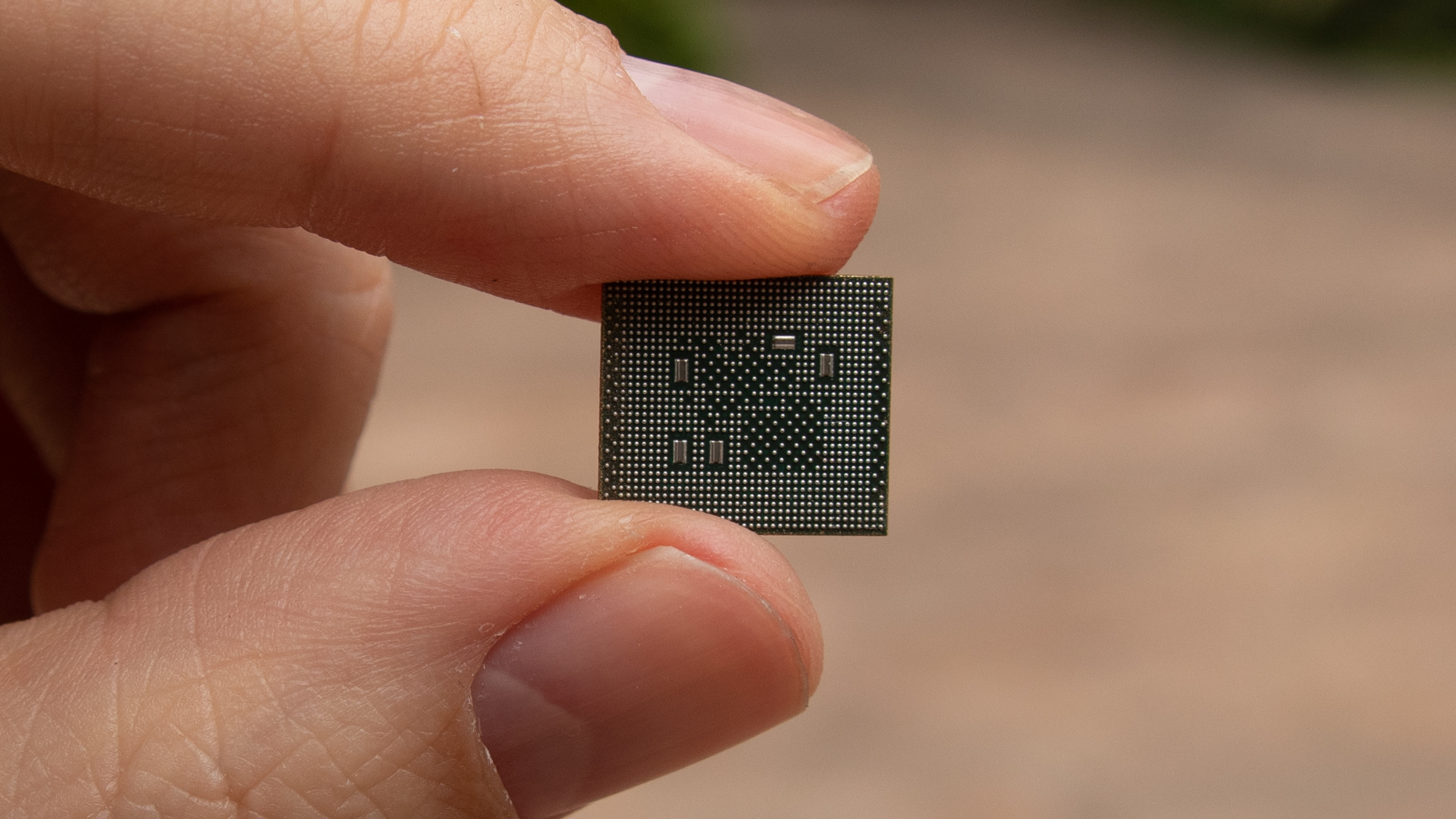

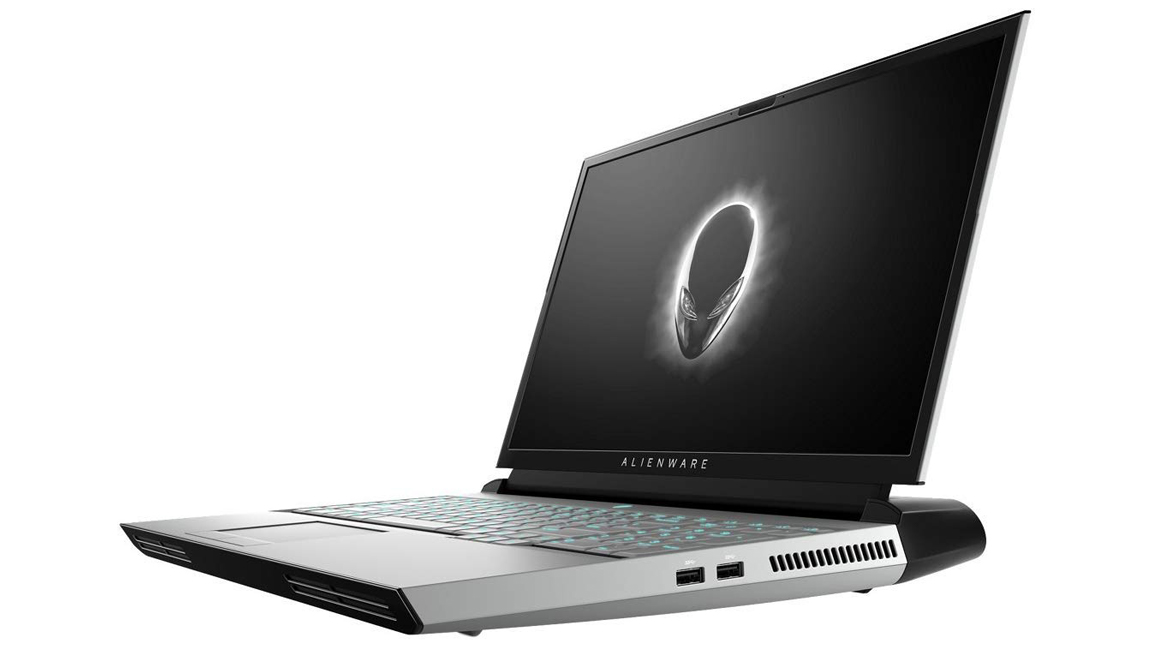














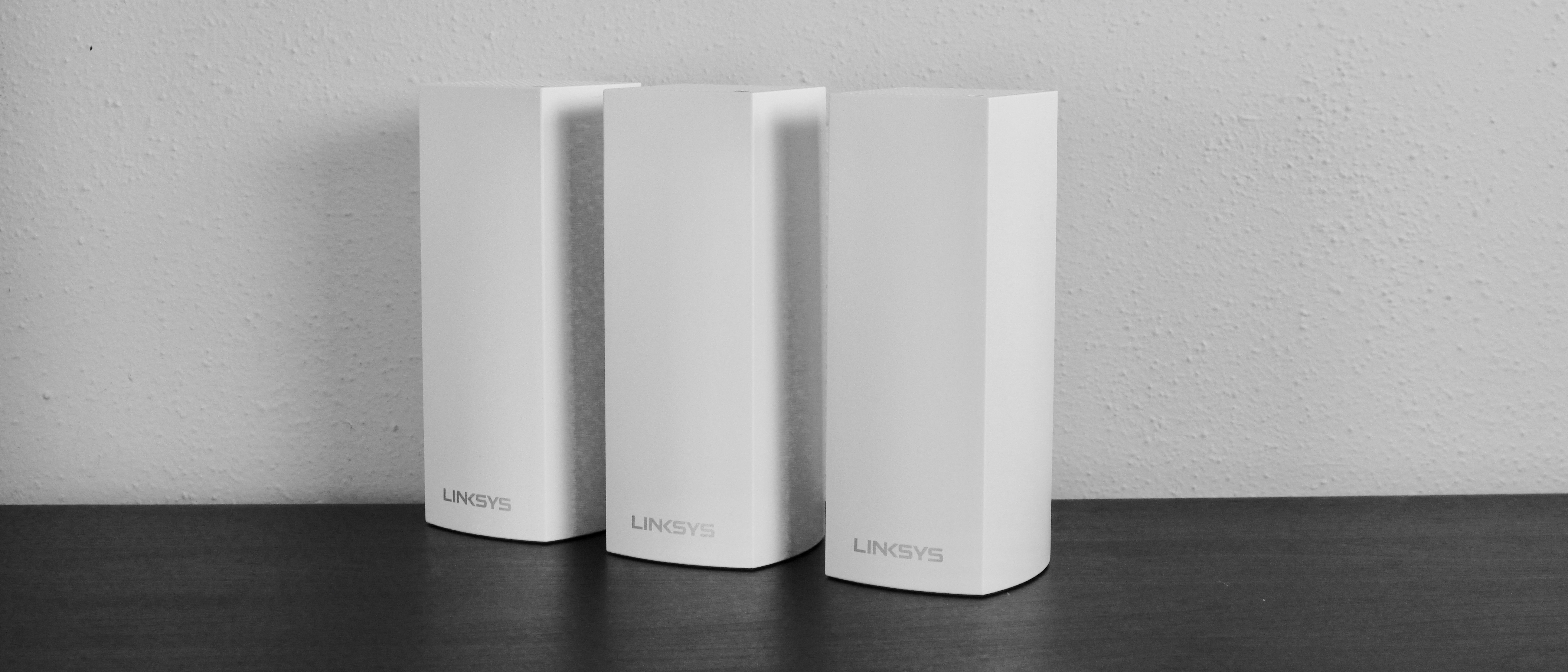















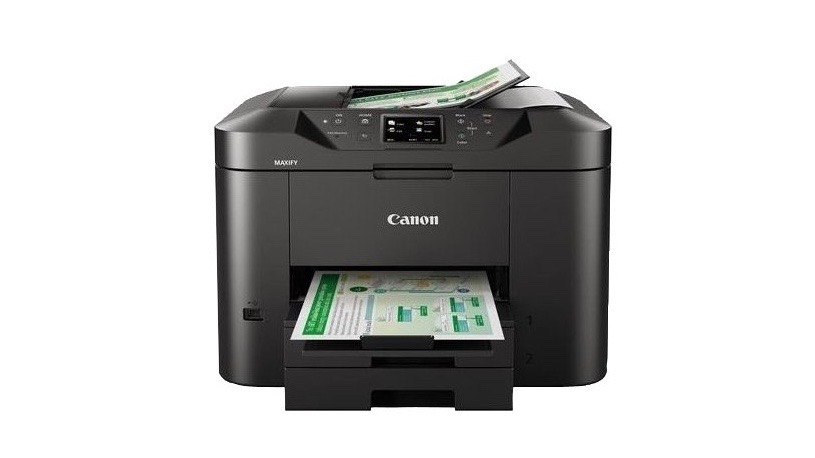






















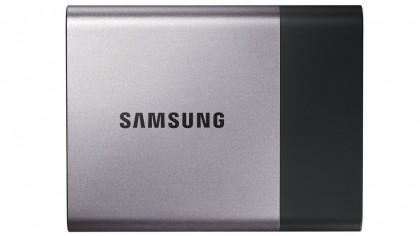
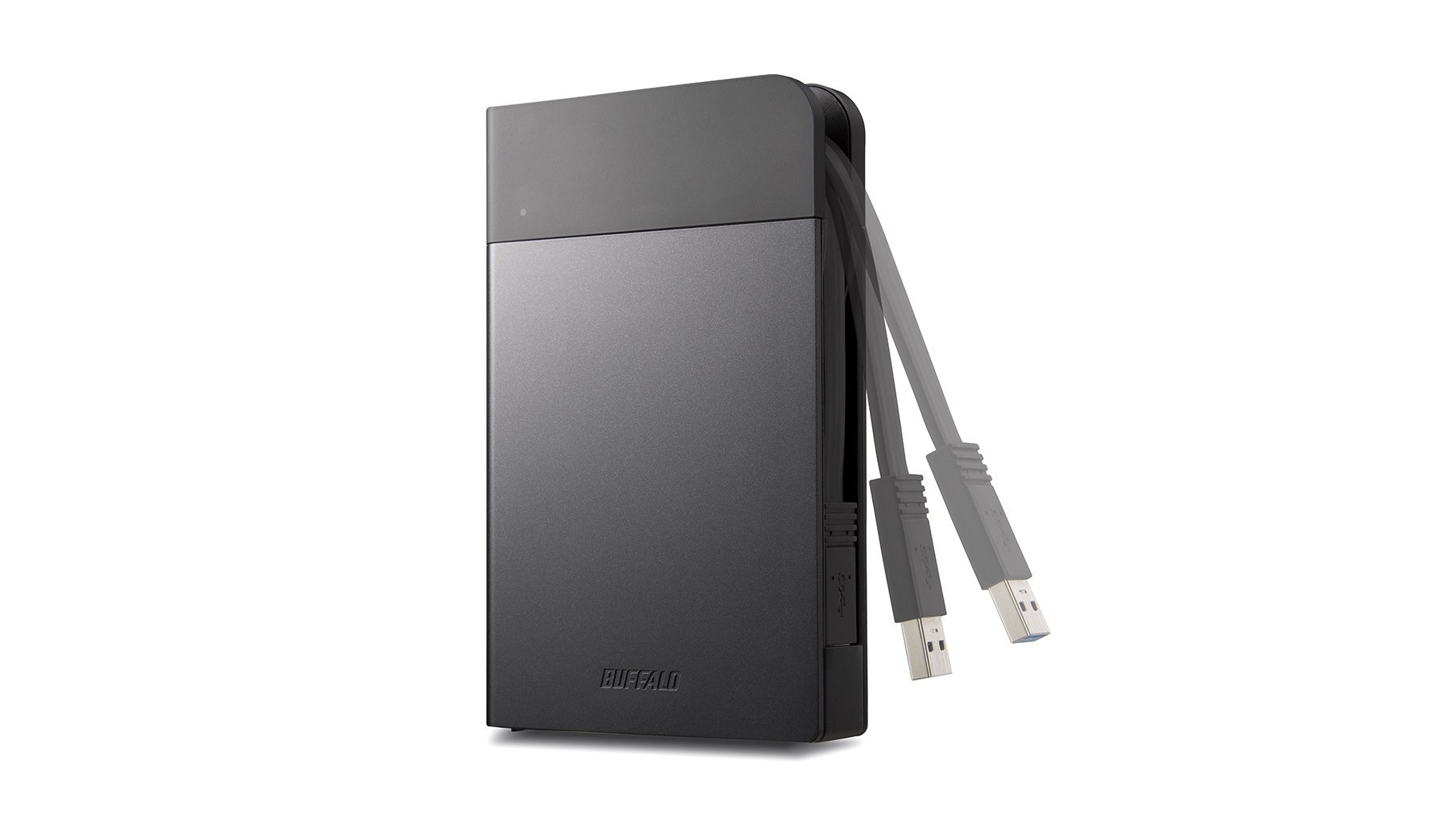


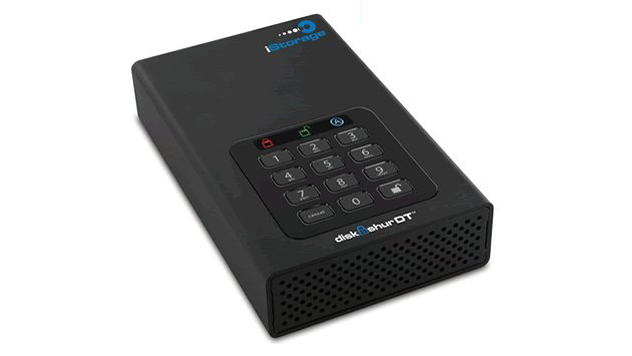

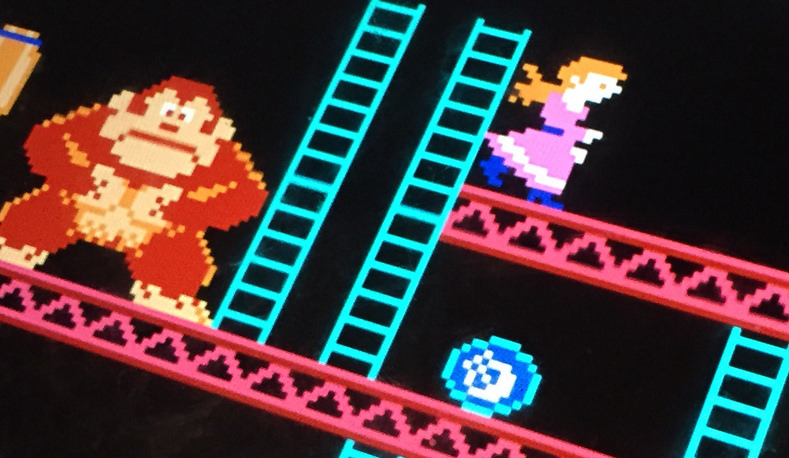










No comments:
Post a Comment